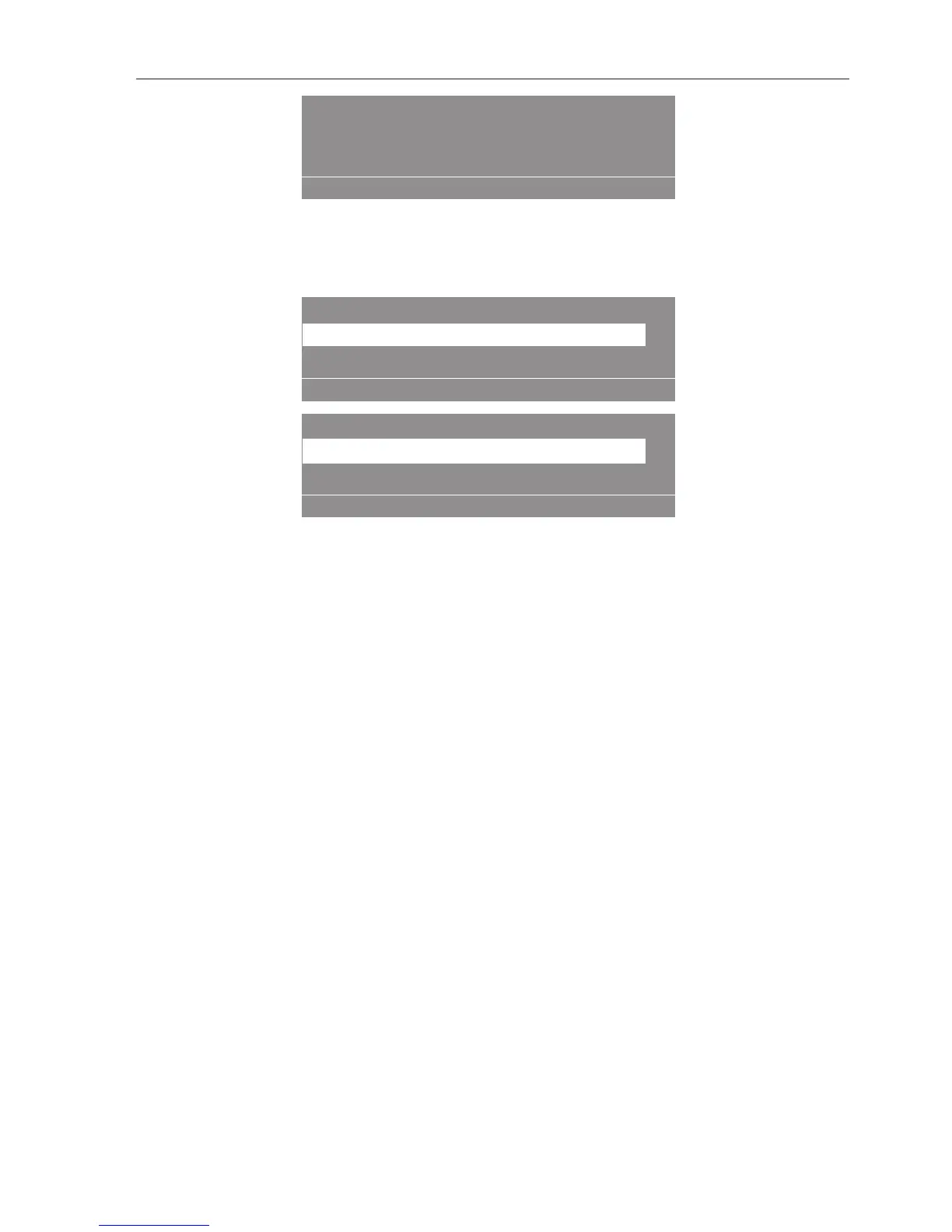Press the "Skip" button
The current area, block or stage appears in the display.
Tip: See "Program structure" for more information.
Turn the multifunction selector to select Area and confirm by press-
ing the multifunction selector.
Select and confirm areas: 1Pre-wash, 2Main wash or 3Rinse.
Turn the multifunction selector to select Block and confirm by
pressing the multifunction selector.
Select and confirm blocks: 1-10Pre-wash, 1-10Main washes or
1-10Rinse
Turn the multi-function selector to select stage and confirm by
pressing the multi-function selector.
Select and confirm the program stage required.
Then press the "Save" button and then "START" to skip the stage.
Tip: If the "Back" button is pressed you return to Program stop
and stage will not be skipped.
