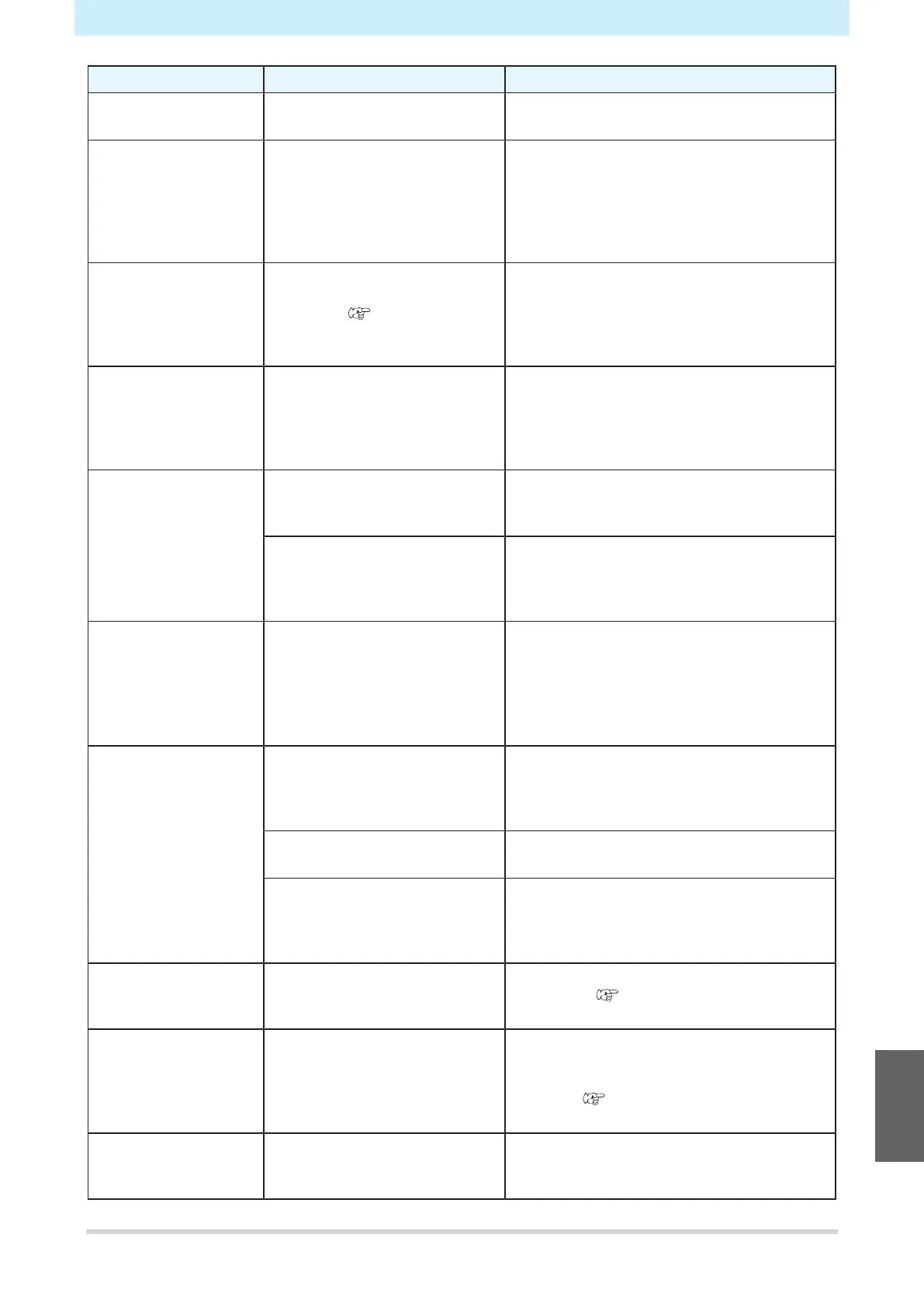Chapter 8 Dealing with Problems
171
Message Cause Corrective action
• When register mark detection
has been performed
COPY SKIP • A register mark could not be
read during register mark
reading continuous copying.
(Reading of one pattern
skipped)
• [ERROR 36: MARK DETECT] is displayed
if marks cannot be read continuously for
five or more patterns.
There is no problem provided register
marks can be read correctly from the next
pattern onward.
MEDIA SKEW <ENT> • The sheet offset exceeded
the skew check setting
length. "Skew check
setting [SKEW
CHECK]"(P. 87)
• Reload the sheet, then press the [ENTER/
HOLD] key.
PAUSE REMOTE/END • The detection operation was
paused due to the [REMOTE]
key being pressed while
register mark detection was
in progress.
• Pressing the [REMOTE] key again
resumes detection. Or press the [END]
key to end.
SHEET EXCHANGE • Awaiting sheet change for
continuous copying in leaf
mode.
• Replace the leaf sheet (cut sheet), then
restart continuous copying.
• Printing is not contained
within the sheet length range
during Y direction divided
cutting.
• Load a longer sheet.
*! F-ROM
WRINTING
• Tool parameters and setting
parameters are being stored.
• The stored data is saved in
flash memory which is not
cleared even when the power
is turned off.
• Do not turn off the power while this is
displayed.
SHEET END REM/END • The sheet end was detected
during register mark
detection or while cutting with
a roll sheet.
• Cutting cannot be continued as the roll
sheet has ended.
Press the [END] key and replace with a
new sheet.
• The sheet is lifting up. • Correct the sheet lifting, then press the
[REMOTE] key to restart cutting.
• Strong light is shining on the
machine from the rear.
• Take measures to minimize the effects of
light, such as by changing the orientation
of the machine, then press the [REMOTE]
key to restart cutting.
DATA ID NotExist • Register mark IDs could not
be detected. (Data without
IDs)
• If no ID data is present, disable [DATA ID
CODE]. "DATA ID CODE"(P. 88)
During remote control.
[ent]
• Appears when using . Key
operations using the machine
operating panel will be
invalid.
• Pressing the [ENTER/HOLD] key forcibly
quits remote control from , and enables
operation using the machine operating
panel. "Operating the Main Unit Panel
Remotely [R.CONTRL]"(P. 118)
Replace with CRE • Waiting for the cutter or pen
to be replaced with the
creasing tool.
• Replace with the creasing tool, then press
the [REMOTE] key.
8
