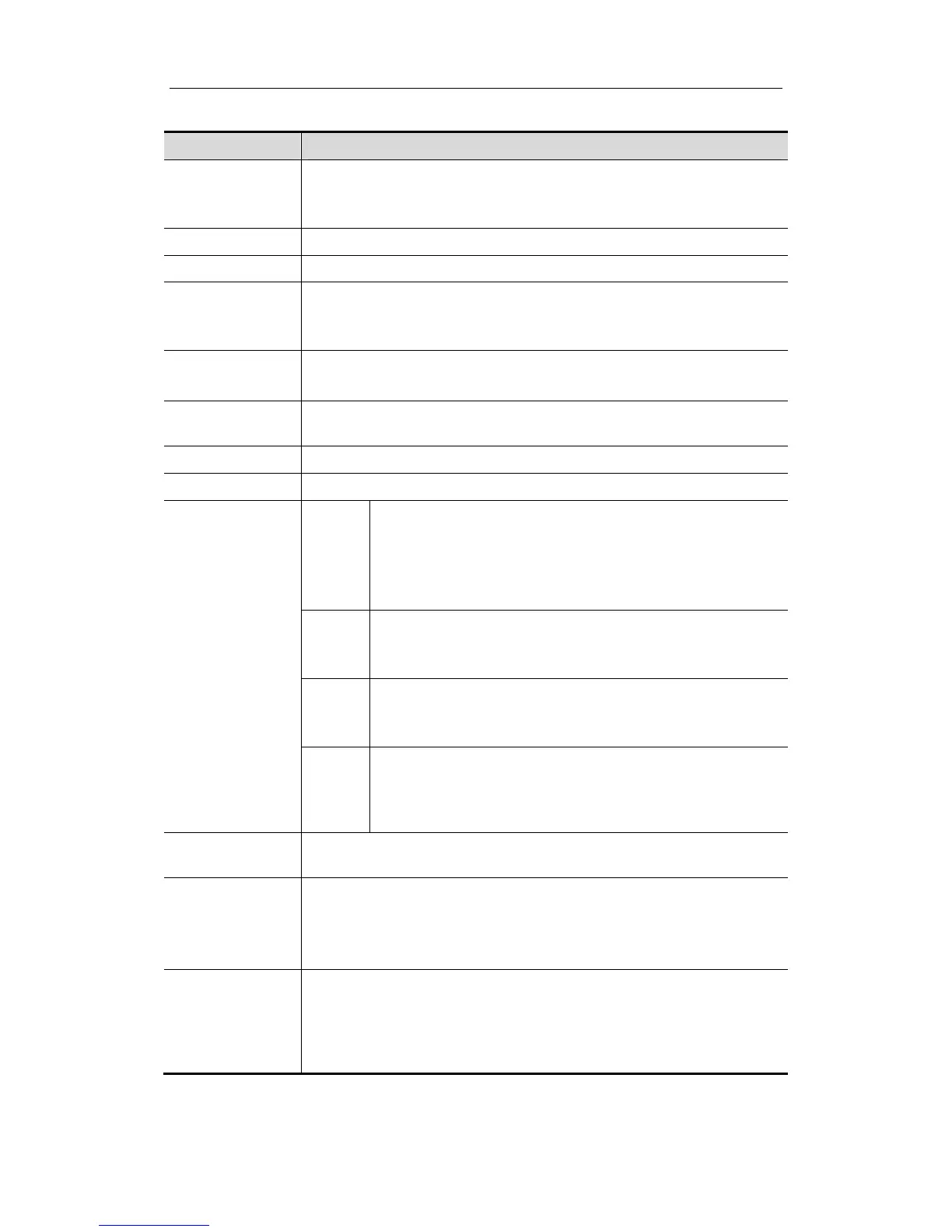Special Imaging Modes
11-13
Parameter Description
Brightness
Function: to set the brightness of 3D image.
Range: 0%-100%. 0% presents the minimum brightness, while 100%
the maximum.
Contrast Function: to set the contrast of 3D image.
Colorize Function: to turn on/off the colorize map display.
Colorize Map
Function: to display colorize map of the image to optimize 3D image
display.
Provides 7 colorize maps.
Method
Function: to select the probe moving method.
Selection: Fan, linear.
Distance (or
angle)
The same function as in preparation status.
Display Format Function: to set display mode for 3D image viewing.
Edit Function: to enter edit status.
Render
Surface
Function: set Surface as 3D image rendering mode.
Applicable for surface imaging, such as fetus face/hand or
foot.
Top: you may have to adjust the threshold to obtain a clear
body boundary.
Max
Function: set Max as 3D image rendering mode, displays
the maximum intensity of gray values in the ROI.
This is helpful for viewing bony structures.
Min
Function: set Min as 3D image rendering mode, displays the
minimum intensity of gray values in the ROI.
This is helpful for viewing vessels and hollow structures.
X ray
Function: set X-ray as 3D image rendering mode. Displays
the average value of all gray values in the ROI.
Used for imaging tissues with different structure inside or
tissues with tumor.
Threshold
Function: to set the threshold for 3D image rendering. To render the
3D image using the signal between the high and low thresholds.
Transparency
Function: to adjust the transparency value for 3D image rendering.
The higher the number, the more transparent the gray scale
information.
Available only in Surface rendering mode.
MPR Line
Function: using the lines to show the position information of the other
sections on a section image or 3D image.
Selection: Entire, Partial, Off. Entire means to display the whole line
crossing the section image. Partial means to display part of the line at
both ends of the MPR line.
