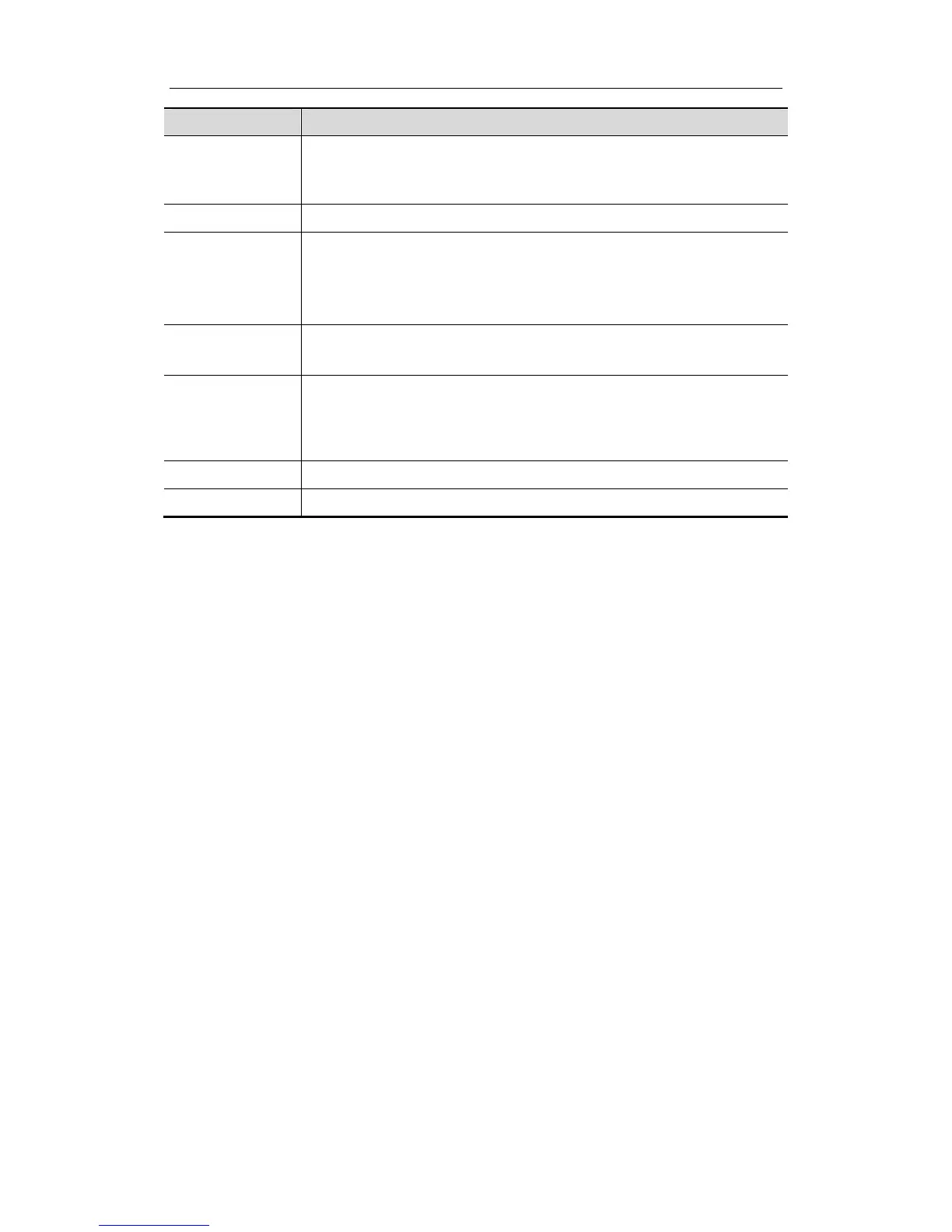Special Imaging Modes
11-14
Parameter Description
Smooth
Function: to set the smoothness of 3D image.
Tip: insufficient smoothness can result in a fuzzy image; however, over
smoothness will lead to image distortion.
Auto Rotation Function: to turn on the 3D image auto rotation function.
Direction
Function: to select 3D viewing direction for entering 3D viewing status.
Selection: Up/Down, Down/Up, Left/Right, Right/Left, Front/Back,
Back/Front.
The commonly used direction is Up/Down.
Quick Rotation
Function: to rotate the 3D image quickly.
Range: 0°, 90°, 180°, 270°
Inversion
Function: to inverse the grayscale of the image, so as to enhance
observation for low-echo region, applicable for vessel, cyst and etc.
When the function is turned on, the rendering mode parameters
change into the corresponding inverse parameters.
Reset Curve To reserve the VOI edge line to be plane.
[Return] To return to 3D/4D acquisition preparation status.
11.1.6.5 Rotating Image
The system supports the following rotation modes:
z Sphere center Rotation
z Axial rotation
z Auto Rotation
z Quick Rotation
Sphere center rotation
Rotate the 3D image around the center point of the 3D image. The procedures are as
follows:
1. Set the 3D window as the current window.
Click [Current Window] to set it to [3D], or, you can press the Multifunctional button to
display the cursor and click the D window.
2. The system actives sphere center rotation mode by default. You can roll the trackball
to rotate the 3D image.
3. You can switch to other rotation mode by pressing the [Set] key.
In sphere rotation mode, sectional plane images of A, B and C are changed in accordance
with 3D image rotation.
Axial rotation
Axial rotation is to rotate the 3D image around the X, Y or Z axis.
To rotate along X-axis: click[X Rotation]
To rotate along Y-axis: click [Y Rotation]
To rotate along Z-axis: click [Z Rotation]