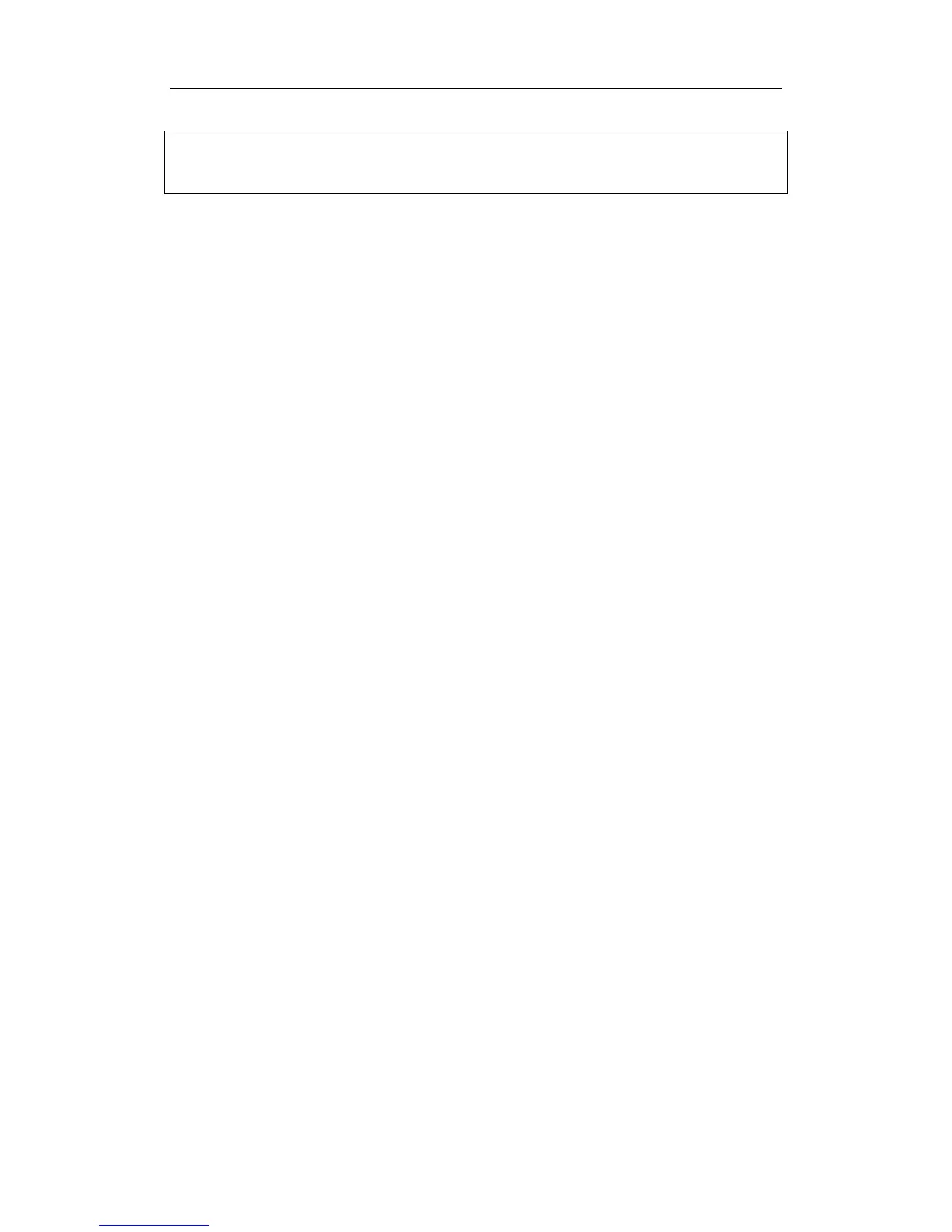DICOM
B-28
Insert a CD containing showcase software, the showcase runs automatically.
NOTE: To view the DCM files successfully, it is suggested to install NET Framework
(Visual Studio.Net) of a version later than 2.0, if your computer was installed with
TortoiseSVN.
B.7 DICOM Task Management
DICOM Task Management is used to view task progress or manage tasks after sending
images for storage, print, or media storage.
Please refer to “16.8 Patient Task Management” for details.