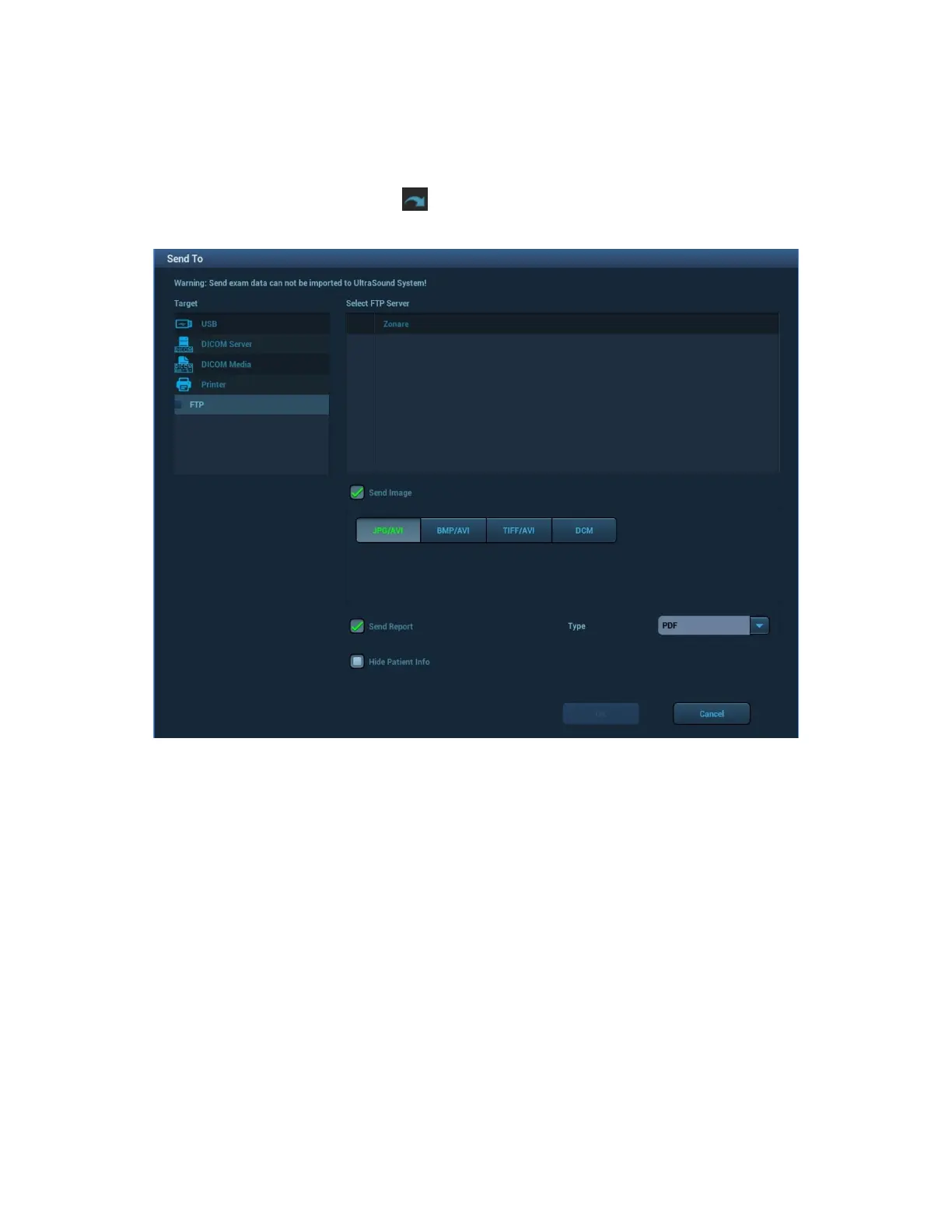If there is an exam result in the report template, this type of exam should be
performed.
Sending the exam or archiving the exam can send the encapsulated PDF file.
Unload DCM file
The image can be unloaded to DCM format and send to the FTP server.
1. Select the image, and click to enter the page.
2. Select “Target”-“FTP” to export the image in DCM format. See the figure below:
3. Click [OK] to send DCM format file to the external media.
DICOM PRINT
DICOM Print is used to send images to the DICOM print server for printing.
Perform the following procedures after configuring DICOM print.
Print images on Archive/Review/main screens (Thumbnail area)
1. Select the image, the cine and the exam and send them. Operations are the same
as for DICOM storage.
2. In the Send To dialog box, select a DICOM print server. (For the dialog box, see
DICOM Storage).
3. Click [OK] to send the image and begin printing.