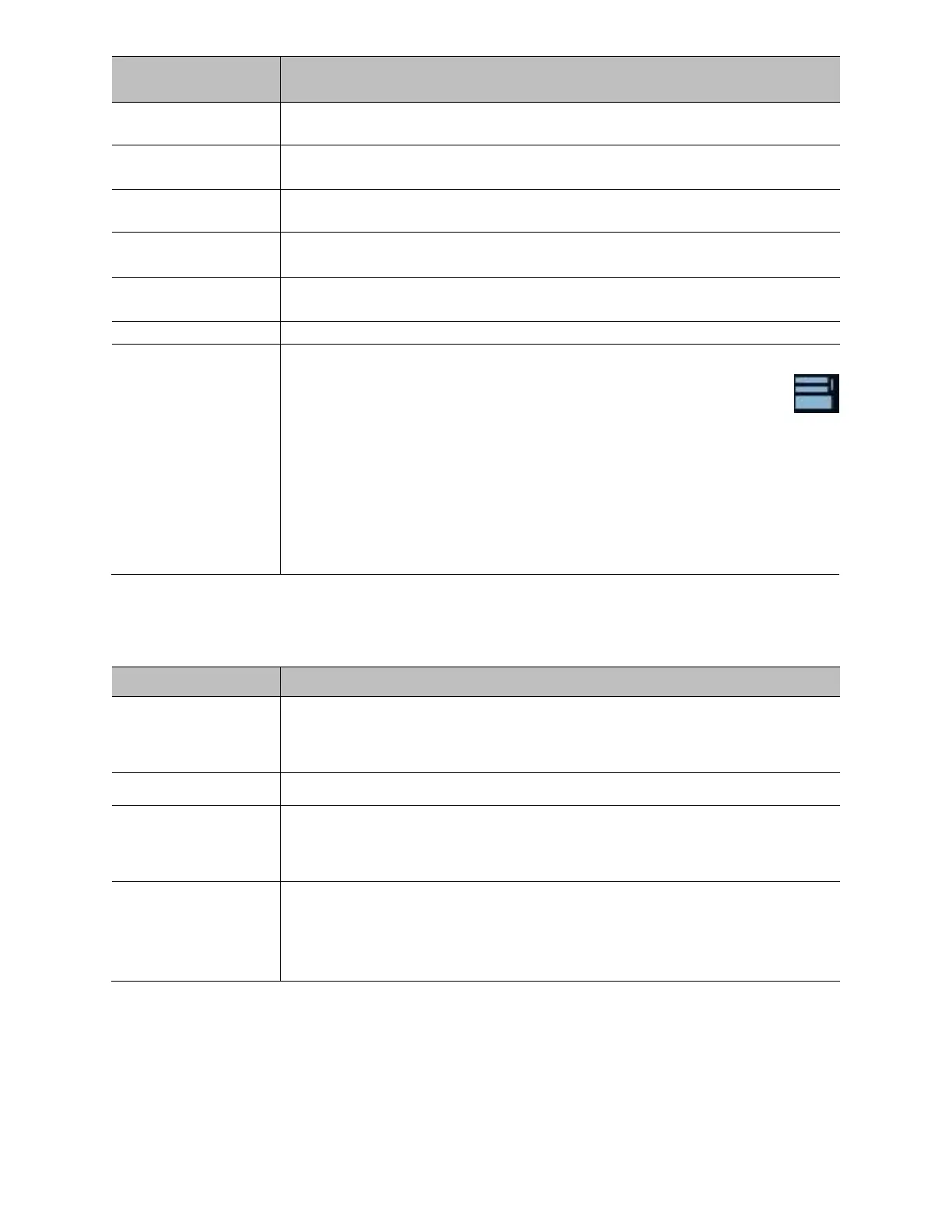Enter the hospital name, language, time zone, time format, and system
date/time.
Enter patient information, exam setup, patient management, storage,
system dormancy, auxiliary output settings etc.
Enter general parameters in imaging modes (power up, dual, TEE, cine
flush, probe change, Doppler, Optimize, cine play, target offset etc.)
Enter the measurement settings (by exam type) and preferences
including AutoTrace.
Enter relevant information regarding fetal gestational age, fetal growth
formula and fetal weight.
Enter monitor, audio and external video settings
Enable/Disable Location Management.
Once enabled, users may Verify current location; or
Change/Configure Locations by pointing to or clicking on
the onscreen Location Management System ICON and
following the onscreen prompts.
Customize User Account access (Security)
add/delete users
control passwords
edit privileges
LDAP configuration
Enable/Disable and set passwords for Exam Data Encryption.
Preset Mgmt
Select transducer, category and preset combinations that will be
available for selection.
Exam Type can be disabled independent or transducer/preset.
Assign Exam Type and Preset to softkey OLED controls for easy access
Select User Presets for deletion by transducer and category.
This page is also accessible by pressing the Delete softkey when Exam
Type is active.
Create or modify presets or define which preset is default by probe.
These functions are also available on the softkey OLEDs when the user
presses the Exam Type button. Select <Quick Save> and follow
onscreen prompts.