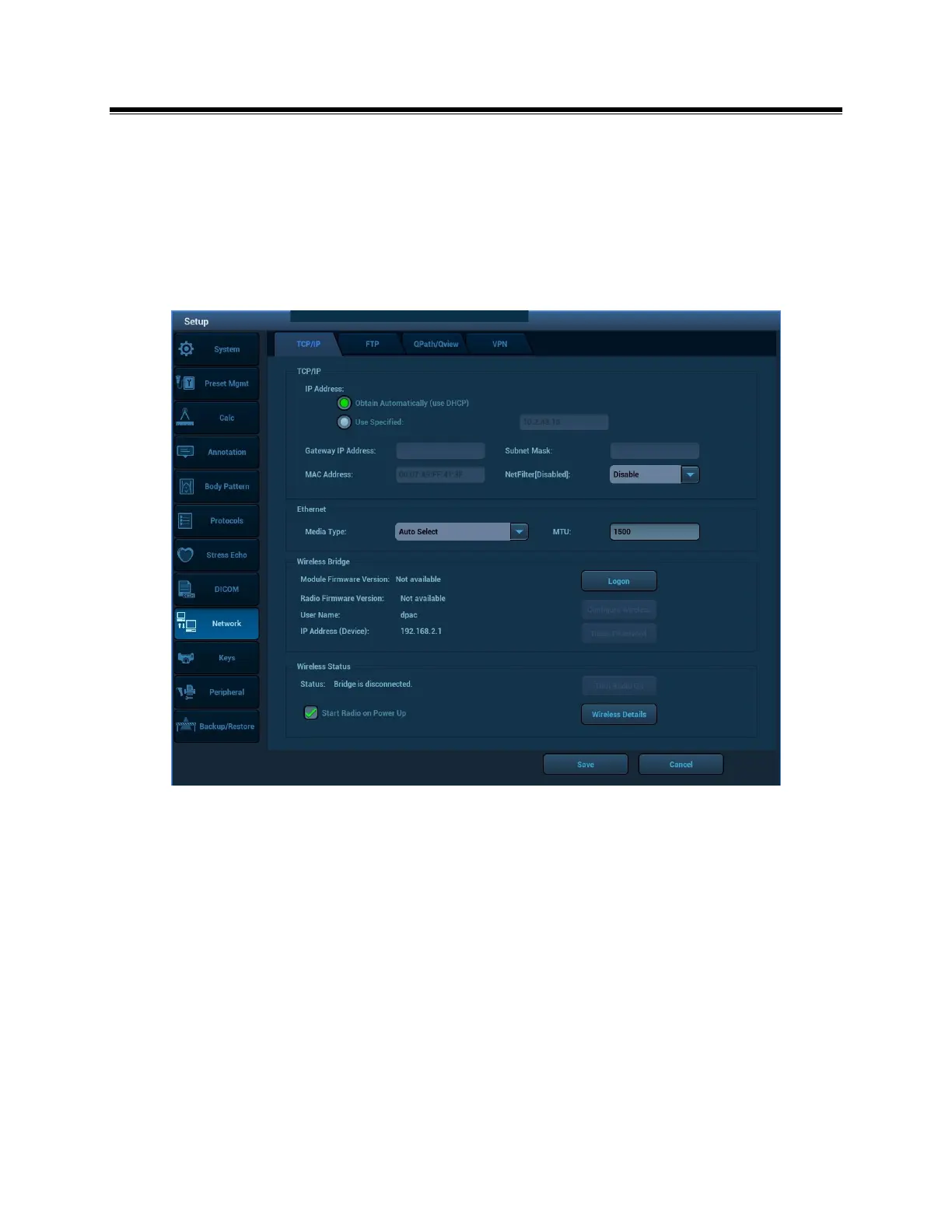11 Network
Network Setup
The “NETWORK” configuration menu allows for configuring the TCP/IP networking
parameters that will be assigned to define the identity of the system on the hospital’s
network.
1. Enters [Setup]-> [Network] -> [TCP/IP].
Using the alpha-numeric keyboard, enter in the required TCP/IP network configuration
values/settings in the appropriate fields, as specified in the information previously
provided in the “Pre-Installation Site Survey Form”, by the medical facility’s IT System
Administrator.
Move the cursor using the trackball to highlight SAVE and press one of the SET keys to
save the Network configuration setup, and exit.
Wireless Network Equipment - Setup
Mindray/Zonare supports wireless connectivity using the Quatech (brand)
AirborneDirect (model) Wireless Ethernet Bridge (supported model is the ABDN-ER-