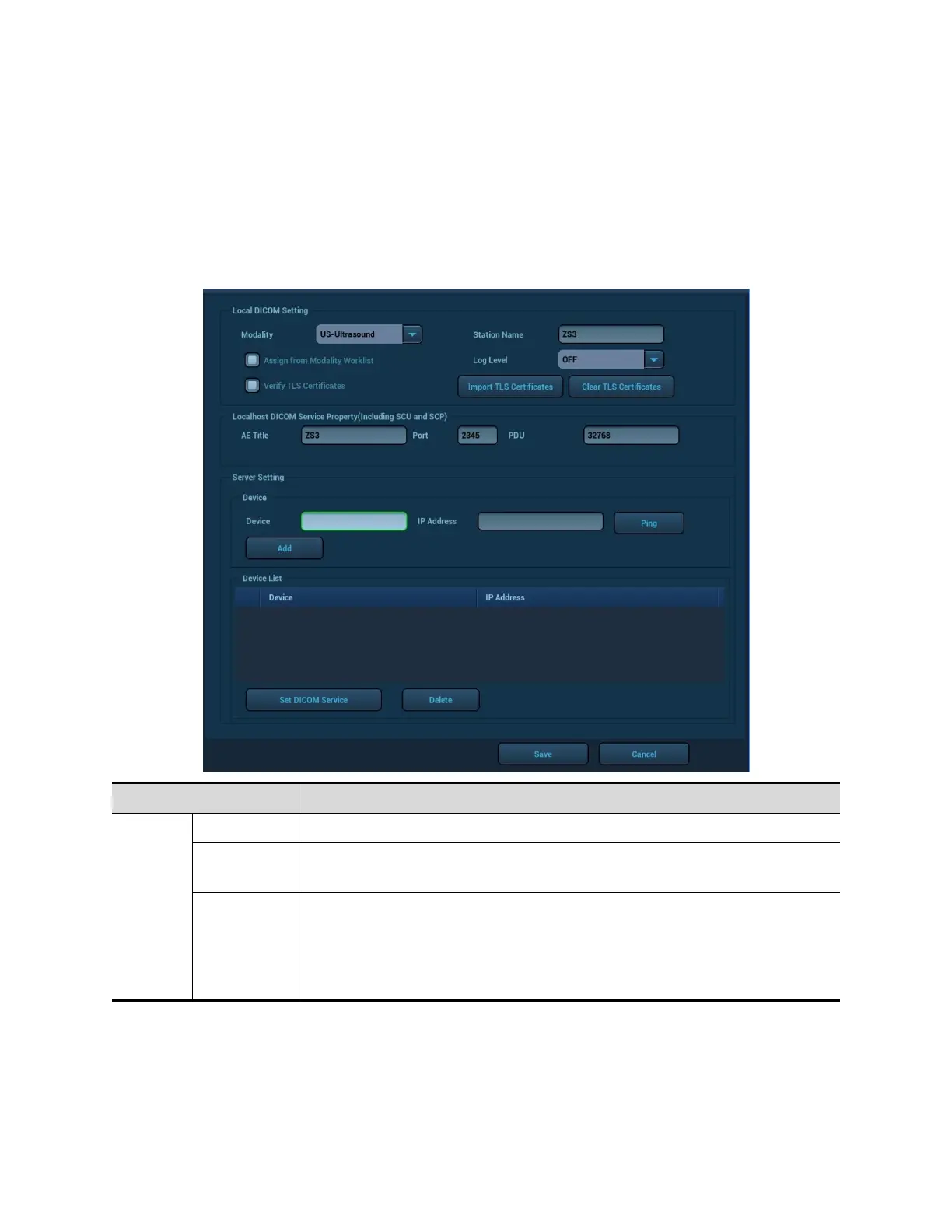DICOM Preset
NETWORK PRESET
Refer to "11 Network" for details.
DICOM LOCAL PRESET
1. Enter the DICOM local preset screen using the path: [Setup] [DICOM].
2. Enter AE Title, Port and PDU according to the actual situation, then click [Save] to
exit the screen. Setting items are described in the following table.
Select a modality from the drop down list.
DICOM station name, which is set to "ZS3" by default.
Off: not to export logs.
Summary: export only cached logs.
Detail: export all logs.