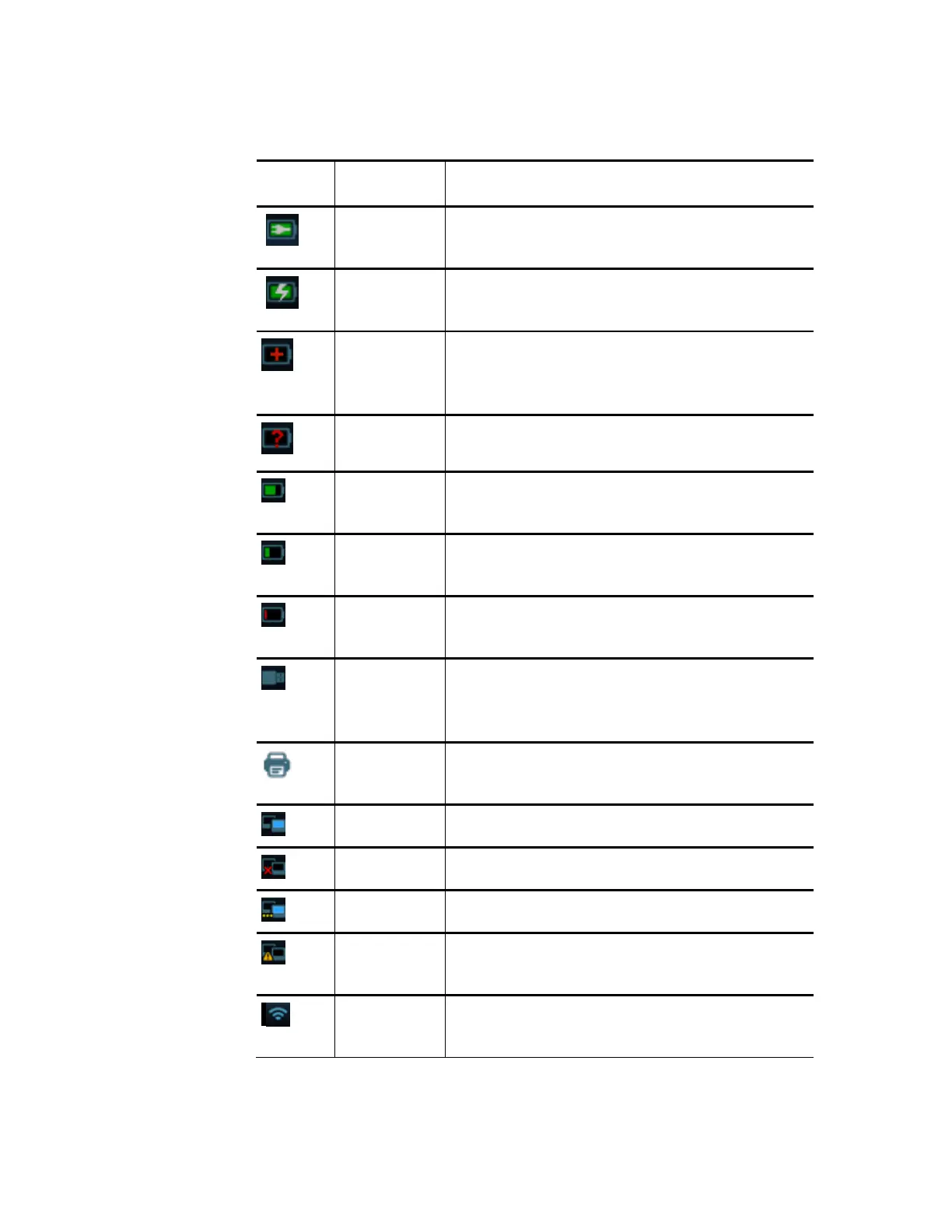On-Screen “Dashboard” System Status ICONs
If the system is equipped with the on-board battery option, a battery icon will be
displayed in the lower-left hand corner of the LCD display of the ZS3.
System running on AC Power, and Battery
is fully charged.
System running on AC Power, and Battery
is currently charging.
Battery is currently undergoing a
“Reconditioning” process (approx. 12
hours).
Battery status is currently unknown.
System running on Battery source power
(more than 25% remaining charge).
System running on Battery source power
(10%-25% remaining charge).
System running on Battery source power
(less than 10% remaining charge).
Removable storage media (USB) is being
initialized.
Local USB printer is connected/active.
Network connected and active.
Network transfer has an error (Re-Queuing
of job, etc.) preventing transfer.
Wireless network connected and active.