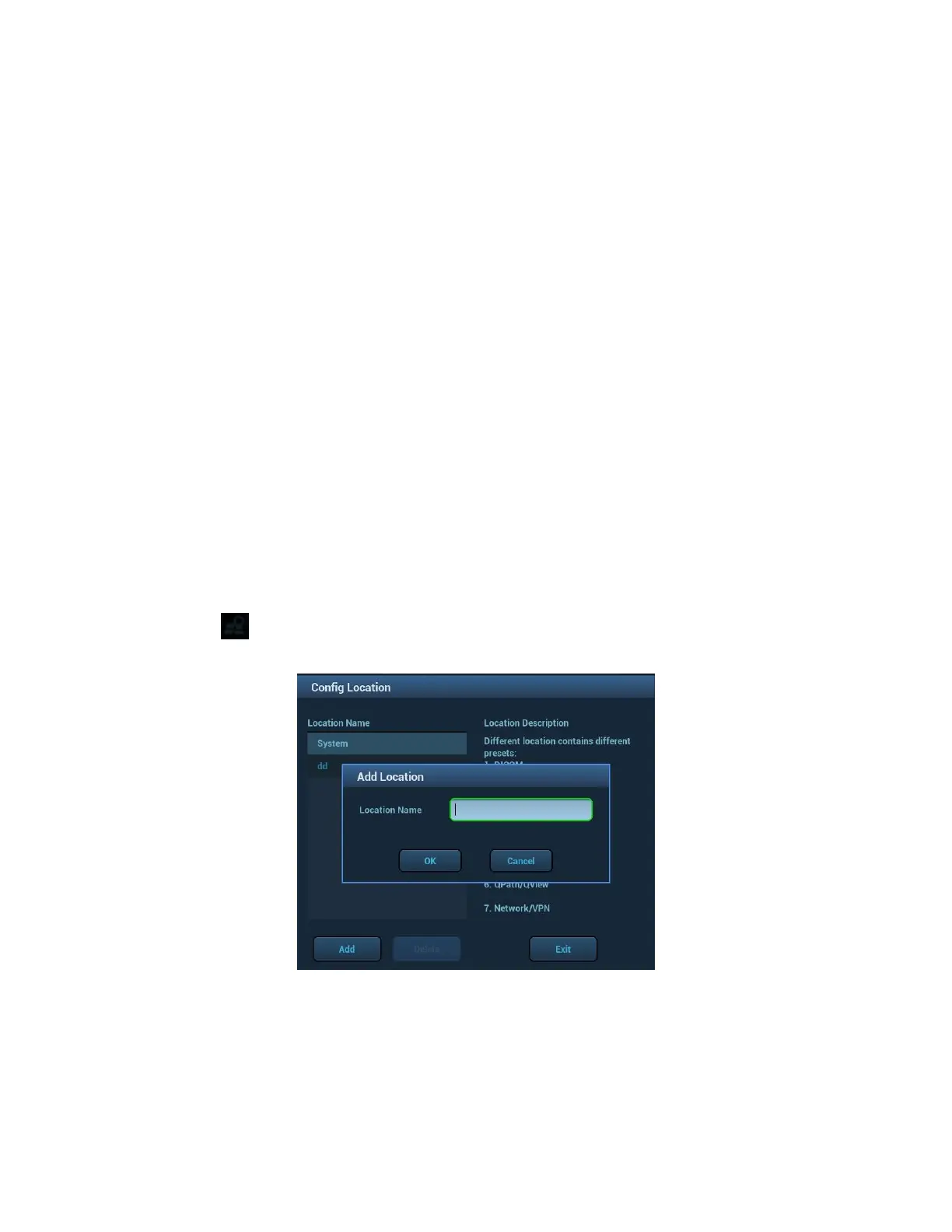Enabling Location Access Control
The “Location” option supports cases where a User has a need to physically move their
system from one facility (location) to another on a regular basis. This function addresses
cases where this movement includes connecting to a unique network at each location,
for sending to DICOM devices, and those network connections consist of different IP
addresses and/or target DICOM devices.
The “Location” feature allows for simultaneously having multiple configurations saved
on the system, and the ability to quickly toggle between those settings by merely
changing “Locations” in the menu. The parameters that are saved as a unique
“Location” using this feature are as listed below:
[Setup] [System] [DICOM] page settings (DICOM settings)
[Setup] [System] [Network] page settings (FTP service)
[Setup] [System] [Print] page settings (Print service)
[Setup] [System] [Region] page settings (Institution, language, and time)
[Setup] [System] [Keys] page settings (Programmable key)
[Setup] [System] [Network] page settings (QPath/QView service)
[Setup] [System] [Network] page settings (Network/VPN)
1. Enter [Setup] [System] [Security];
2. Select [Enable Location Management] and click [Save] to exit the preset page;
3. Click the button in the bottom-left corner of the screen;
4. Select [Configure], and select [Add] to bring up the following page;
5. Enter the desired user-defined name to be used for the new "Location", and click
[OK].