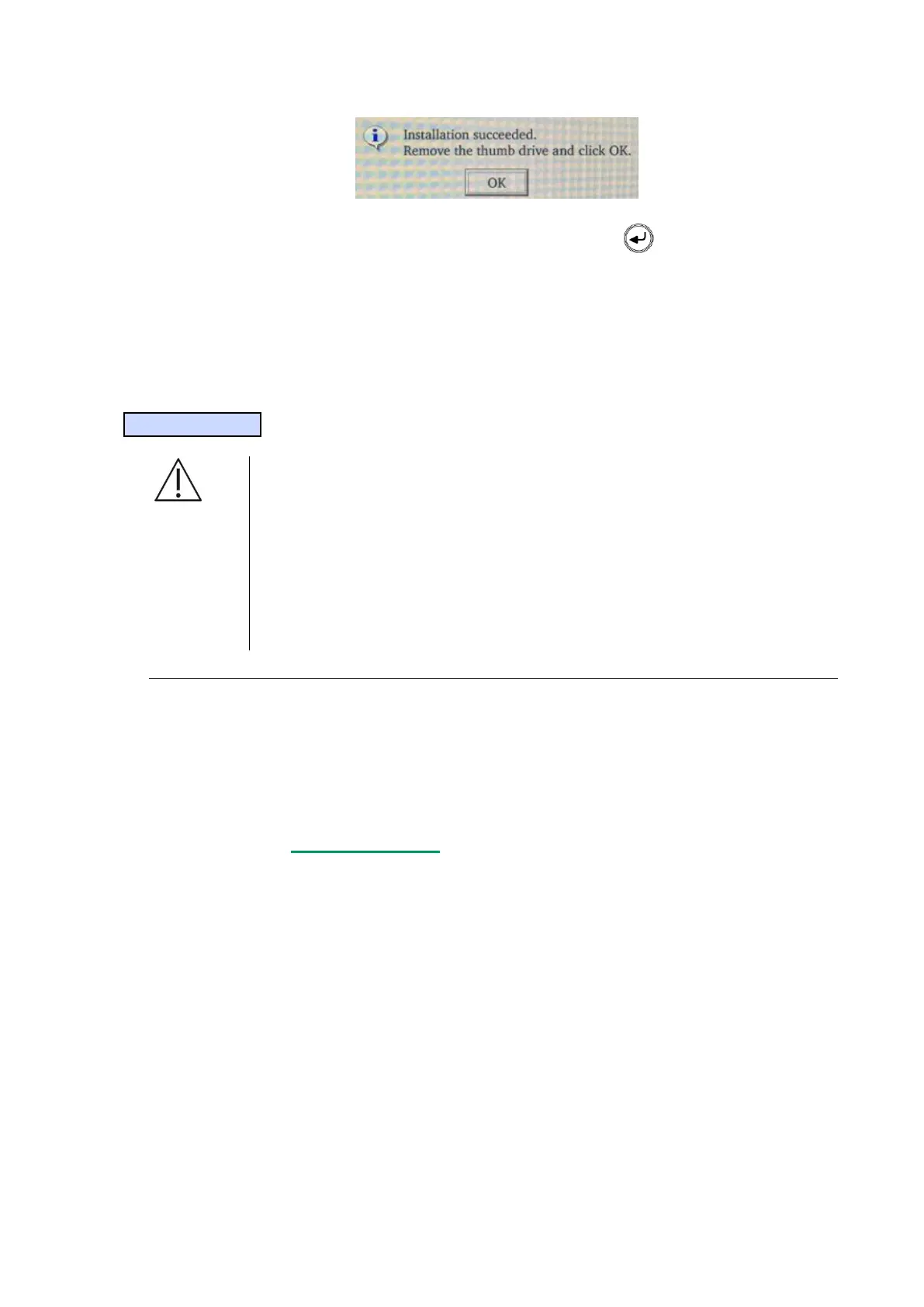ZS3 Service Manual Page 160 of 295
12. Remove the USB Memory Stick, and press the “ENTER” key on cart again to
finalize the software installation. The system should perform an automatic reboot,
powering back up in a fully operational condition
Mindray/Zonare FTP Site
SPECIAL INFO
Mindray/Zonare’s FTP site is provides global access to system
software revisions.
This tool is intended to allow direct access for downloading of file
provided by Mindray/Zonare Tech Support, (like downloads of new
System Software).
The site is also provides space for uploading files to
Mindray/Zonare Tech Support (i.e. image files for review).
To ensure security, a User Name and Password are required.
Access to Mindray/Zonare FTP Site
1. Go to the START box at the bottom of the screen of your PC and start up
Windows “Explorer”.
2. Enter the following URL information into the “ADDRESS” box of Windows
“Explorer”:
o Address: ftp://12.40.200.87
3. Enter the following User Name and Password information:
o User Name: (call Tech Support for current login information)
o Password: (call Tech Support for current login information)
4. Tech Support window should now be displayed, enabling uploading or
downloading of files