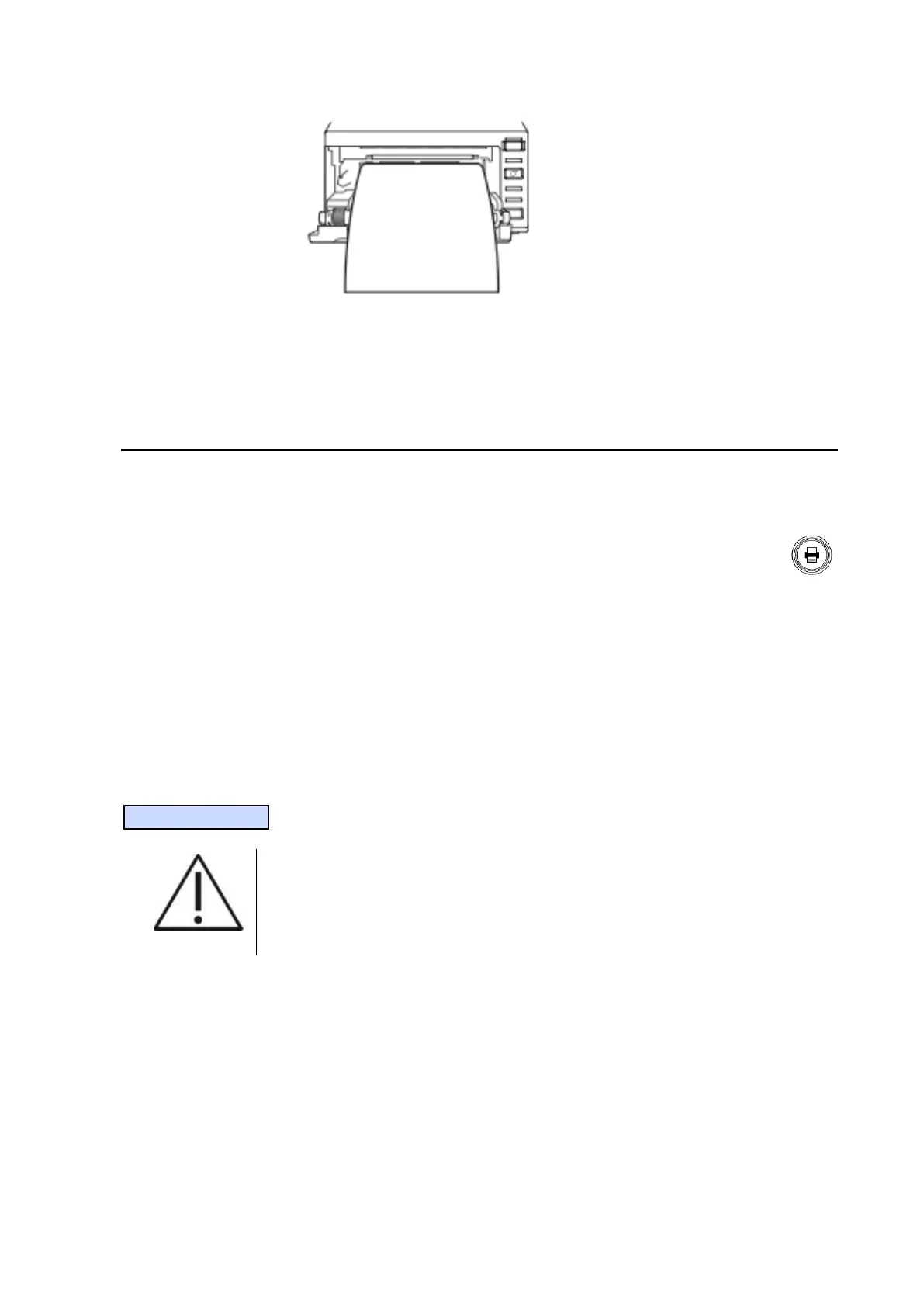ZS3 Service Manual Page 142 of 295
9. Close the door and press until it locks.
Setup Procedure
For details about printer settings, please refer to "Print Service".
Print verification:
1. Power on the system, the printer, and connect a transducer.
2. FREEZE the image. Verify a printed image is produced when the “Print”
key is depressed.
NOTE: Refer to the SONY UP-D711MD Operators Manual, for detailed
information on proper operation of this device.
Color Printer
INSTALLATION NOTES:
SPECIAL NOTE
The Sony UP-D25MD Color Printer is oversize and is therefore not
a peripheral that can be “mounted” on ZS3 system. A separate
external location (rolling cart, tabletop, etc) must be made available
for storage of this printer.
The system software on the ZS3 system contains the necessary drivers to support
operation and printing to the Sony UP-D23MD and UP-D25MD Color Printers.
The information provided below covers the basic menu setup, to enable printing to this
device.
SETUP PROCEDURE:
1. Identify the dedicated work area, within reach of the system, for placement of
the Sony UP-D25MD printer and setup the printer in that location.