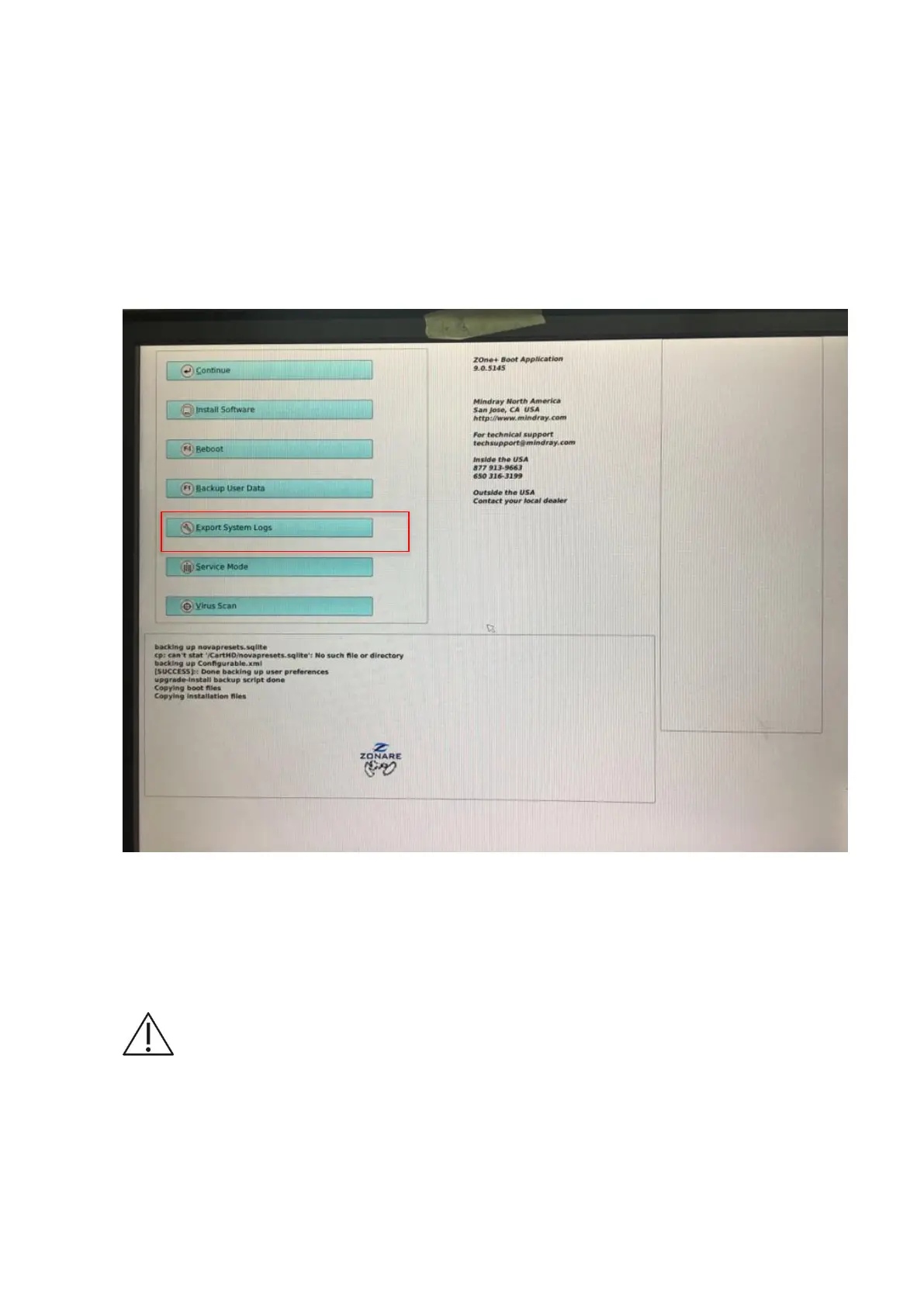ZS3 Service Manual Page 193 of 295
In case you can’t enter Doppler user interface.
1. When the system is powered off, insert a USB stick into the system.
2. Turn on the system and press the “Freeze” button repeatedly until you get into
BootApp interface as shown as below.
3. Press “Export system Logs”, the logs will be exported in a folder on your USB stick.
4. Zip the LOGS folder on your PC and send to us.
Figure 18.3-ZS3
Troubleshooting
TRANSDUCER PROBLEMS
Caution: Bent, broken, or missing pins on the transducer connector may cause
poor image quality, including possible mirror image artifact. Be sure to check
pins before connecting transducer to the Mindray/Zonare ultrasound system. If
pins are bent, broken, or missing, do not use the transducer and call
Mindray/Zonare Technical Support.