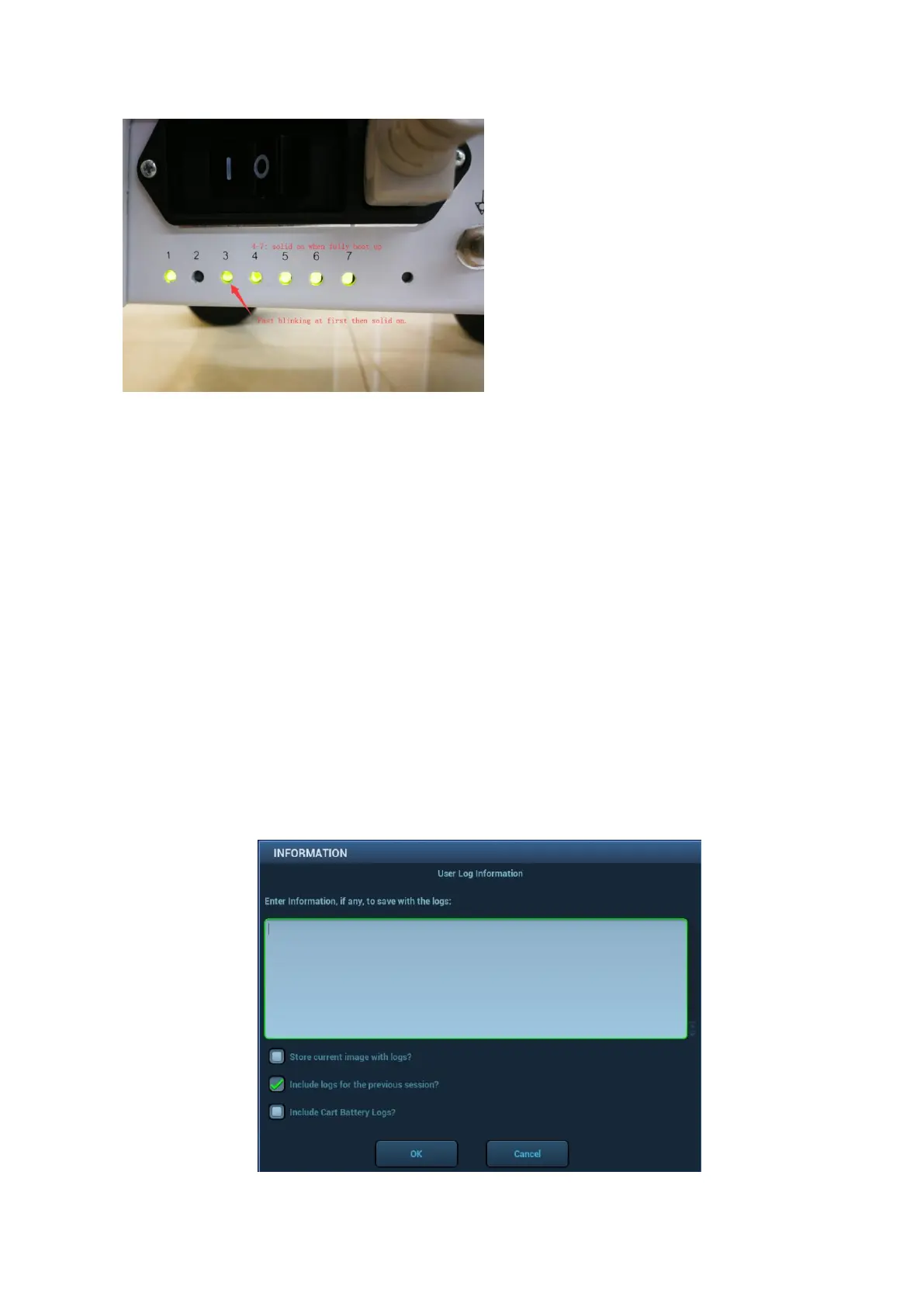ZS3 Service Manual Page 192 of 295
Figure 18.2-ZS3
SCREEN CAPTURES AND LOGS
For details, please refer to "Diagnostic Panel Operations".
EXPORT LOGS AND SYSTEM DATA
Obtain Logs
In case you can still enter Doppler user interface.
1. When a problem occurs, press and hold the "Service" key on the keyboard until a
beep is heard and a dialogue box appears on the screen. Enter brief problem
description and click [OK] to save.
2. Insert a USB stick into the system.
3. Press “Service” key on the keyboard, click Export Logs, select [Export all]. The logs
will automatically get exported to the USB stick.
4. Zip the LOGS folder on your PC and send to us.
#1: SOLID ON;
#4-7: SOLID ON AFTER COMPLETE
BOOT UP.
#3: FAST BLINKING AT FIRST
THEN SOLID ON.