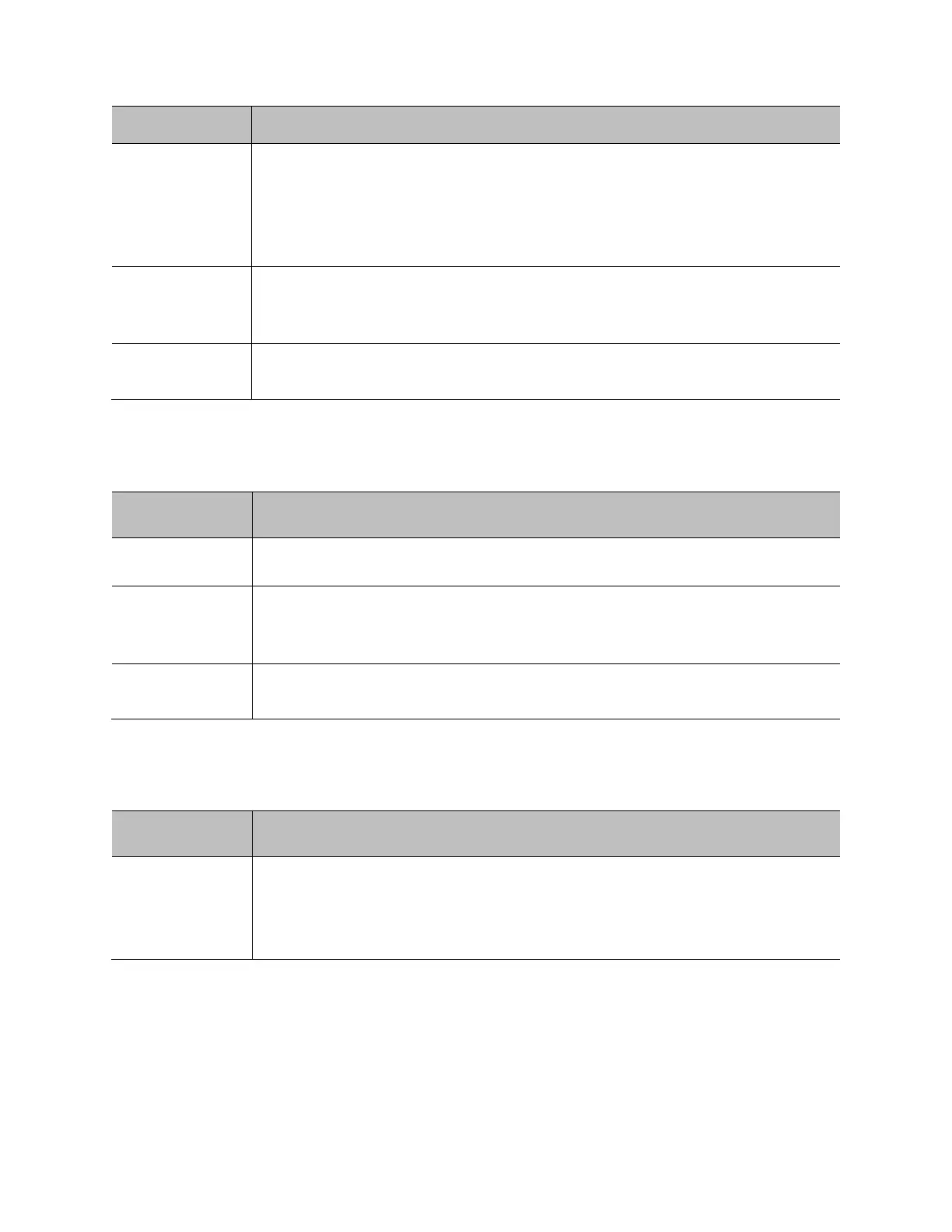Keys
Configure exam category (Cardiac, Abdominal, Obstetrics, Gynecology,
Vascular, Pediatrics, Urology, POC, and Small Parts) specific
programmable keys including Function keys, and Footswitches.
Selections are also available to configure the B Mode Knob (B Mode or B
Mode Home) and trackball speed which are not category specific.
Image Store /
Print Buttons
Configure capture type (cine/still, image/screenshot), storage destination of
Store 1, Store 2, and Print Keys, Reports, and transfer type (exam in
progress or end exam).
Configure compression level/quality for image storage.
Select clip configuration assignment (All Presets or Preset Specific)
Peripherals
Barcode
Reader
Configuration
Configure a barcode reader including fields to match, worklist options, and
barcode reader device assignment.
Configure sleep and shutdown behavior when on battery and external
power.
Backup/Restore
To initiate a Backup or Restore of Presets and System data to and from a
USB device.
To restore factory defaults of Preset and System files.