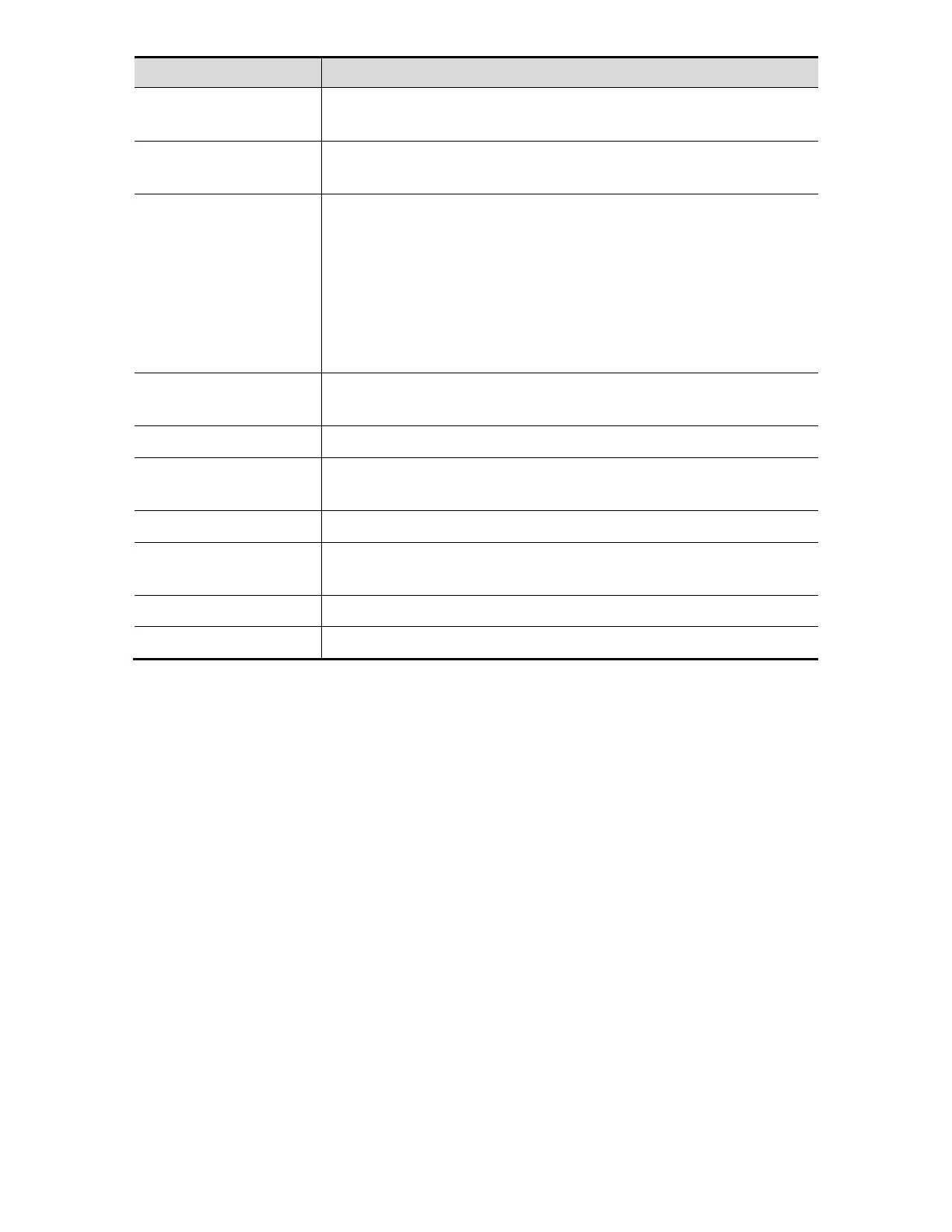Sets whether to open the Q-Path server through pressing
the <Report> key.
Sets whether to directly enter the Worksheet interface
after opening the Q-Path server.
Password On End
Worksheet
Sets whether to display the Signature field box in a
worksheet.
Press <Report>→[WorkSheet] or press <Review> →
[Report] → [WorkSheet], enter the worksheet password in
the field box, and click [OK].
Users can query the corresponding worksheet by
searching the worksheet password in the Q-Path server.
Sets whether to input the worksheet password after
ending an exam.
Sets whether the password is visible.
Imports a user-defined worksheet template from the USB
storage (downloaded from the Q-Path server).
Backs up worksheets to the USB storage.
Restores the backup worksheet template from the USB
storage to the ultrasound system.
Deletes a worksheet template.
Restores the worksheet template to the default state.
VPN
1. Enters [Setup] [Network] [VPN].