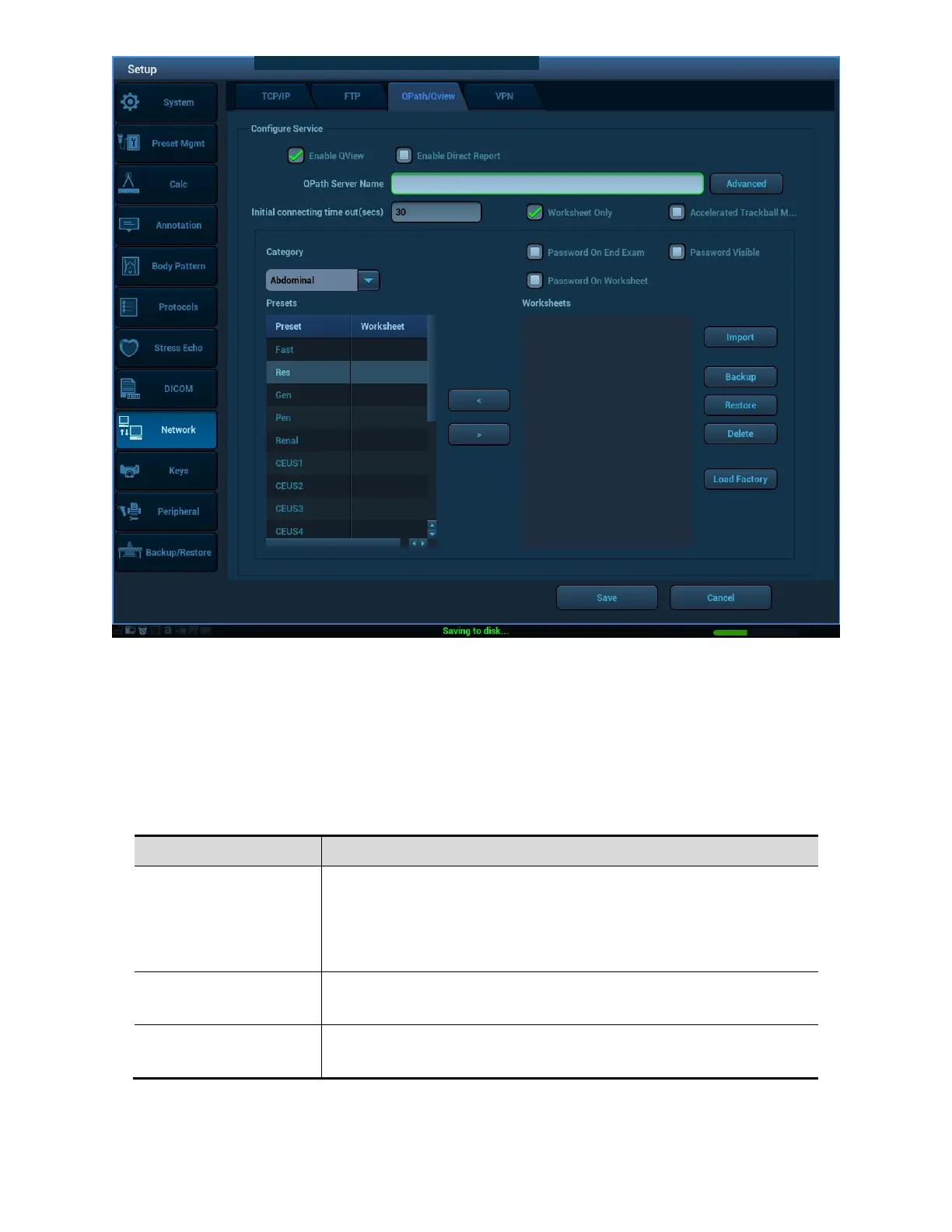The preset procedures are as follows:
1. Select [Enable Q-Path].
2. Enter the server address in the field box of "Server Address".
3. Select an appropriate item from the drop-down list of "Category"
4. Select an exam mode in the left "Exam Mode" column.
5. Select a worksheet in the right "Worksheets" column.
6. Click [Save] to exit, and the system will shut down.
Sets the sub URLs of "QView full" and "QView lite".
The sub URL is set by default. Users can modify the sub
URL and click [Save] to exit the "QView sub URL setting"
window.
Initial connecting
time out (secs)
Accelerated
Trackball Move
Accelerates the movement speed of the trackball.