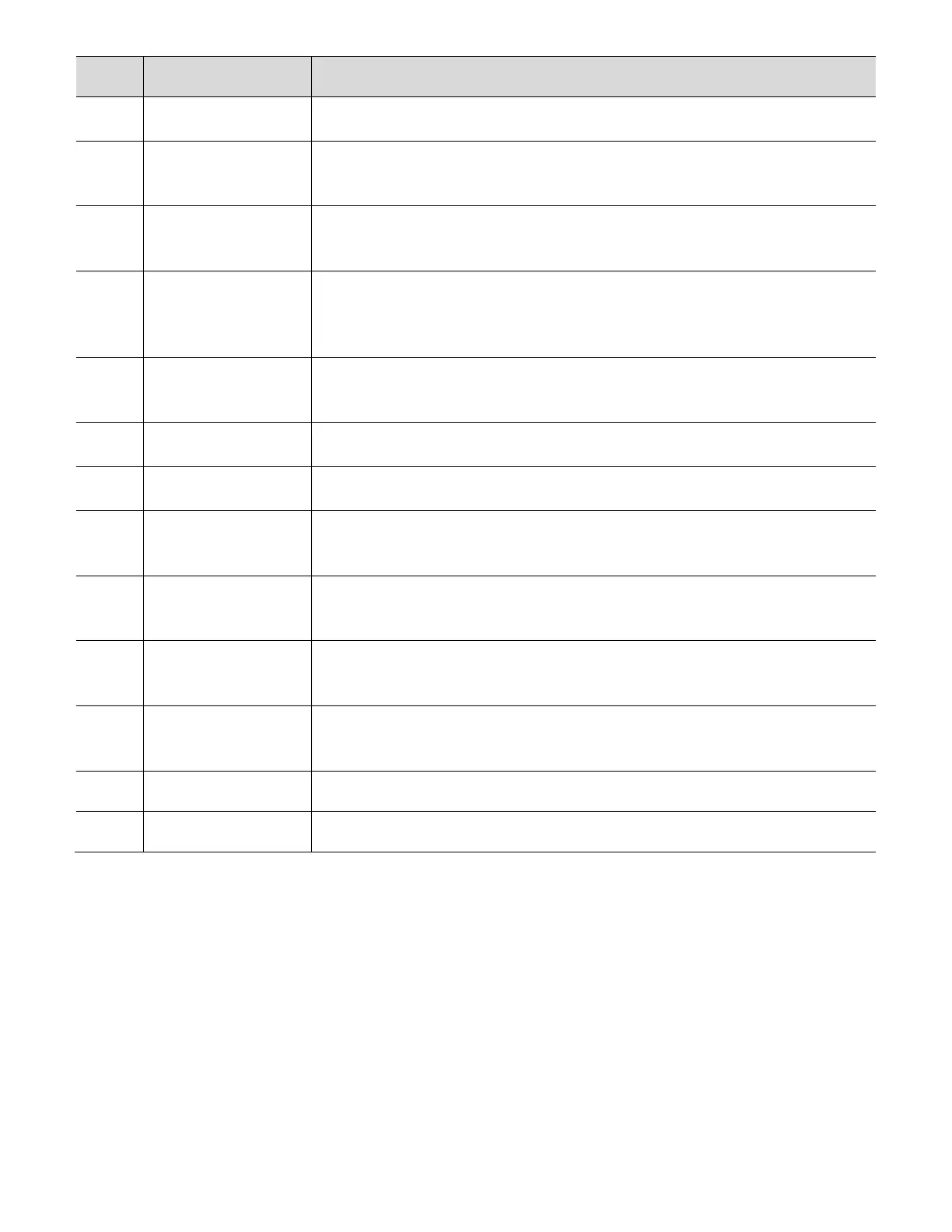“extended” press will trigger a capture of a set of current LOG
files to the internal archive
This is a toggle key. The first press will display the biopsy needle
path guide. The second press will remove the biopsy needle path
guide.
This is a cycling key. Pressing the Body Pattern key will display a
Body Pattern for the Exam Type in use. Pressing the key will
cycle through available Body Patterns, including a blank.
Pressing Del Text will remove all text annotations and arrow
graphics displayed. Pressing Shift+Del Word will delete the most
recently entered text annotation, whether it be free text, POT, or
List entry.
Pressing Home will move the text annotation cursor to its default
home position. Pressing Shift+Set Home will set the current
cursor position as the new Home position.
Alternate Graphics. Used in conjunction with the QWERTY
keyboard, to enable access to international characters.
Pressing Text will display the text annotation cursor. Pressing
Text again will remove the text annotation cursor.
This is a toggle key. It works when the image is live or frozen.
Pressing the key displays an arrow graphic in the middle of the
display. Up to 15 arrow may be displayed simultaneously.
This is a cycling key. Pressing this key will cycle between
displaying LONG, TRANS, SAG, and COR, for selection as pre-
created text annotation.
This is a cycling key. Pressing this key will cycle between
displaying RIGHT and LEFT, for selection as pre-created text
annotation.
This is a cycling key. Pressing this key will cycle between
displaying PROX, MID, and DIST, for selection as pre-created text
annotation.
Pressing List1 key will display a list of text items entered in List 1.
Pressing List 2 key will display a list of text items entered in List 2.