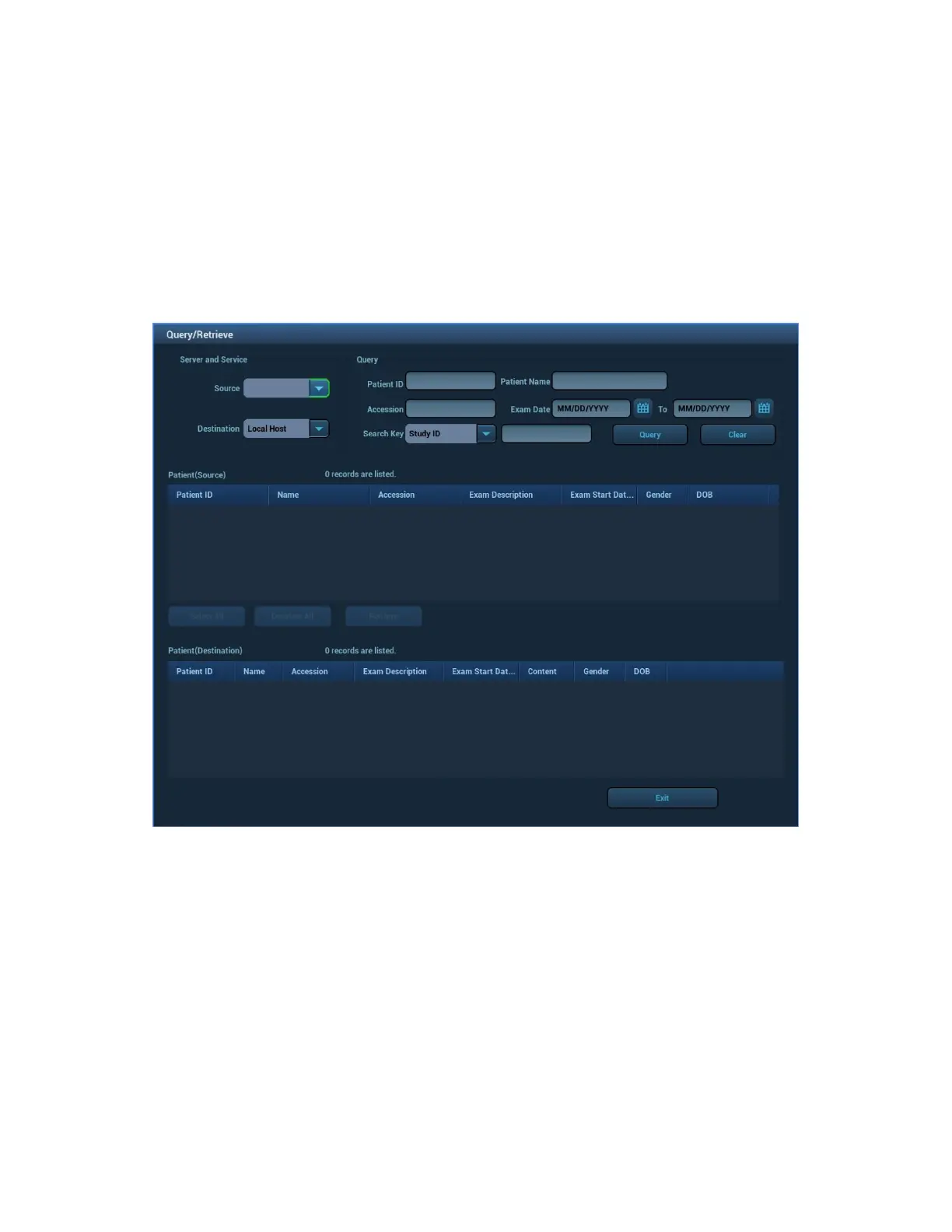3. Click [OK] to start sending. The system will send all the images stored in the exam
record to the storage server. Meanwhile, it will send storage commitment to the
storage commitment server.
QUERY/RETRIEVE
The query/retrieve function is used to query and retrieve patient exam records in a
designated server.
After setting the DICOM query/retrieve server, you can perform the query/retrieve
function in the Archive screen.
a) Open the Archive screen: press <Archive> on the control panel.
b) Click [Query/Retrieve] to open the screen.
c) Select the server in the “Server and Service” area (both the source and the
destination).
d) Enter the query information, such as Patient ID, Patient Name, Accession #, Exam
Date or key words.
Click [Clear] to empty the entered query information.
e) Click [Query]. The system performs the query and lists the results in the patient
(source) list.
You can perform further queries based on the results by entering new query
information.
f) Select one or more patient records according to the actual situation.