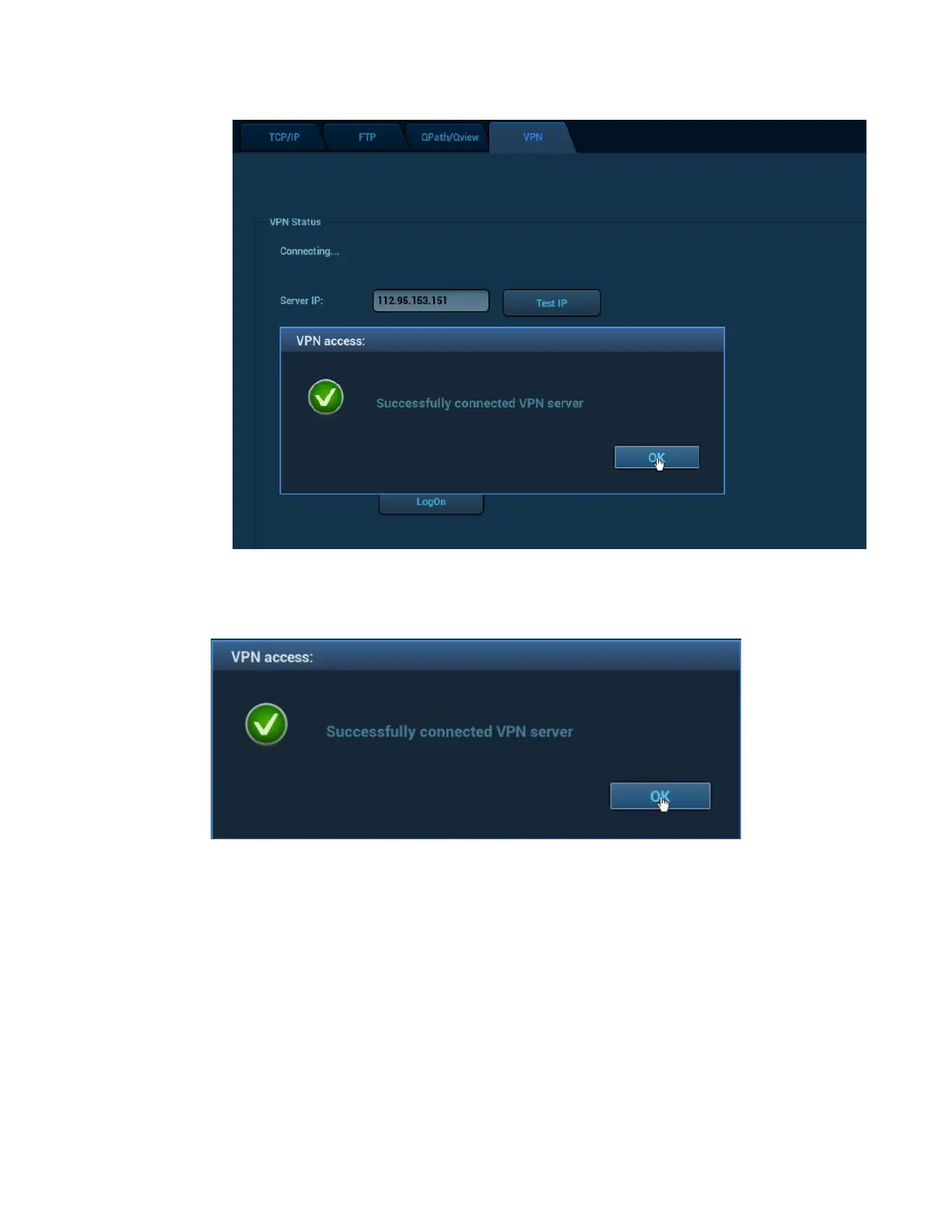2. Enter the server IP in the field box, and click [Test IP] to test the IP address. After
successful test, the system prompts the following message "Successfully passed
VPN server IP test", and the [LogOn] button is highlighted.
3. Select a group from the drop-down list of "Select Group", enter the user name and
password, and click [LogOn]. After successful connection, the system prompt the
following message "Successfully connected VPN server", and the VPN Status
becomes "Connected".