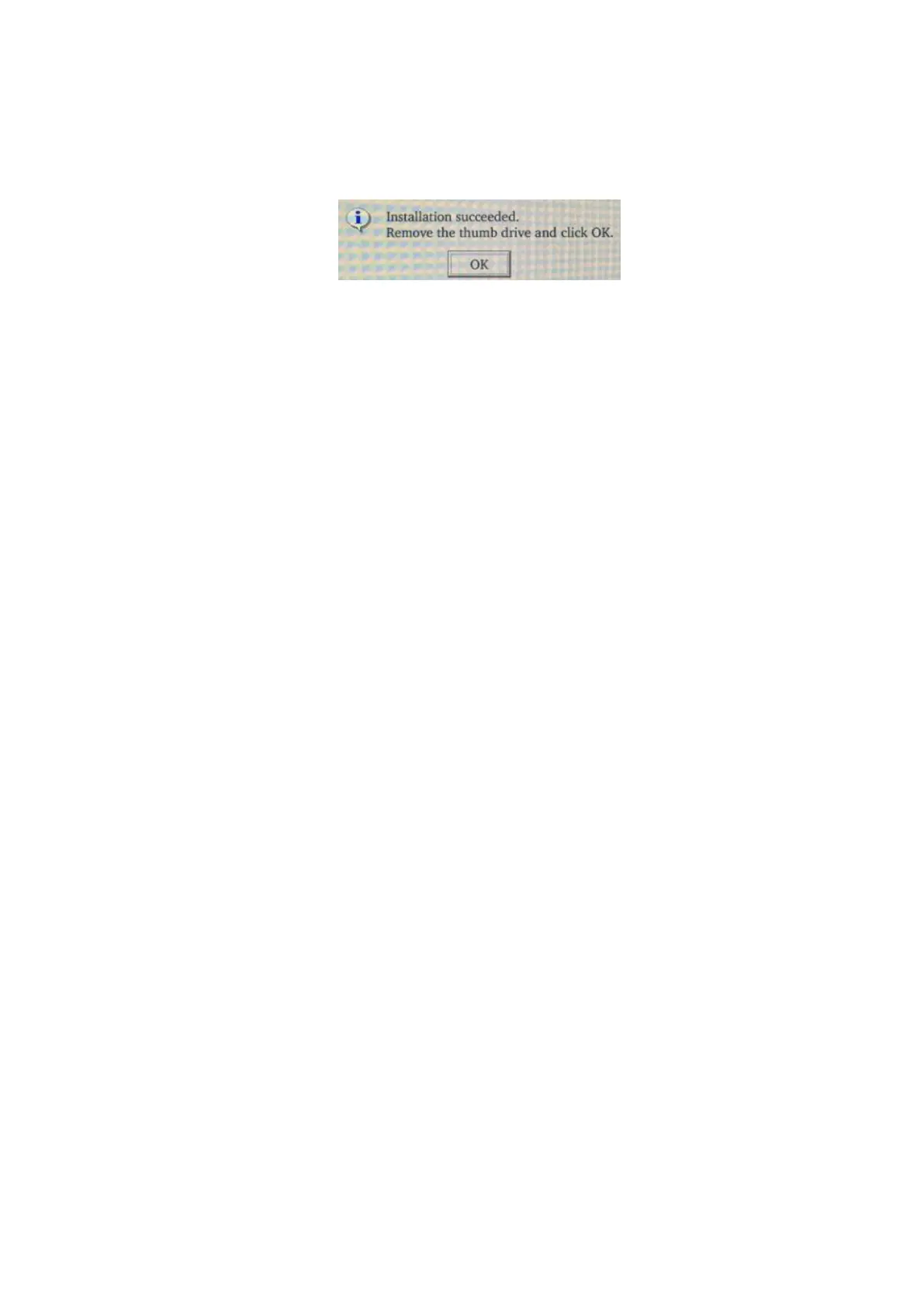ZS3 Service Manual Page 158 of 295
9. Click "Next"
10. At the completion of a successful software installation/verification process, a
dialogue box with the following message should appear, and click "OK".
11. Remove the USB disk from the system.
12. The system performs an automatic reboot, powering back up in a fully
operational condition.