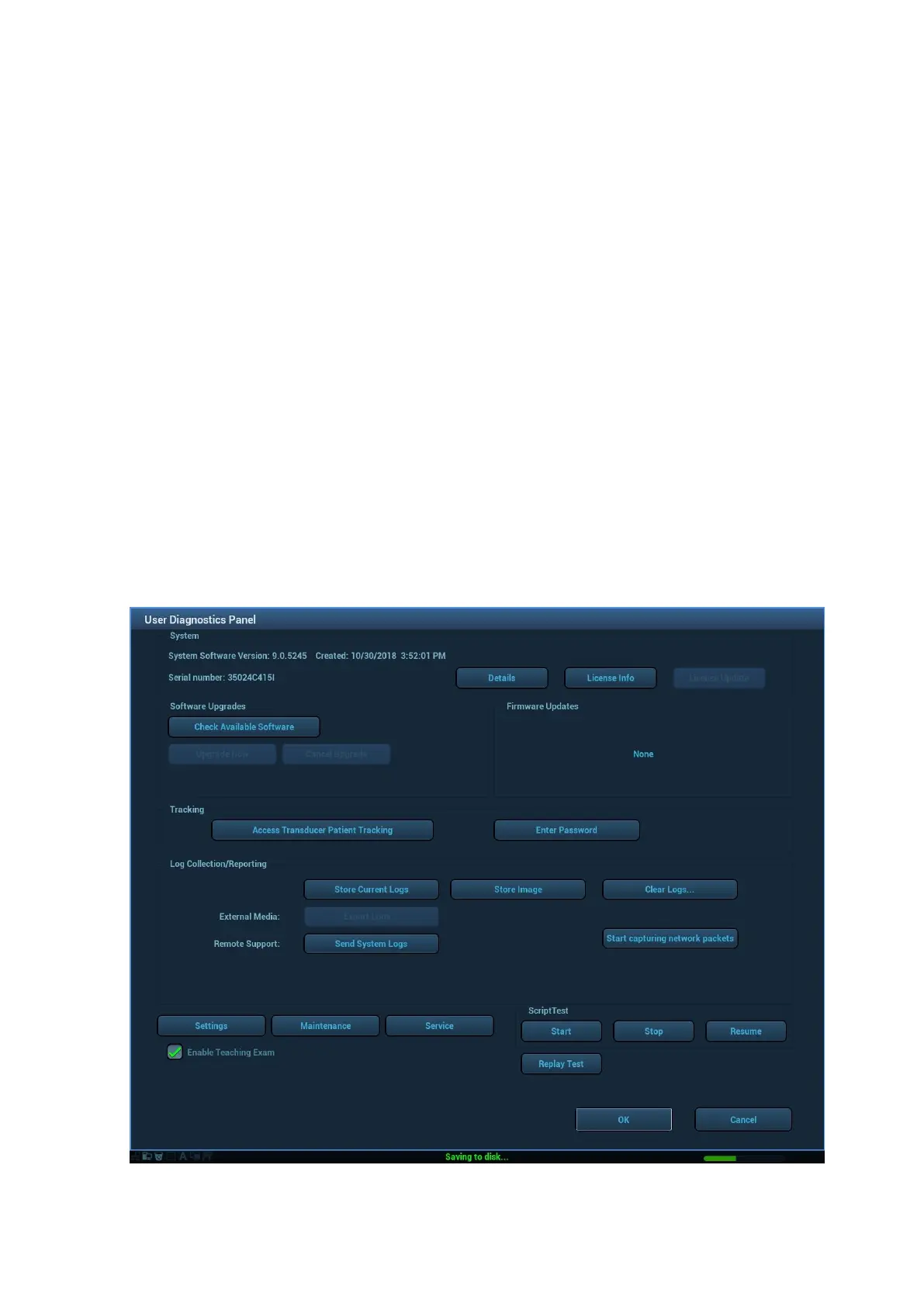ZS3 Service Manual Page 162 of 295
The Diagnostics menu on the ZS3 offers (or will offer in subsequent
software/hardware releases) the following functionality:
Display system serial number
Display system software revision level
Display the revision level of major PC boards
Display system status to log files
Capture current image screen and storing as a BMP file
Transfer the contents of the internal log directory (using an internet connection)
to the Mindray/Zonare FTP site
Check (over the internet) for availability of software and firmware (cart) updates
from the Mindray/Zonare FTP site
Enable transducer tracking
Enable teaching exam
NOTE: The majority of the functions in the User Diagnostics Panel involves the use of
an internet connection between the ZS3 system and Mindray/Zonare’s network server
for uploading or downloading files. Performing any of these procedures requires
contacting Mindray/Zonare Technical Support to received specific information on IP
address and log in used to make the connection.
The features in the User Diagnostics Panel are described