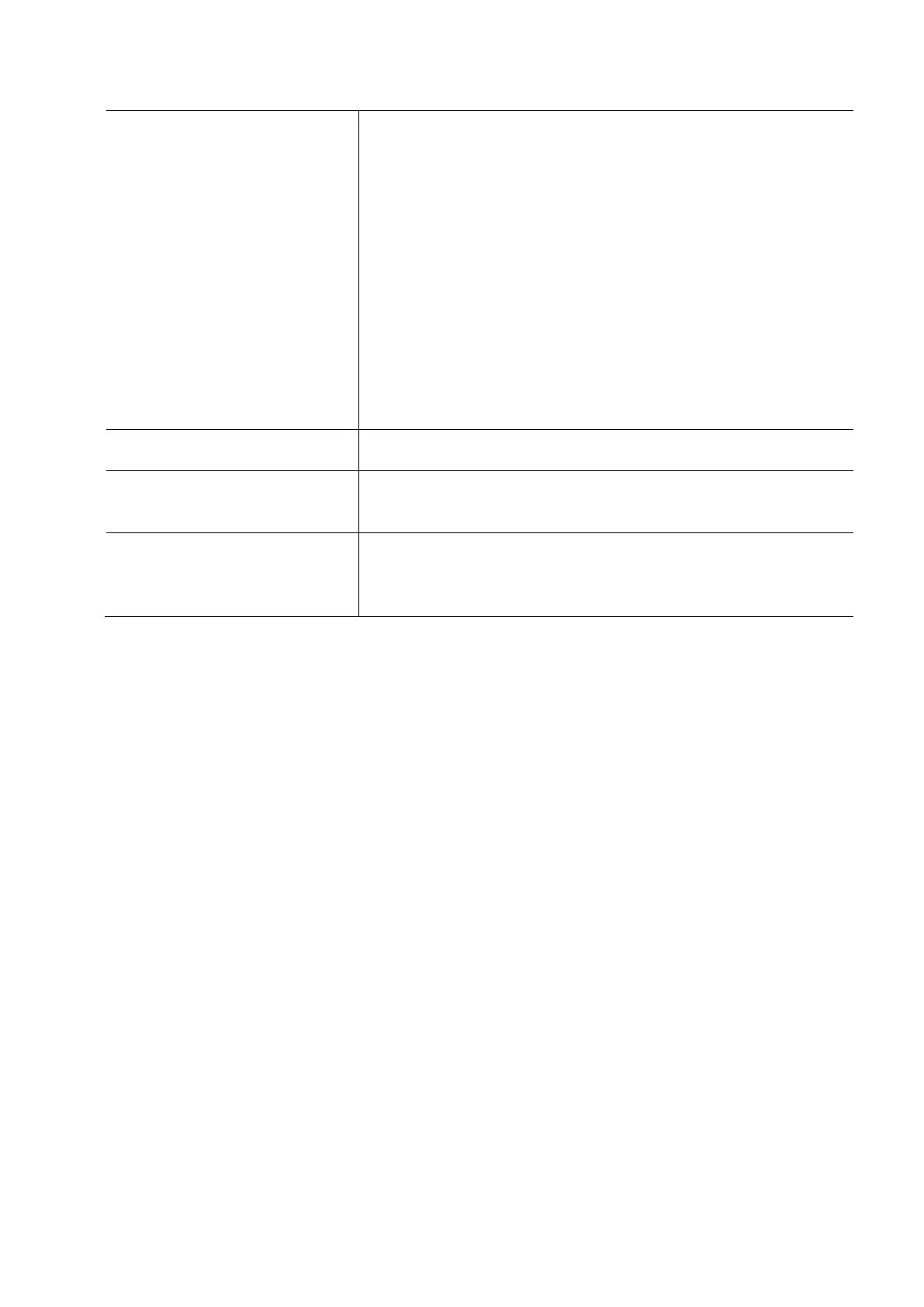Select Display service key log info dialog. This allows a
pop-up box when logs are captured for user to enter a
message.
FTP Address 12.40.200.87, user name LOGS and
password support are supplied by Mindray/Zonare.
Click Ping button to test.
Select Auto Logging to have system automatically send
logs. You can select daily, every xx weeks on yy day of
the week.
Select Auto Logging Time to have logs automatically
sent at a certain time of day.
Select Error Logging to have logs automatically sent
when error occurs.
In active mode FTP, the server initiates the data
transfer; and in the passive mode FTP, the client
initiates the data transfer.