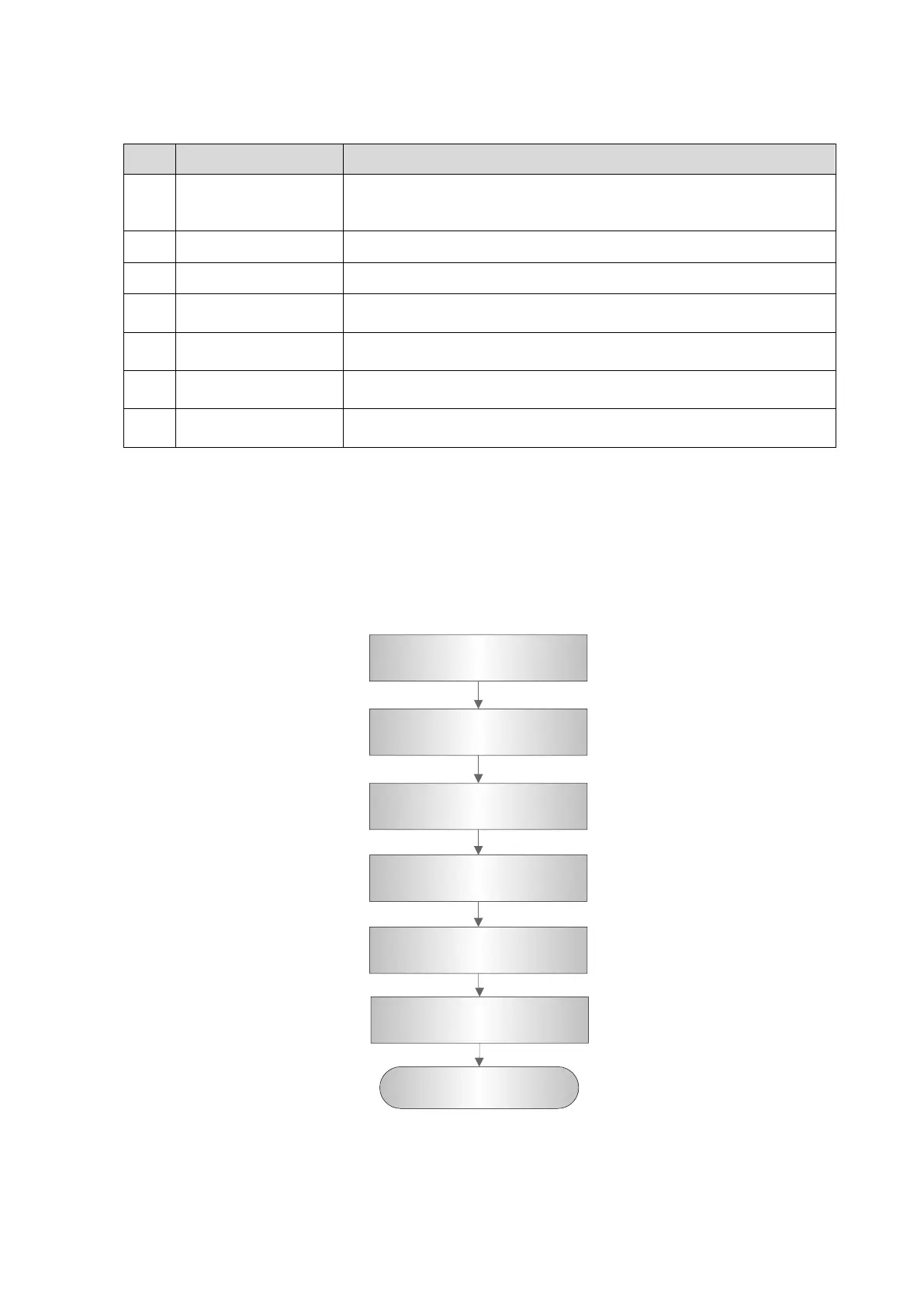ZS3 Service Manual Page 177 of 295
Peripheral and option checking list
Check whether the output of video printer works well.
Check whether the output of graph/text printer works well.
Check whether the footswitch works as the system configures.
Check whether DVD-R/W works well (burning, read/write and
openness).
Check whether the reader works well and whether the output is
correct.
Check whether DICOM works well, and verify whether sending
images to DICOM server via the shortcut key is normal.
Check user’s basic operation. Verify the implementation of ECG
module.
Mechanical Safety Inspection
Mechanical safety inspection is mainly used to check mechanical strength and
mechanical function of the key assembly of ultrasonic system. The mode of test
evaluation mainly is: Perform the evaluation by means of visual check and operating
check, if the check result cannot pass, the system is in abnormal status now. Stop
using the system and adopt proper measures. The test flow is as following:
Check the handle
Check control panel And
supports
Check the turning and
moving of monitor
Check other mechanics
Check the connection of the
casters
Check the casters
Check the turning and lifting
Mechanical Safety Inspection Flow