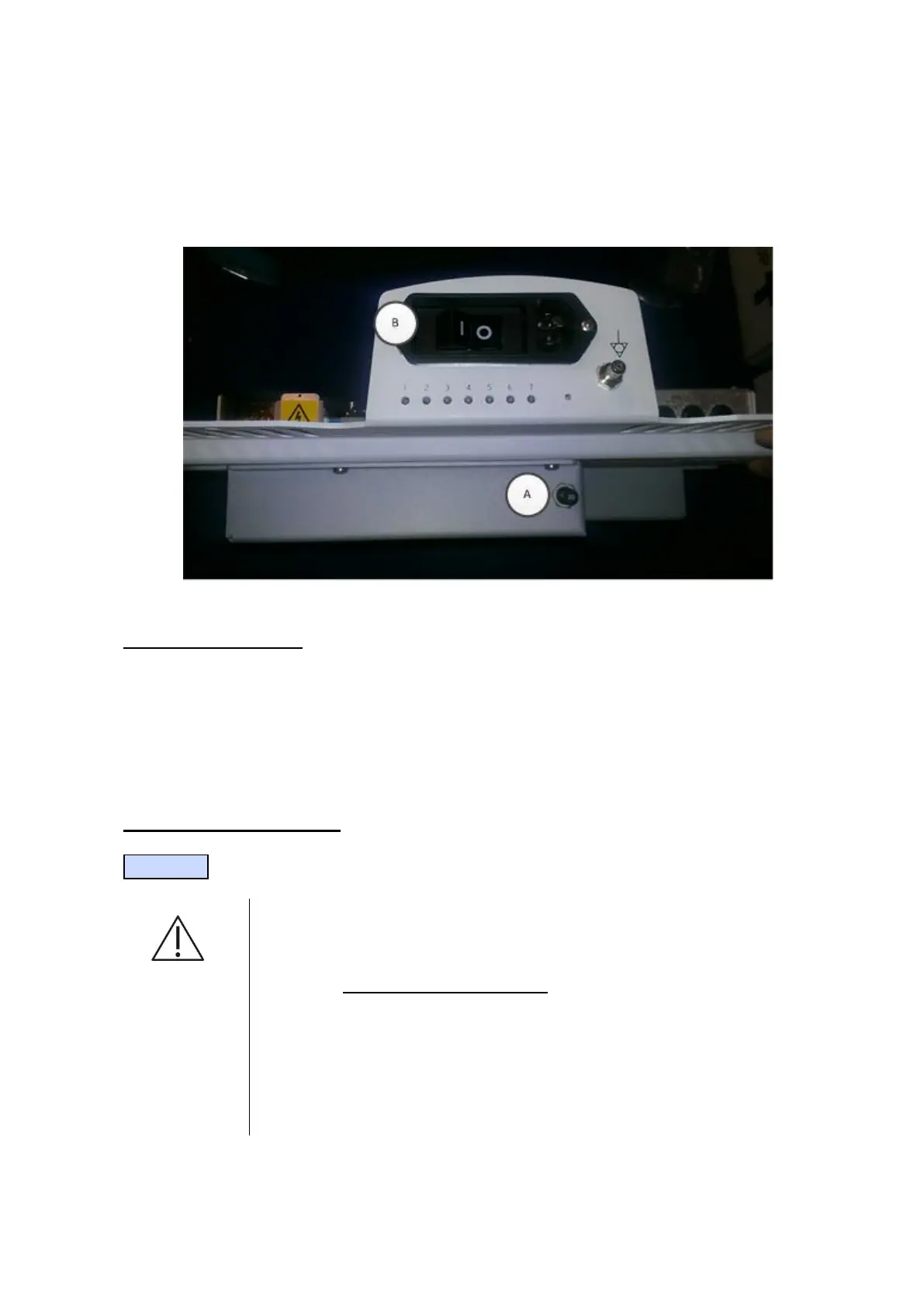ZS3 Service Manual Page 238 of 295
6. Before powering on the cart, please engage the two circuit breakers as follows:
a. Push “in” the circuit breaker on the rear of the ZPAK
b. Connect AC cord to cart and wall outlet.
c. Flip the cart circuit breaker “on” by pushing in the “1”.
Figure 19.26-ZS3
System Verification:
1. Power on the system and perform a series of basic user operations, to verify
normal system functionality.
2. Verify that the battery status ICON, on the upper-left corner of the display of the
system, shows a current status.
3. Once verification is complete, return system to normal operation.
Z-PAK “RECONDITION”:
NOTE
After installing a new battery pack, the calibration between the Z-
PAK and the fuel gauge in the power supply module should be
closely matched, and the time-consuming “Reconditioning” process
should not need to be performed to achieve normal battery operated
performance on the system.
If the Z-PAK battery pack being installed is not a new item
(older/reduced capacity cells), or there are any subsequent battery
performance concerns after part replacement, perform the
“Recondition” procedure described in Chapter 18 of this manual.