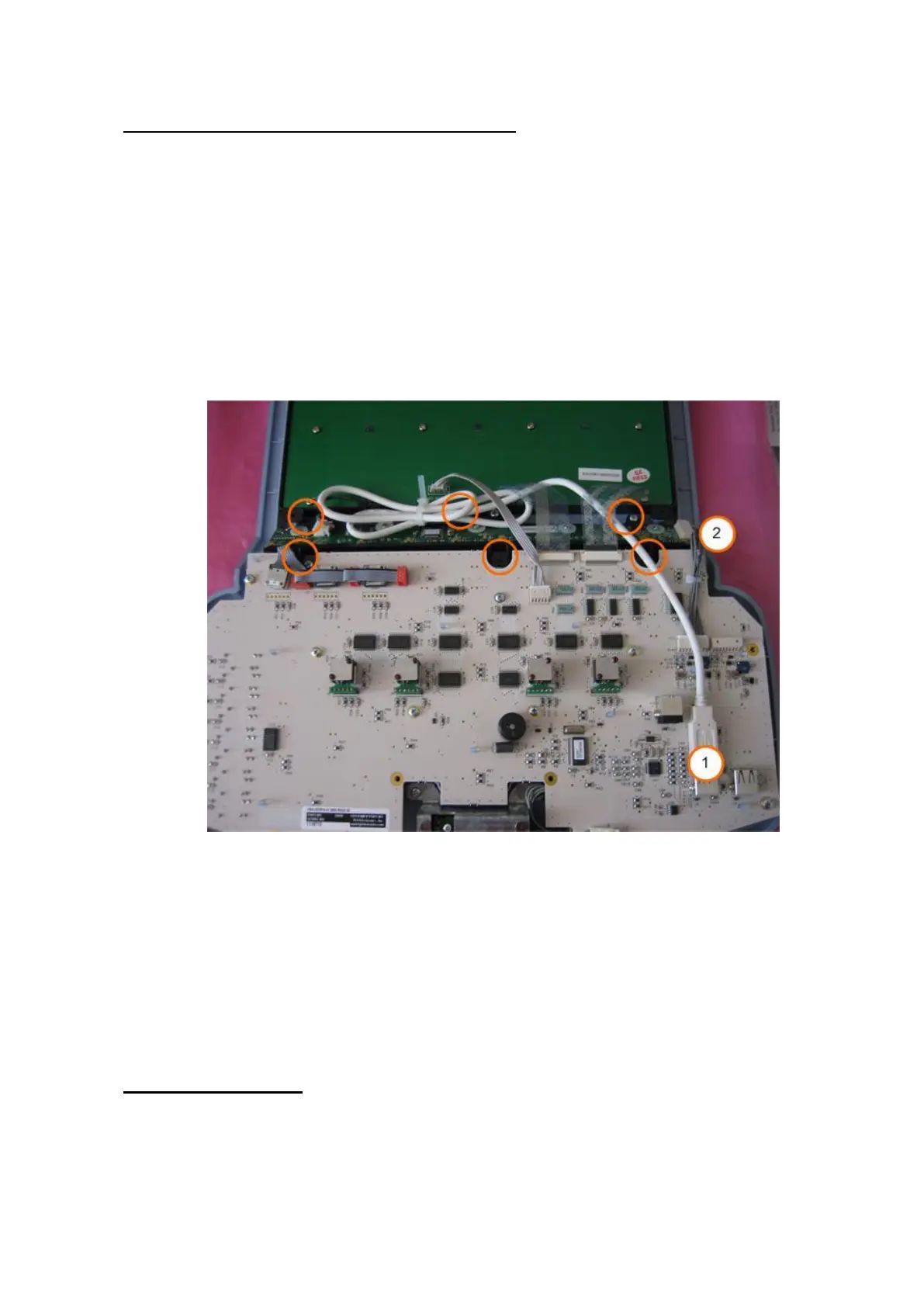ZS3 Service Manual Page 253 of 295
OLED Display Board Removal/Replacement:
1. Ensure the User Interface is removed per steps 1 thru 5 of User Interface
Removal Procedure above.
2. Set the user interface (keys facing down) on a surface that will not damage the
surface of the User Interface.
3. Disconnect the USB cable from the User Interface assembly (location 1, shown
below)
4. Disconnect the power cable from the OLED Display Board Assembly (location
2, shown below)
5. Remove the six (6) Phillips screws that retain the OLED assembly
Figure 19.44-ZS3
6. Slide the OLED Display Board Assembly out to the left (it is NOT necessary to
disconnect the two flex cables going to the QWERTY keyboard, as the OLED
assembly can be slid underneath for removal)
7. Reinstall OLED Display Board Assembly in the reverse order. Make sure to
connect both cables.
8. Reinstall the User Interface Assy, by executing the earlier steps in reverse
order, and proceed to System Verification.
System Verification:
1. Reconnect the main AC power cord from the rear of the system or plug into the
wall source.