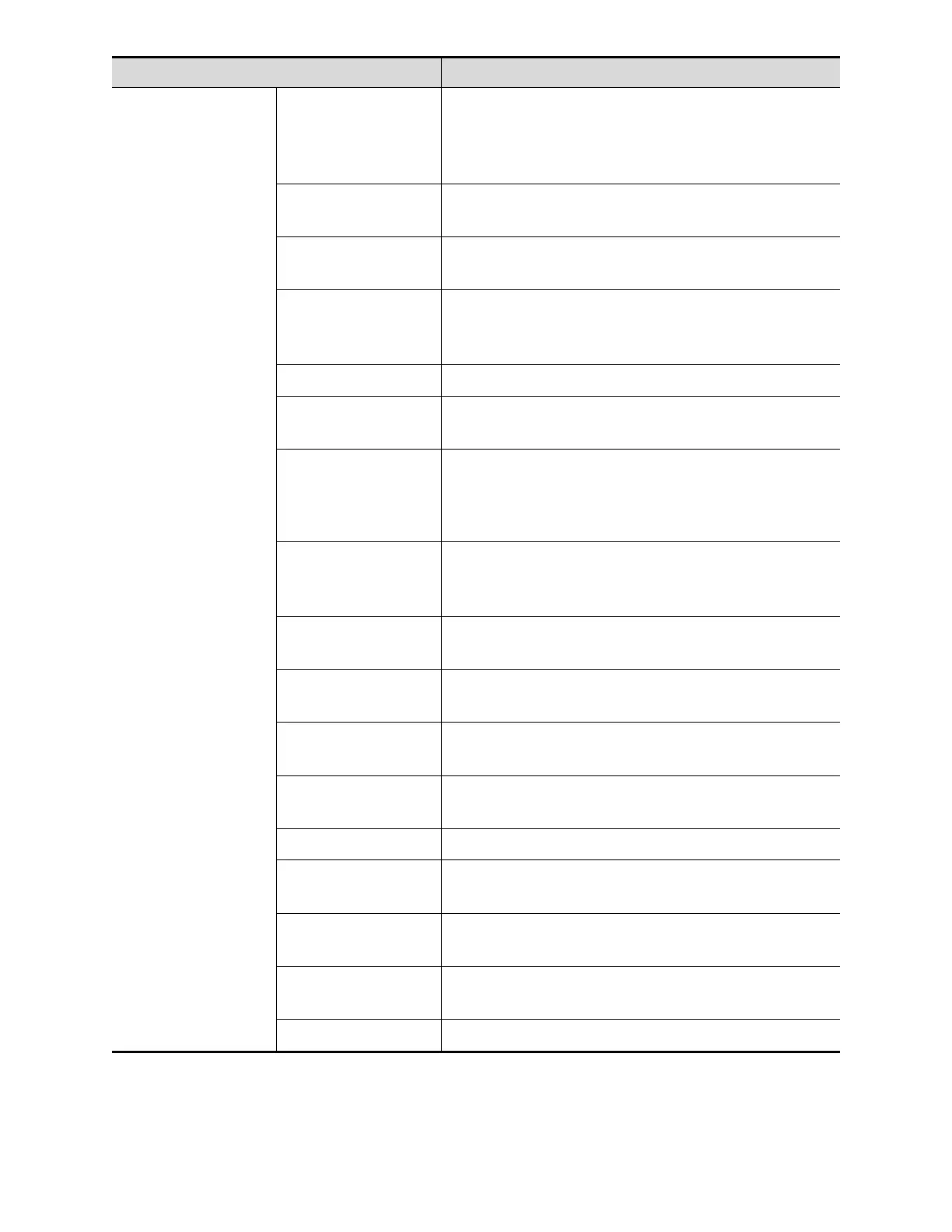After you set the server (s) in DICOM Server
Setting screen, the name (s) will appear in the
drop-down list, select the name of the
Worklist server.
Default is server-Worklist, and it can be
modified.
Application Entity title. Here, it is consistent
with that of the Worklist server.
DICOM communication port, 104 by default.
Here, the port should be consistent with that
of the Worklist server port.
Refers to time after which the system will stop
trying to establish a connection to the service.
Value: 5-60s, in increments of 5, and 15 by
default.
Transport Layer Security. Select whether to
encrypt the data during network
transportation.
Select the query start day from the drop down
list.
Select a date type. Currently, only "Sched.
Proc. Start Date" can be selected.
Select modalities for query.
Scheduled
Station AE Title
Query the exam with a specified AE title.
A number of selected modalities.
Set the automatic query time.
If select, the system performs automatic
query after entering the Worklist page.
Set the maximum number of cached entries.