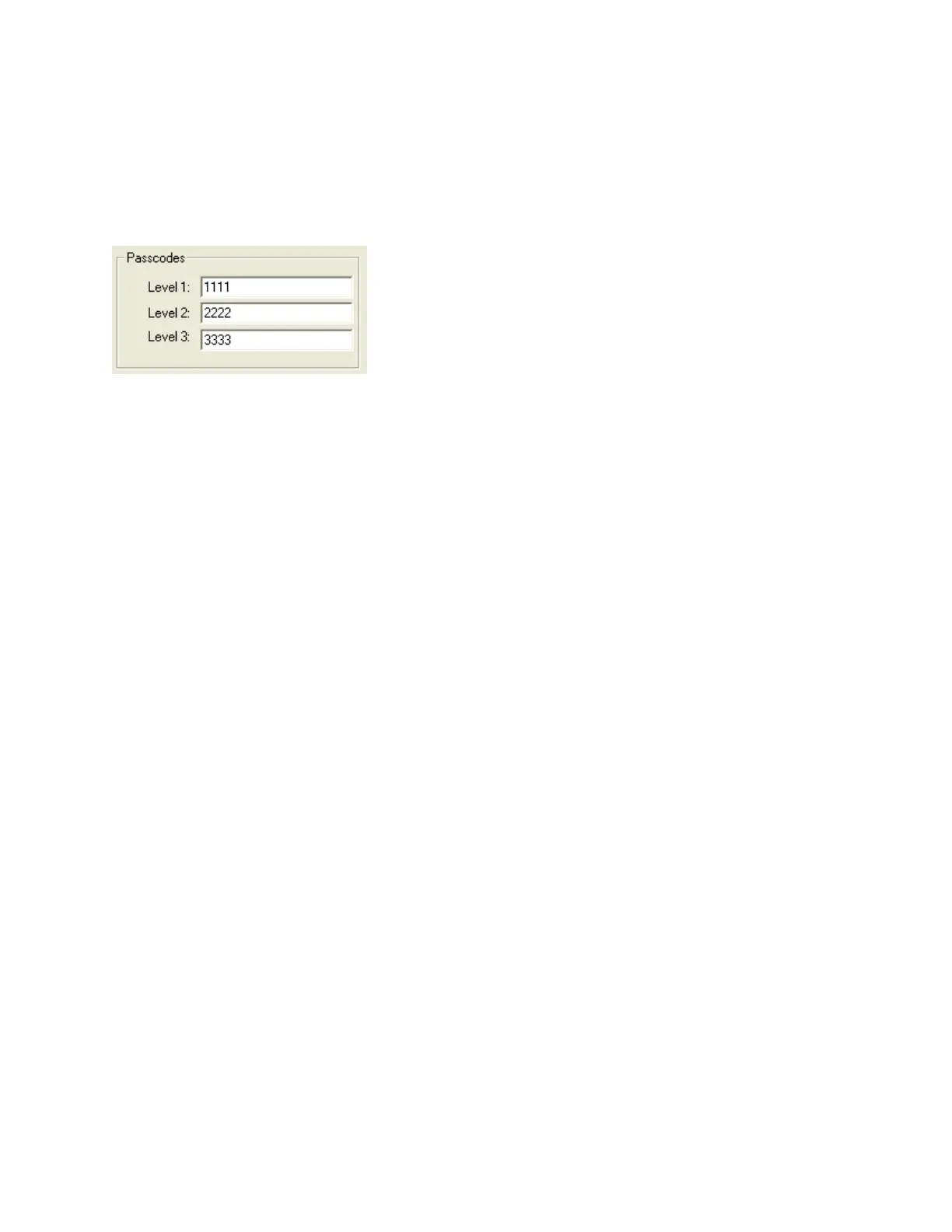116
o Use alternate tags - if checked, this display will use the alternate, or
secondary tags. This feature can be used to show tags in a different language
on designated displays. Alternate tags can be entered on device loop list
view. The tags can be in a different language from the primary tags, but must
use characters from the same code page.
• Passcodes - this section only appears on the main display.
o Level 1, 2 and 3 - specify the passcode for three levels of access. Passcodes
must be composed from the digits 0-3 only.
• Access Levels
Specify the level of access for various front panel actions.
o 0 means that the panel operator does not need to enter a passcode.
o 1 means the operator must enter the code specified for Level 1, in the
Passcodes section.
o 2 means the operator must enter the code specified for Level 2, in the
Passcodes section
o 3 means the operator must enter the code specified for Level 3, in the
Passcodes section.
o Node Control - this is the access level required to temporarily unlock the
Manual Ctrl. switches which have the CR flag set when the "Node Control on
Menu" checkbox is selected on this display. For details refer to the section
Node Control.
User can set a passcode for certain panel actions. An operator given level 3 access
automatically has access to the actions assigned to lower access levels, etc. Level 0 is the
default for all actions that need no protections.
• Remote CPU - this section only appears on Remote Annunciators.
