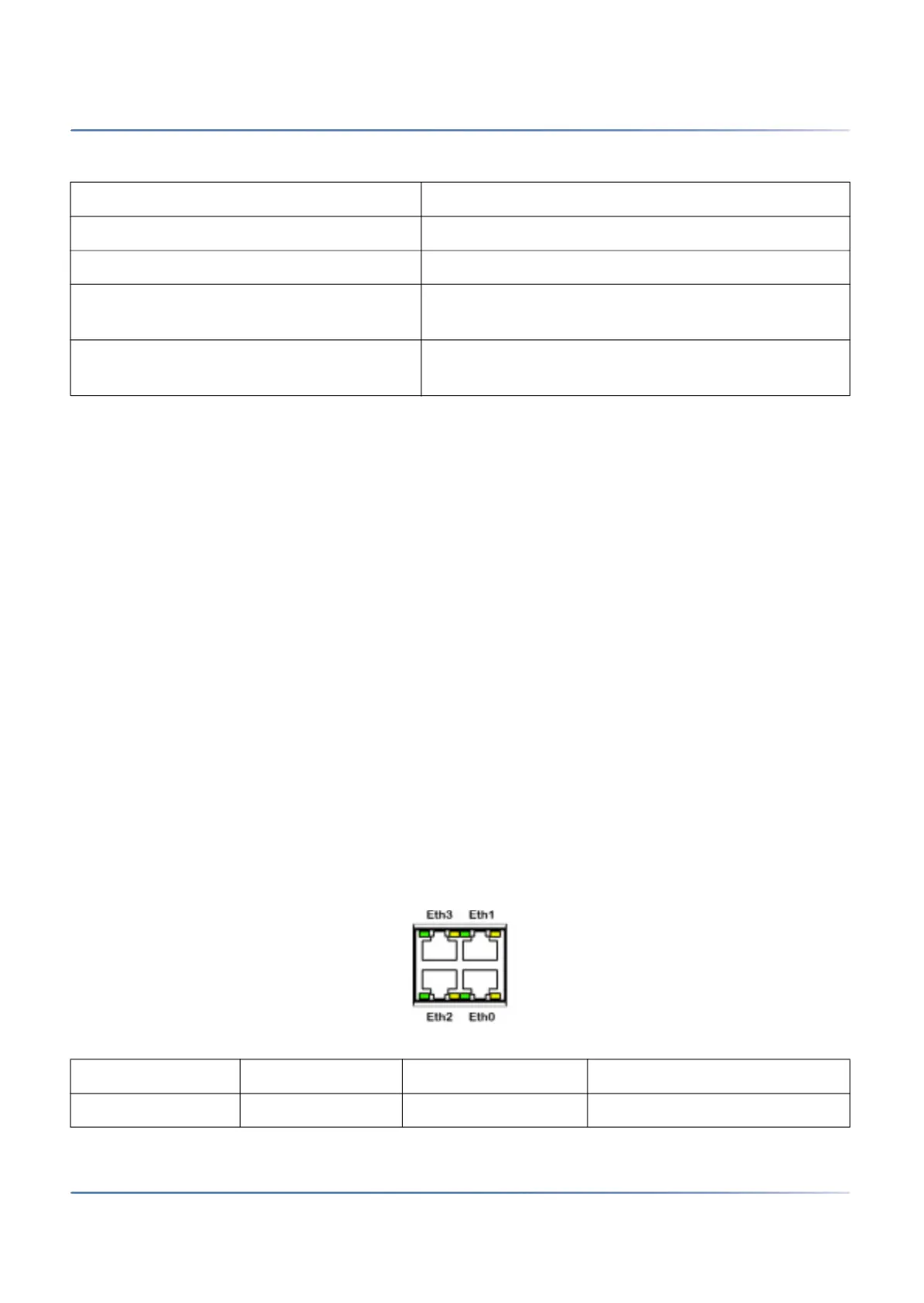145
C
ABLING INTERFACES
CHAPTER 4 INSTALLATION
First-start response
The IP addressing after a first start depends on whether a static IP addressing is already stored from a
previous configuration. A static IP addressing (IP address, subnet mask, gateway) entered manually is
stored and remains available after a first start. This means that the communication server remains acces-
sible via Ethernet interface in the same way as before the first start.
If no IP addressing is entered (e.g. after initial delivery), the communication server is started with DHCP
after a first start. The communication server tries to log on with the DHCP server and to enter its host
name on the DNS server. If log on is successful the communication server is accessible via the host
name.
If the communication server cannot find a DHCP server within 90 seconds, it deactivates the DHCP mode
and is then accessible via the standard IP address (see ) with a direct connection.
NOTE: DHCP is deactivated only temporarily and is reactivated after a subsequent restart.
Cable types
The Ethernet switch on the communications server features Auto MDI/MDIX. With the automatic detection
straight or crossover LAN cables can be used for all connection types.
The Ethernet interfaces routed to the front panel can be configured individually in the network view of the
SMB Controller Manager.
Status LED
The status of the Ethernet interfaces is indicated by the green and yellow LEDs directly on the interface
in question.
Figure 4.53: Status LED on the Ethernet interfaces
Table 4.37:Static routes for eth0
Parameter Parameter value
Description Free text that is used for static routes.
IP address IP address of the static route.
Subnet mask Defines the range of an IP address, which are available
for this network.
Gateway IP address of the gateway. Gateway has to be in the
same range as the network of eth0.
Table 4.38:Status LED on the Ethernet interfaces (Sheet 1 of 2)
Green LED Yellow LED Speed State
Flashing On 1 Gbit/s Port is receiving or sending data
