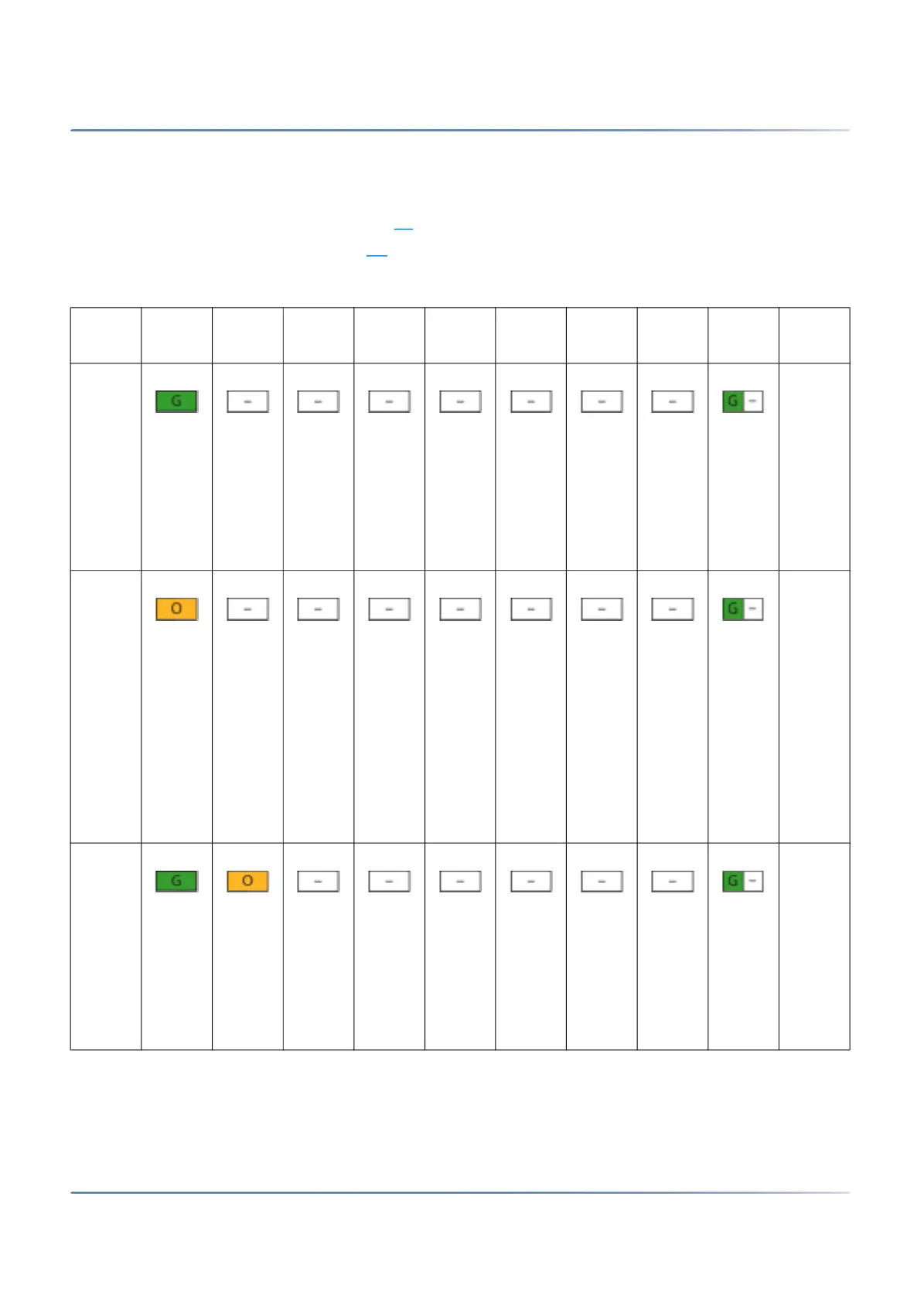200
D
ISPLAY AND CONTROL PANEL
CHAPTER 6 OPERATION AND MAINTENANCE
If applications are loaded an running, there might be some additional information available, indicated with
the LED F0 - F6. Each LED is assigned to an application. The F0 LED is assigned to the MiVoice Office
400 application:
• If the F0 LED lights up orange (pattern [8]), the default IP address is active.
• If the F0 LED lights up red (pattern [9]
), there is an error in the MiVoice Office 400 application.
Table 6.7:Normal mode with additional information (Sheet 1 of 2)
No. PWR F0 F1 F2 F3 F4 F5 F6 SYS Meani
ng
[6] Norma
l
mode,
SMB
Contro
ller is
up and
runnin
g.
[7] Norma
l
mode,
overh
eating.
Details
in the
SMB
Contro
ller
Manag
er.
[8] Norma
l
mode,
defaul
t fixed
IP
addres
s is
active.