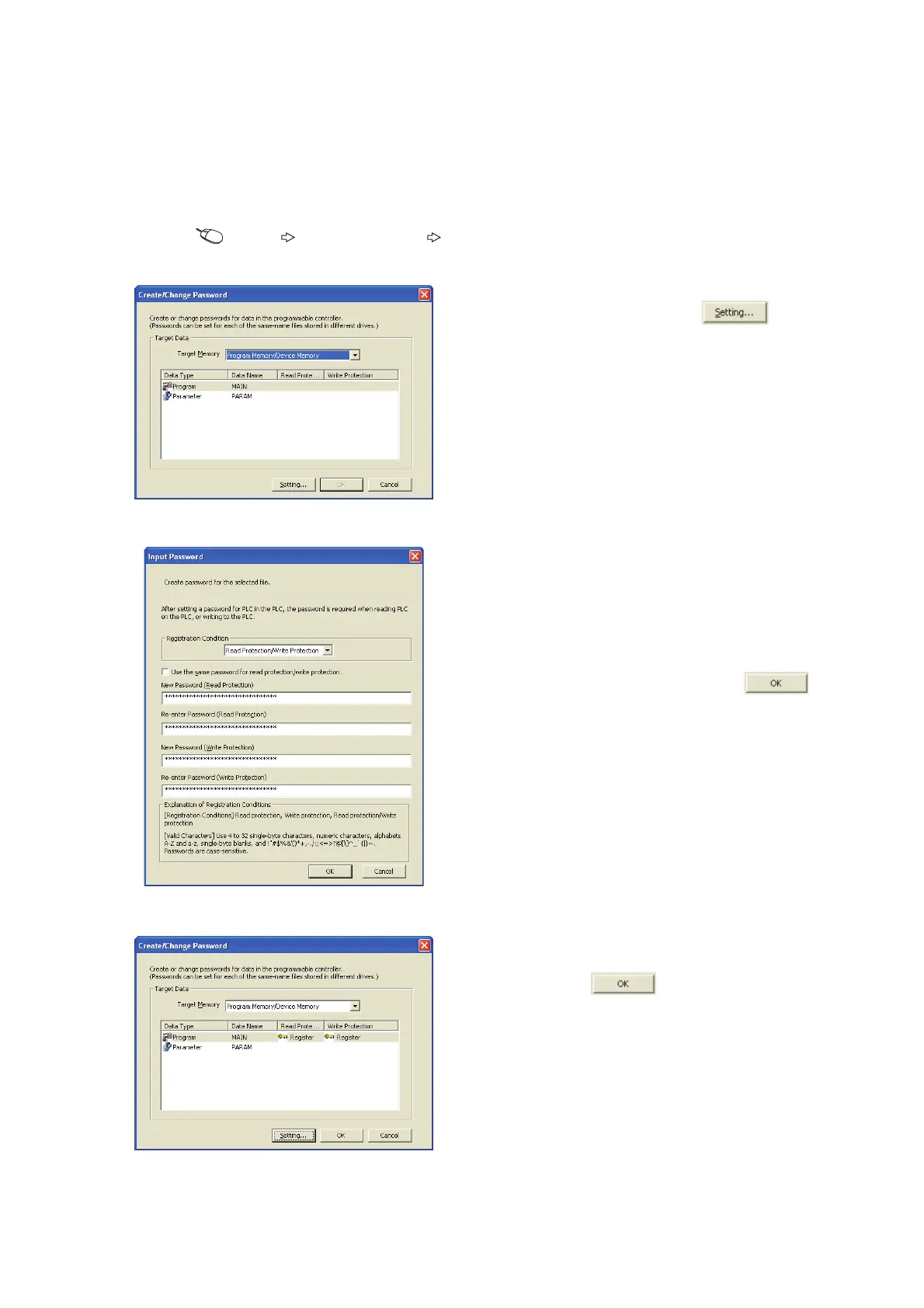98
(5) Creating, changing, deleting, and canceling passwords
(a) Creating and changing
Open the "Create/Change Password" dialog box.
[Online] [Password/Keyword] [New...]
1. Select data of which password is to be created
or changed, and click the button.
↓
2. Select any of the following values for
"Registration Condition".
• Read Protection
• Write Protection
• Read Protection/Write Protection
Enter password(s) and click the
button.
↓
3. The registration status appears as
"Registered".
Click the button. The passwords are
registered.
