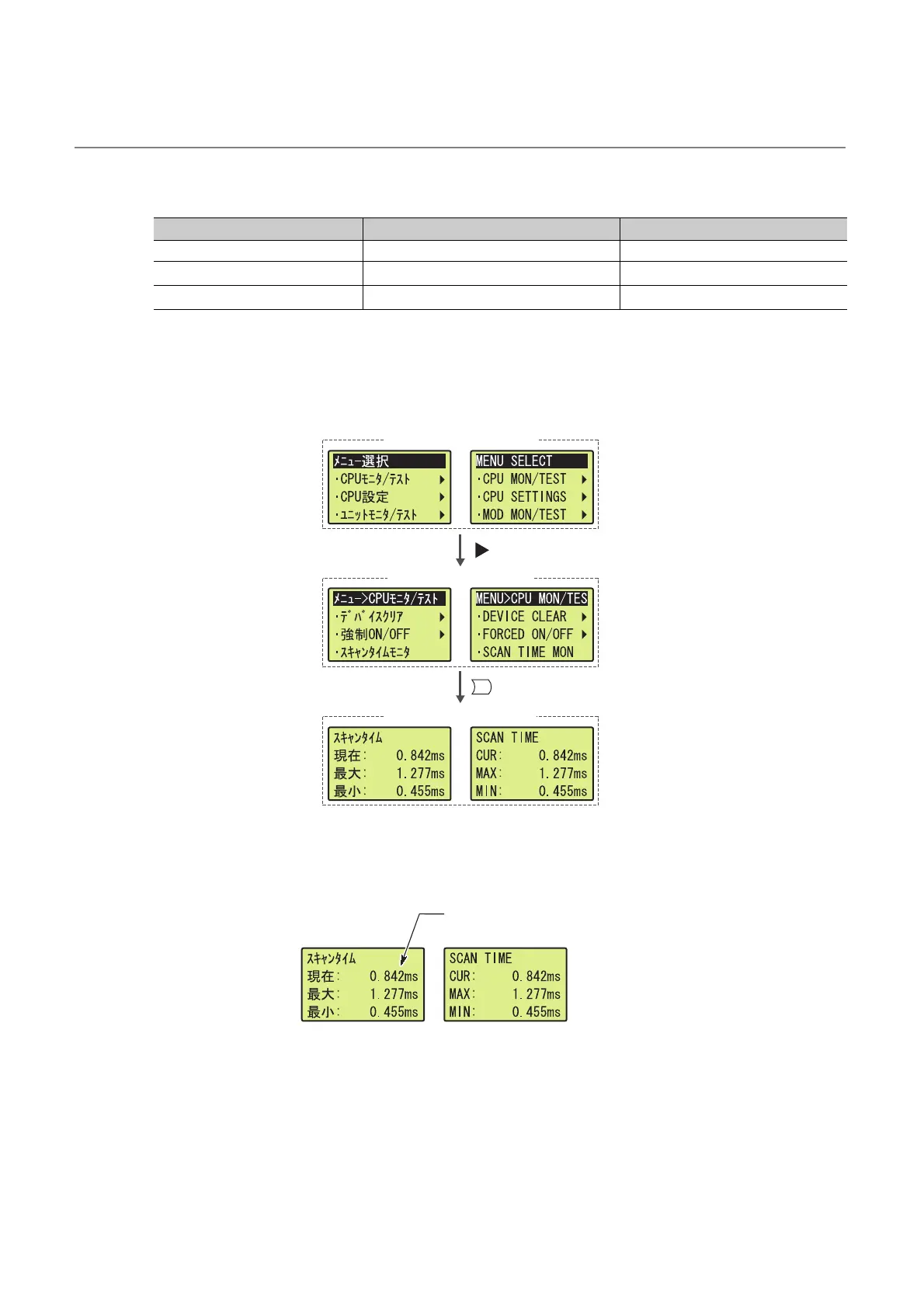202
4.2.4 Scan time monitor
The current value, maximum value, and minimum value of scan time can be checked with the display unit. Values
stored in the special register of the CPU module are displayed.
*1 These values of an initial execution type program are not displayed.
(1) Screen transition
The following shows screen transition of scan time monitor.
(2) Monitor data
The current value, maximum value, and minimum value of scan time are displayed.
Displayed item Special register Description
Current value SD520, SD521 Current scan time
Maximum value SD526, SD527
Maximum scan time
*1
Minimum value SD524, SD525
Minimum scan time
*1
OK
"Function selection" screen
"CPU monitor/test" screen
"Scan time monitor" screen
Displayed up to third decimal place.
