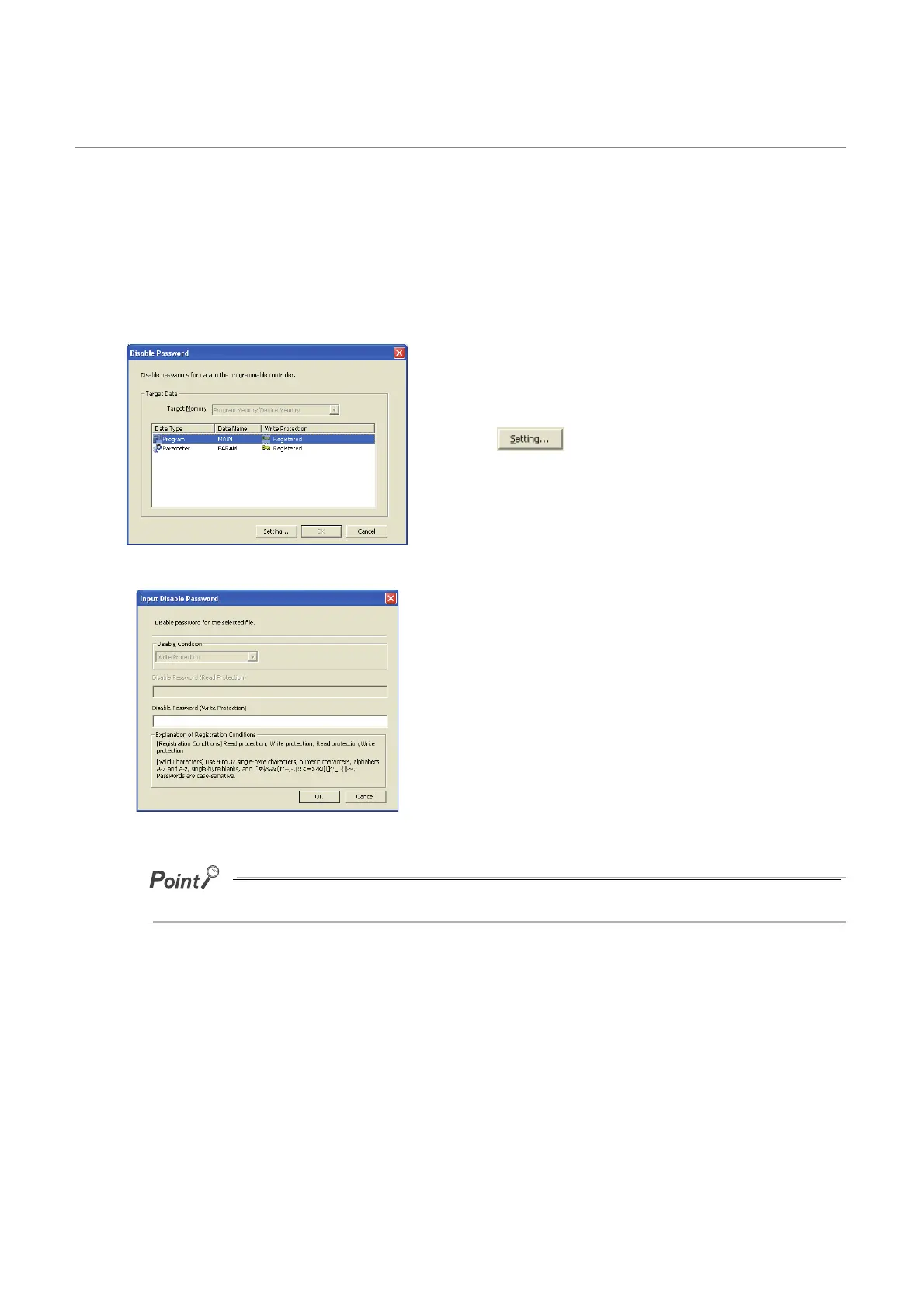102
3.11.2 Password authentication
The following three ways are available for password authentication.
• By a programming tool
• By the FTP server
• By the MC protocol
(1) By a programming tool
The entered password is valid until the project is closed.
1. Whenever an online operation requiring password
authentication is executed, the "Disable Password"
dialog box appears.
Select the one to authenticate, and click the
button.
↓
2. Enter a password in the "Input Disable Password"
dialog box.
