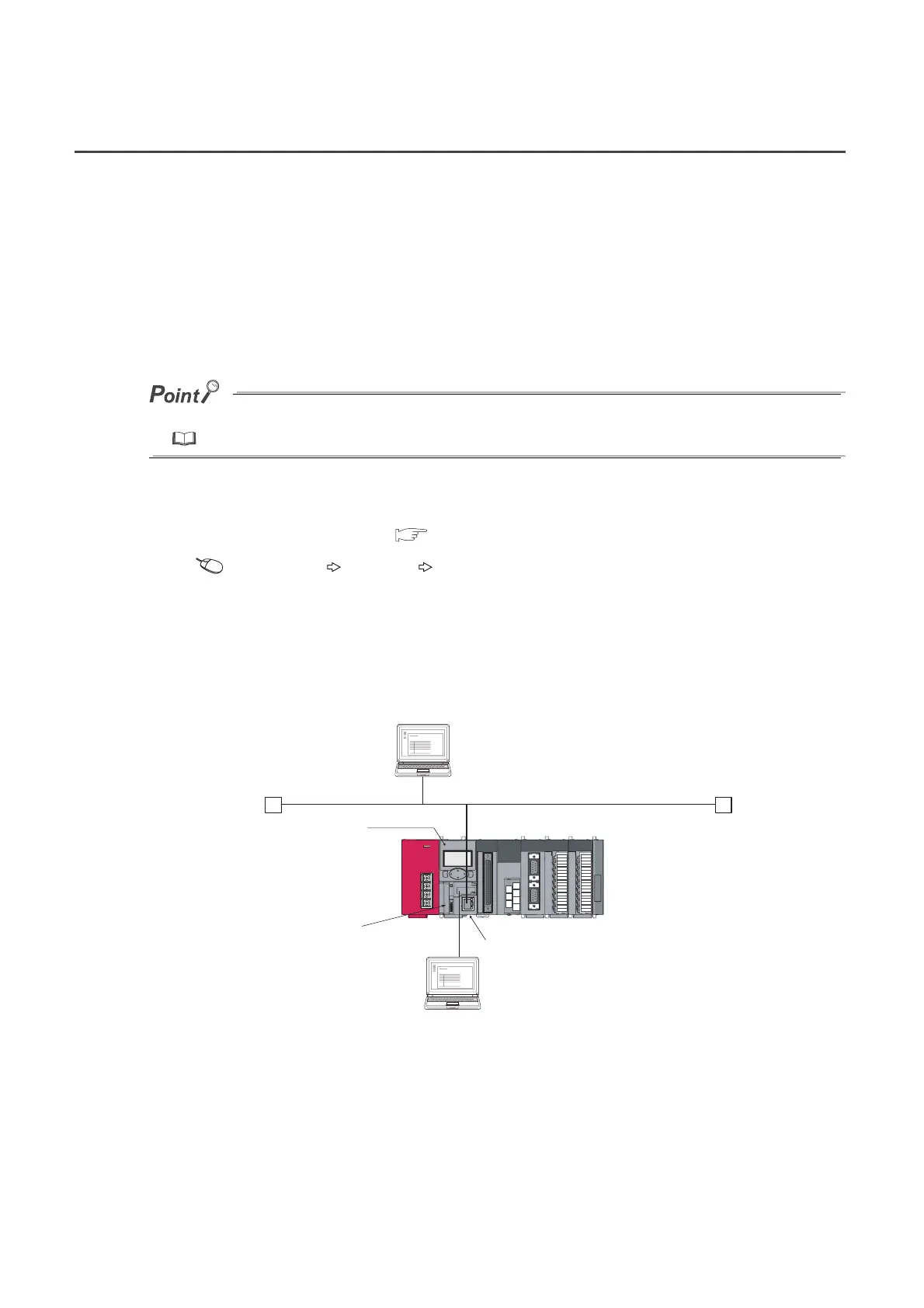104
3.12 Remote Password
This function prevents unauthorized access to the CPU module.
(1) Settable modules and the number of settable modules
The following shows the modules for which the remote password can be set and the number of settable modules.
(The number of settable modules does not indicate the number of connectable modules in the system where a
CPU module is used.)
• CPU module (Ethernet port): 1
• Serial communication module: 8
For details on the remote password of each module, refer to the following.
MELSEC-L Serial Communication Module User’s Manual (Basic)
(2) Flow from remote password setting to reflection of the password
1. Register a remote password. ( Page 286, Appendix 1.2)
Project window [Parameter] [Remote Password]
2. Write it to the CPU module. (Write to PLC)
The remote password is transferred to the target module when:
• the CPU module is powered off and then on or
• the CPU module is reset.
A remote password proceeds the lock processing so that the access is limited. Only when the entered remote
password matches with the registered password, access is allowed (unlock processing (cancel)).
Checks the remote password.
1) Register a remote password.
2) Write the password to the CPU module
Ethernet
CPU module
Programming tool
3) The remote password is transferred
when the CPU module is powered off and
then on or is reset.
