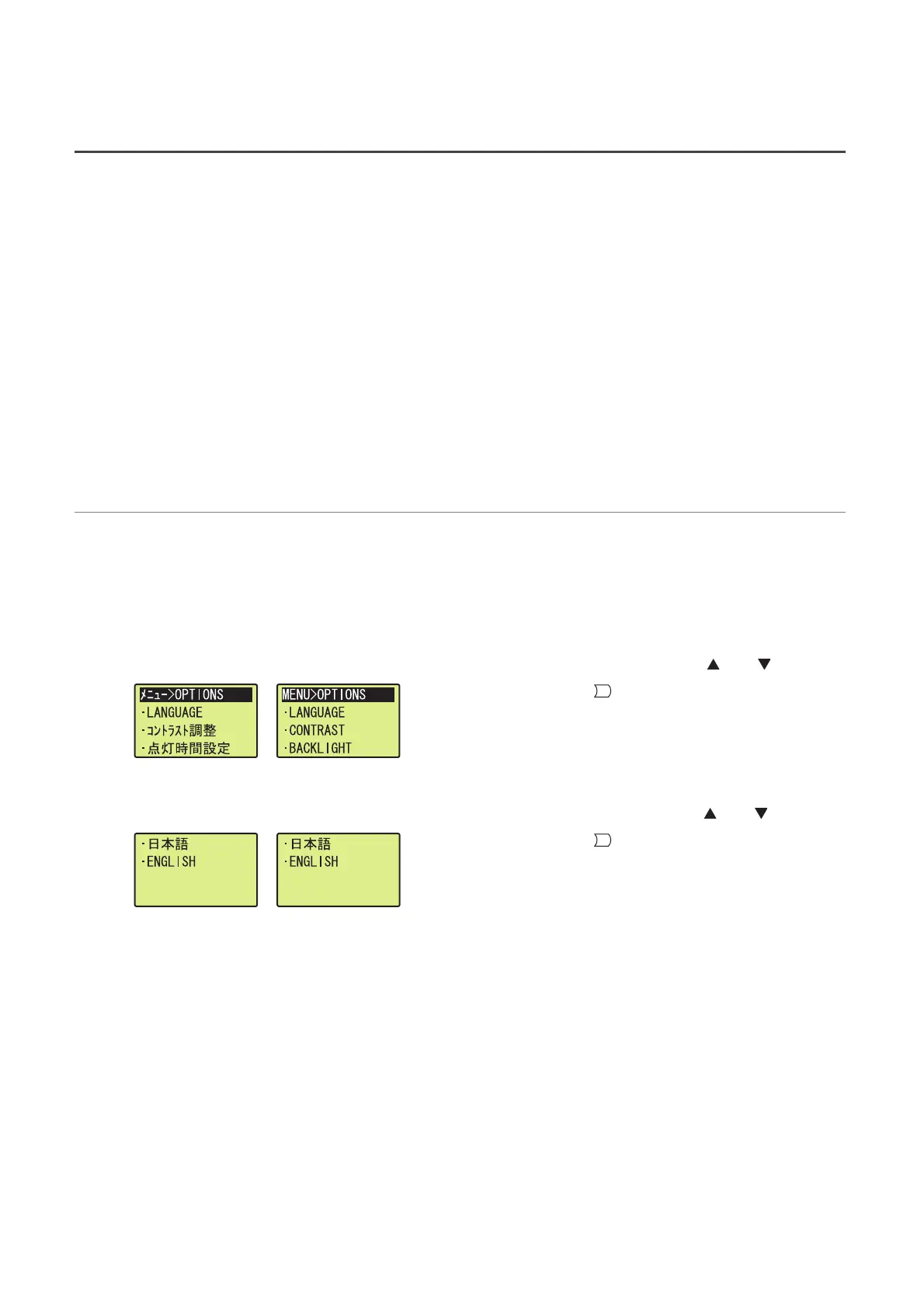220
4.7 Option Settings
The display format and basic settings of the display unit can be configured under the "OPTIONS" menu selected from
the "function selection" screen. The option settings can be backed up to the CPU module without a battery.
*1 *2
*1 The pop-up setting is not backed up.
*2 When the display unit is removed and attached to another CPU module, the display unit operates according to settings
stored in the CPU module to which the display unit is currently attached.
The option settings include the following settings.
• Language setting
• Contrast adjustment
• Lighting period setting
• Pop-up display
4.7.1 Language setting
A displayed language can be changed.
(1) Operating procedure
Perform the following operation.
"Options" screen
1. Select "LANGUAGE" using the and buttons
and press the button.
↓
"Language setting" screen
2. Switch the language using the and buttons
and press the button.
OK
OK
