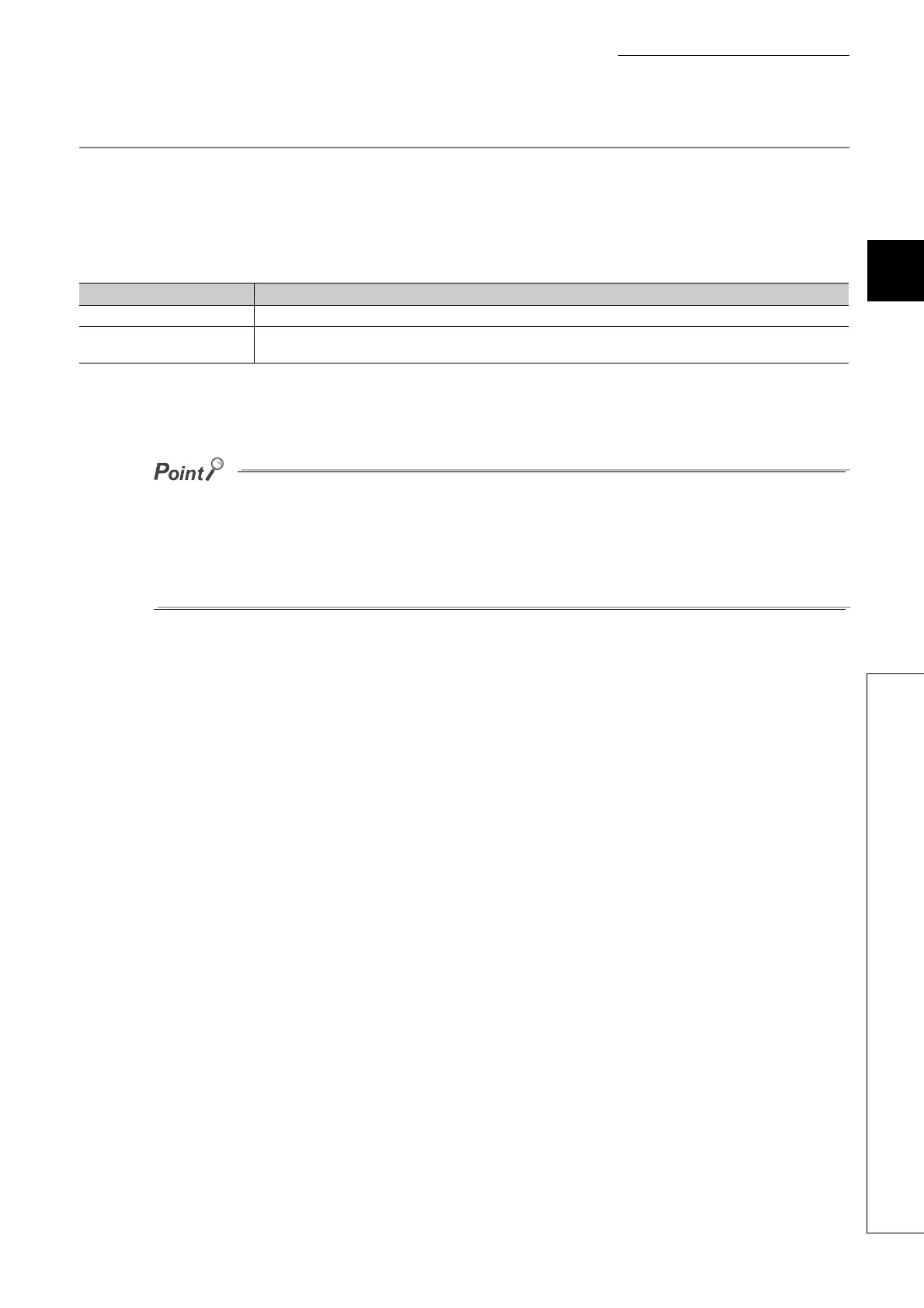163
CHAPTER 3 CPU MODULE FUNCTIONS
3
3.27 Latch Data Backup to Standard ROM
3.27.2 Restoring backup data
3.27.2 Restoring backup data
Backup data are automatically restored when:
• the CPU module is powered off and then on or
• the CPU module is reset.
Whether to restore data once after backup or per above operation can be set by on/off of SM676.
After backup data are restored, the BAT.LED on the CPU module turns on (green) for five seconds.
If the number of device points at the time of parameter configuration are different from those at backup, "RESTORE
ERROR" (error code: 2220) is detected upon restoration, and the restoration cannot be completed. (Restoration is
performed again when the CPU module is powered off and then on or is reset the next time.)
To complete the restoration, perform any of the following operations.
• Set the parameters back to the configuration before backup.
• Delete the backup data.
• Back up the data again.
Status of SM676 Restoration operation
SM676 is OFF. Data are restored once when the CPU module is powered off and then on or is reset after backup.
SM676 is ON.
Data are restored whenever the CPU module is powered off and then on or is reset after backup.
Data are repeatedly restored until the backup data are deleted or the latch data are backed up next time.
