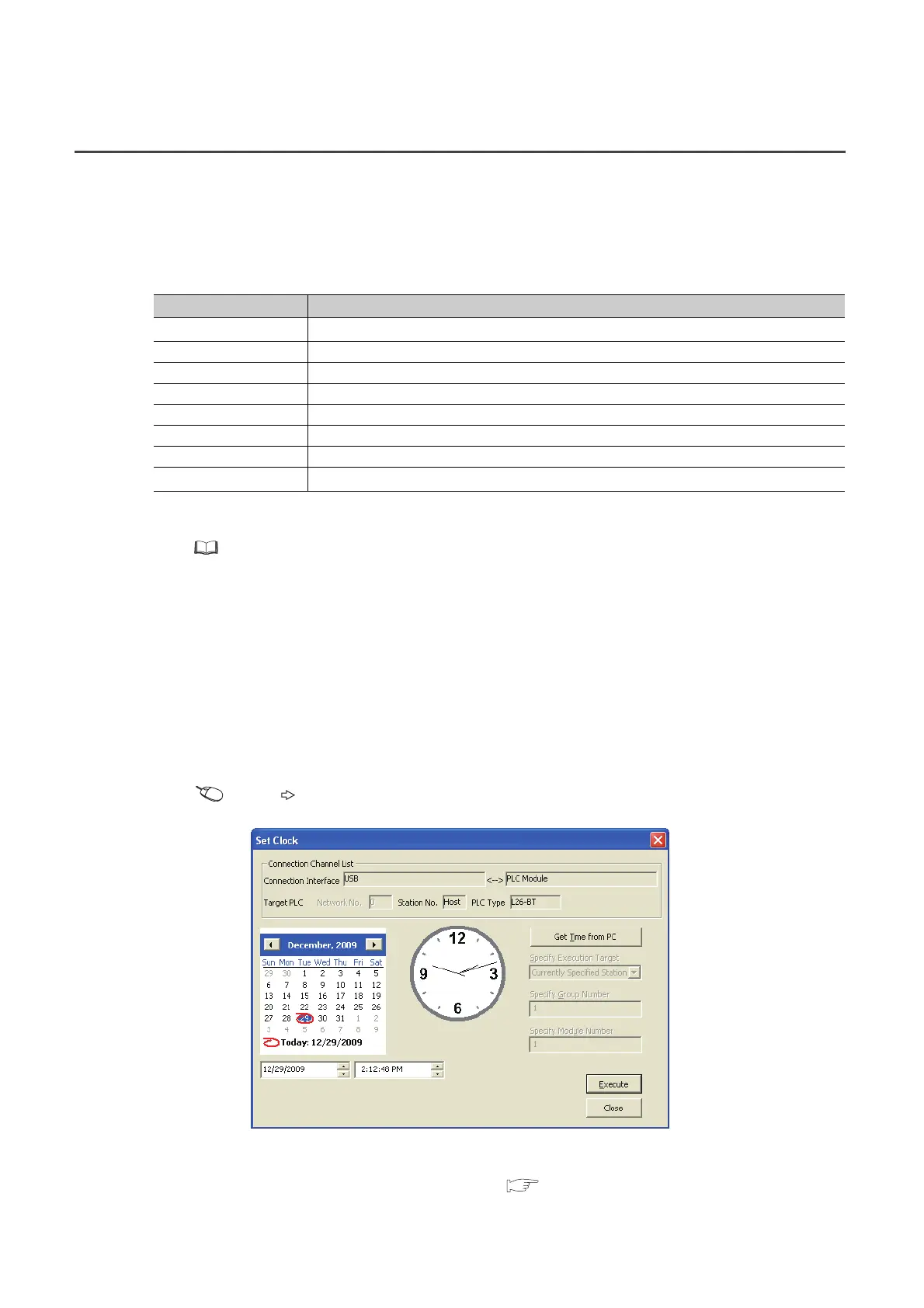180
3.31 Clock Function
This function is used for clock data management, such as storing a date into the error history, by reading internal clock
data of the CPU module. Clock data are retained the battery of a CPU module even after power-off or a momentary
power failure is occurred exceeding the allowable period of time.
(1) Clock data details
*1 Storing in SD213 for the first two digits and SD210 for the last two digits of the year.
*2 Use only the expansion clock data read (S(P).DATERD) to read.
MELSEC-Q/L Programming Manual (Common Instruction)
(2) Changing clock data
To change clock data, use any of the following.
• Programming tool
• SM and SD
•Program
• Clock setting of the display unit
(a) Programming tool
Open the "Set Clock" dialog box.
[Online] [Set Clock...]
(b) Clock setting of the display unit
Clock data can be set and checked in the display unit. ( Page 211, Section 4.3.1)
Clock data Description
Year
Four digits
*1
(from 1980 to 2079)
Month 1 to 12
Year 1 to 31 (Automatic leap year detection)
Hour 0 to 23 (24 hours)
Minute 0 to 59
Second 0 to 59
Day of the week 0: Sunday, 1: Monday, 2: Tuesday, 3: Wednesday, 4: Thursday, 5: Friday, 6: Saturday
1/1000sec
*2
0 to 999
