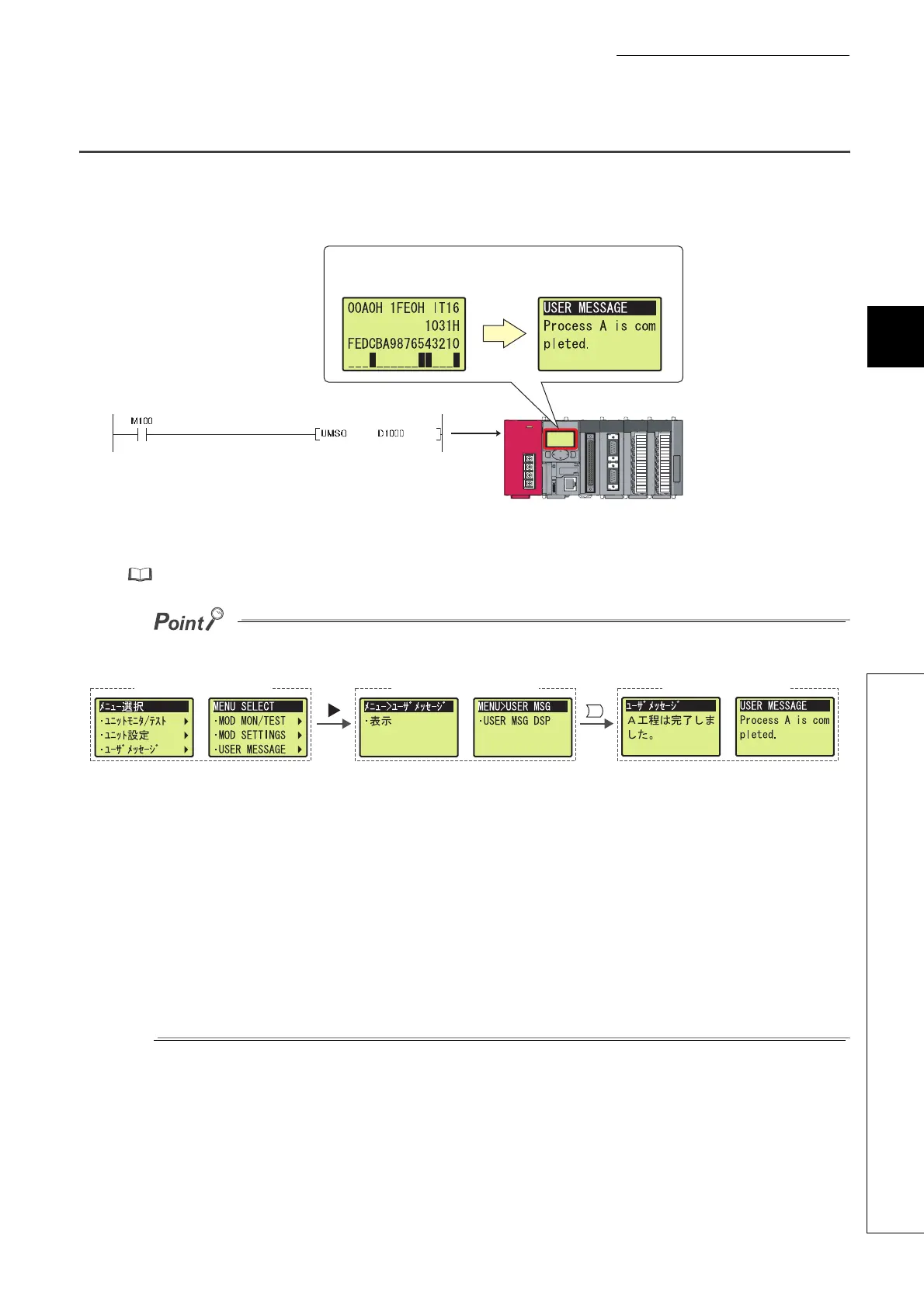219
CHAPTER 4 DISPLAY UNIT FUNCTIONS
4
4.6 User Message
4.5.1 Initial setting change
4.6 User Message
Executing User message instruction (UMSG) displays a user message on the display unit. User messages are user-
defined messages for display unit.
For details on User message instruction, refer to the following.
MELSEC-Q/L Programming Manual (Common Instruction)
● Under the "USER MESSAGE" menu selected from the "function selection" screen, the user message displayed last can
be displayed again.
However, the user message will not be displayed if it is not held in the following cases.
• A user message is attempted to be displayed after User message instruction where empty character strings have
been specified as an argument is executed.
• A user message is attempted to be displayed while User message instruction has not been executed after the
CPU module is powered off and then on or is reset.
• User message instruction where a null code (00
H
) has been specified as an argument is executed while a user
message is displayed.
*1 When a displayed language is switched by language setting, the language of a user message is not changed.
● A user message is displayed whenever User message instruction is on the rising edge or a user message is changed. If
the intervals of the rising edge and update intervals of a user message are too short, a user message will be continuously
popped up; and therefore, operations of the display unit will be frequently interrupted. In this case, pressing the ESC
button on the display unit long while a user message is displayed will disable pop-up display. For how to enable pop-up
display, refer to Page 223, Section 4.7.4.
When the module receives a message during function
execution, the message is displayed on the display unit.
Executing user message instruction (UMSG)
will issue a user message.
OK
"Function selection" screen
"User message menu" screen "User message" screen
*1
