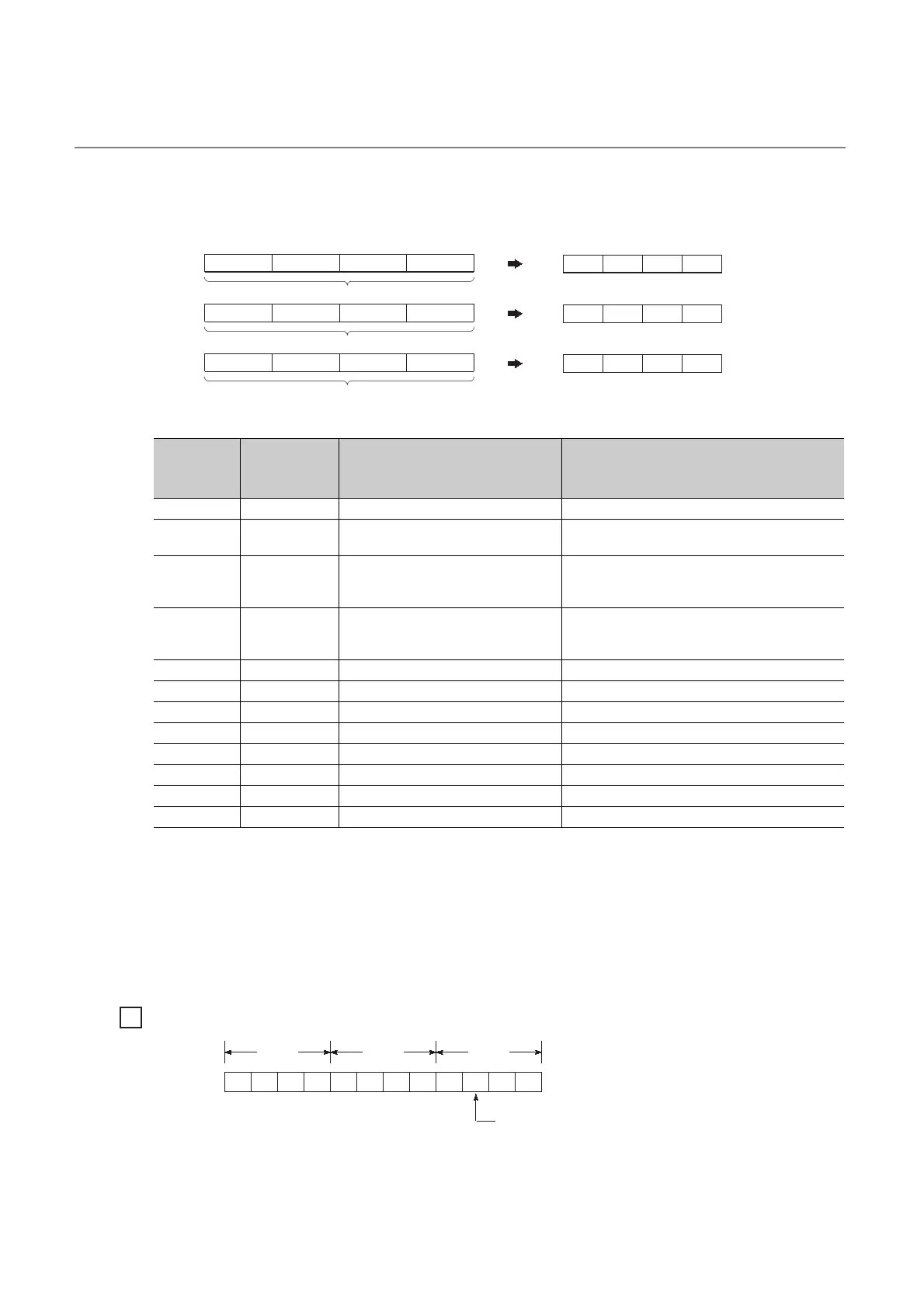154
3.25.2 LED indication priority
The LED indication is determined according to the factor number in SD207 to SD209 (LED indication priority). The
LED indication can be disabled (off).
*1 When errors having the same priority simultaneously occur, the LED corresponding to the first detected error is
displayed.
To disable (off) the LED indication for the error, set 0 to the relevant factor number in SD207 to SD209.
Note that even after disabling (off) the LED indication, SM0 and SM1 are turned on and the error codes are stored to
SD0.
Disabling (off) the ERR.LED indication upon detection of a remote password error.
Priority
order
*1
Factor
number
(Hexadecimal)
Error message to be displayed Remarks
1 1 AC/DC DOWN Power-off
22
• SP.UNIT ERROR
• SP.UNIT DOWN
• Intellient function module verification error
• Intelligent function module error
33
• OPERATION ERROR
• REMOTE PASS.FAIL
• SNTP OPE.ERROR
• Operation error
• Remote password error
•SNTP error
44
• ICM.OPE.ERROR
• FILE OPE.ERROR
• FLASH ROM ERROR
• Memory card operation error
• File access error
• Number of flash ROM access exceeded
5 5 PRG.TIME OVER Constant scan setting time exceeded
66 ⎯⎯
7 7 Annunciator ⎯
88 ⎯⎯
9 9 BATTERY ERROR ⎯
10 A ⎯⎯
11 B ⎯⎯
12 C DISPLAY ERROR Display unit error
Priority 4
Priority 3
Factor number setting area
Priority 2 Priority 1
Priority 8
Priority 7
Priority 6
Priority 5
Priority 10
Priority 9
Factor number setting area
Factor number value
SD207
15
SD208
SD209
12 11 8 7
4
3
0 bit
SD207
SD208
SD209
to
to
to
to
15
to
0 bit
3
2
4
1
8
7
6
5
C
B
A
9
Priority 11Priority 12
Factor number setting area
Ex.
Ex.
Change "3" (factor number value) to "0".
SD209
SD208 SD207
00A987654021
