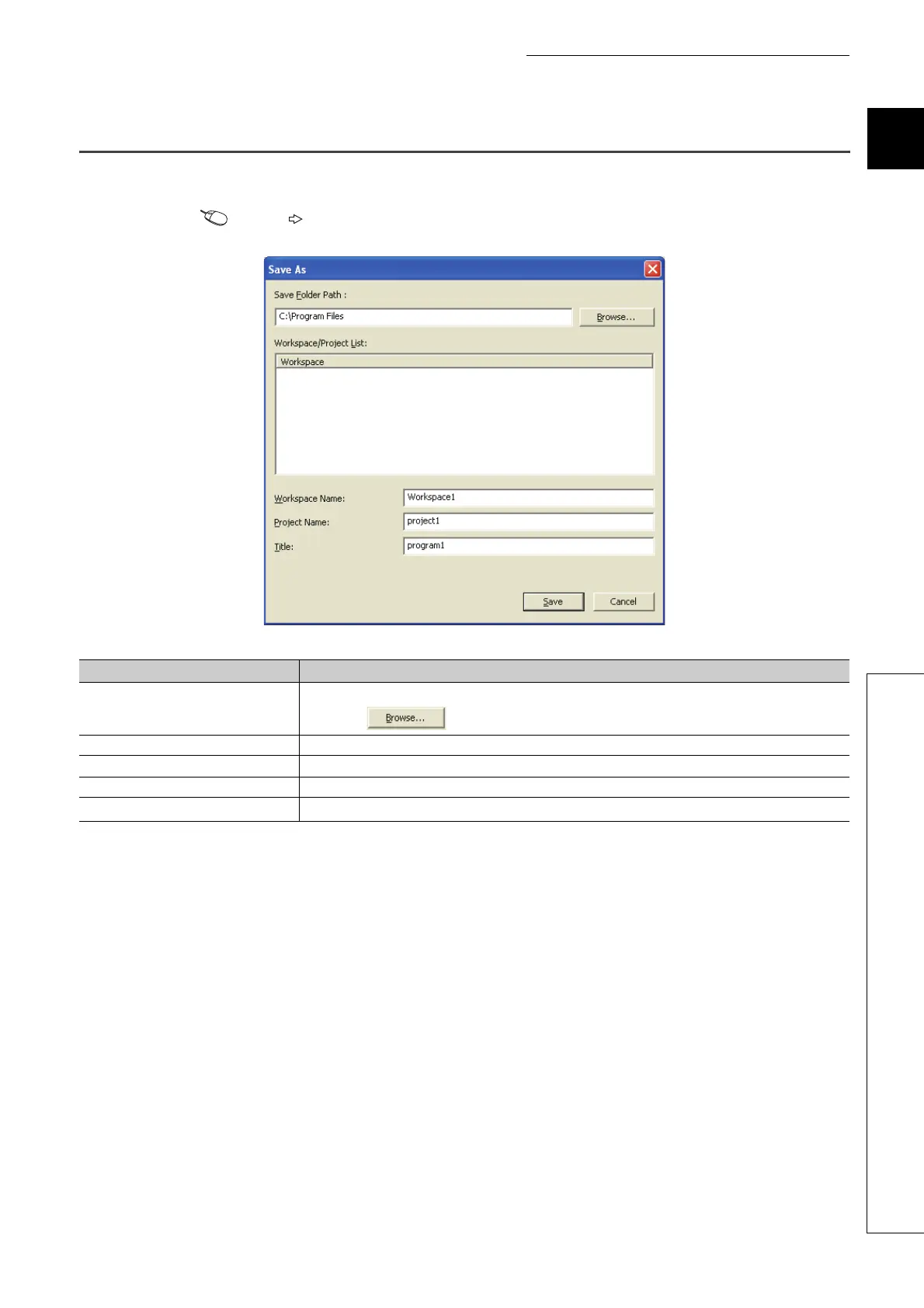29
CHAPTER 1 BASIC PROCEDURE FOR PROGRAMMING
1
1.7 Saving a Project
1.7 Saving a Project
To save a project, open the "Save As" dialog box.
[Project] [Save As...]
*1 Projects can also be saved without titles.
Item Description
Save Folder Path
Enter the storage destination folder (drive or path) of the workspace. Folders can be browsed for selection by
clicking the button.
Workspace/Project List Select a workspace. Double-click "Workspace" to display a project list.
Workspace Name Enter a name for the workspace.
Project Name Enter a name for the project.
Title
*1
Enter a title for the project.
