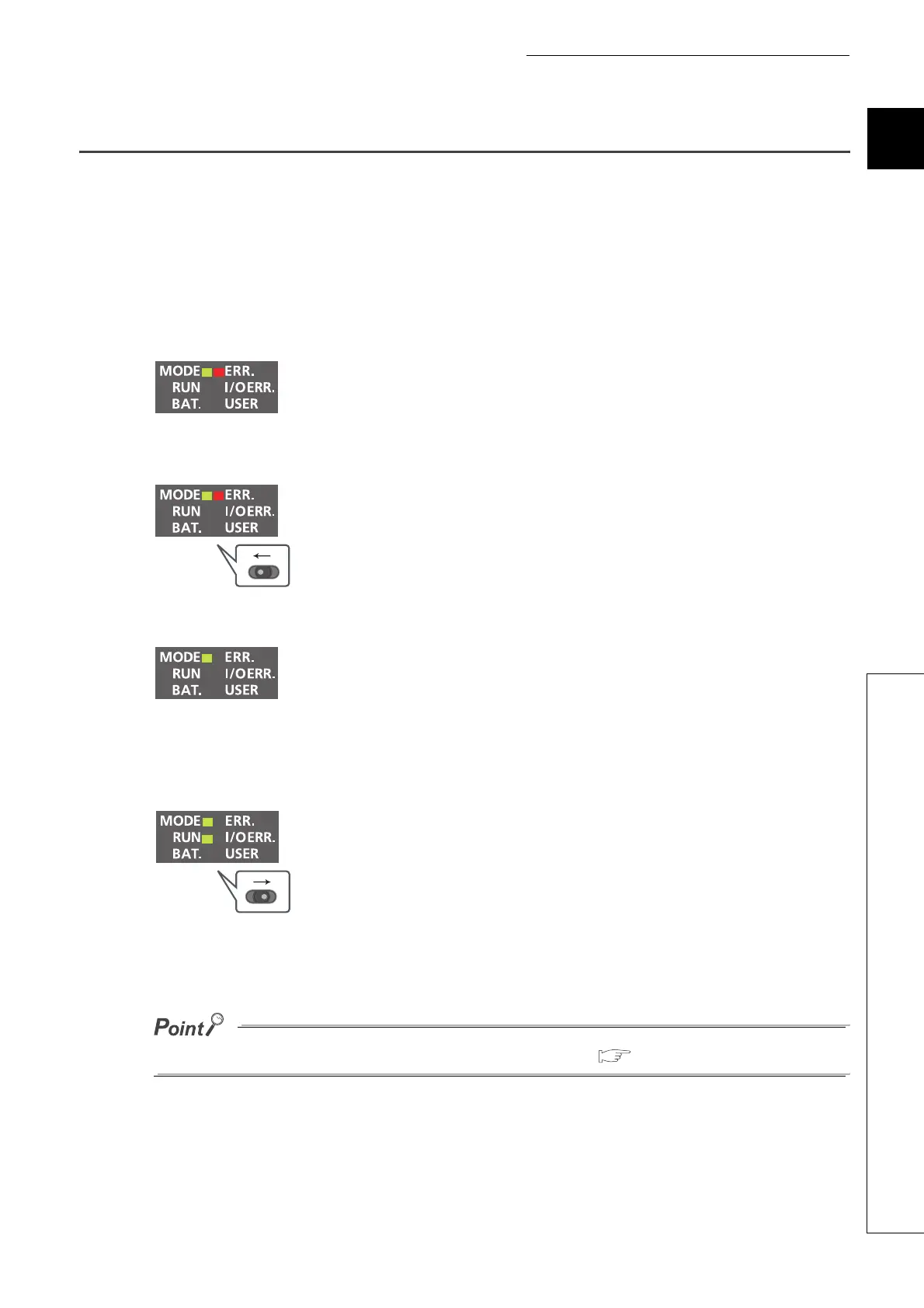27
CHAPTER 1 BASIC PROCEDURE FOR PROGRAMMING
1
1.6 Checking an Operation of the CPU Module
1.6 Checking an Operation of the CPU Module
To check an operation, execute the program written to the CPU module. In this chapter, operation is checked through
the monitoring screen of GX Works2.
(1) Executing a program
Before operating the CPU module, data written to the CPU module must be validated. To validate, power off and
then on or reset the CPU module.
In the next procedure, run the CPU module. To run, use the switch on the CPU module.
When the RUN LED is lit green, the program is being executed successfully.
By remote operation, CPU modules can be operated without using switches. ( Page 106, Section 3.13)
1. Before resetting the CPU module, check the current
LED status.
↓
2. Move the switch on the front of the CPU module to
the RESET position. (One second or longer)
↓
3. Hold the switch until the ERR. LED turns off after
flashing.
4. Move the switch to the RUN position.
On (green)
Off
Flashing (red)
MODE:
RUN :
ERR. :
On (green)
Off
Flashing (red)
MODE:
RUN :
ERR. :
MODE:
RUN :
ERR. :
On (green)
Off
Off
MODE:
RUN :
ERR. :
On (green)
On (green)
Off
