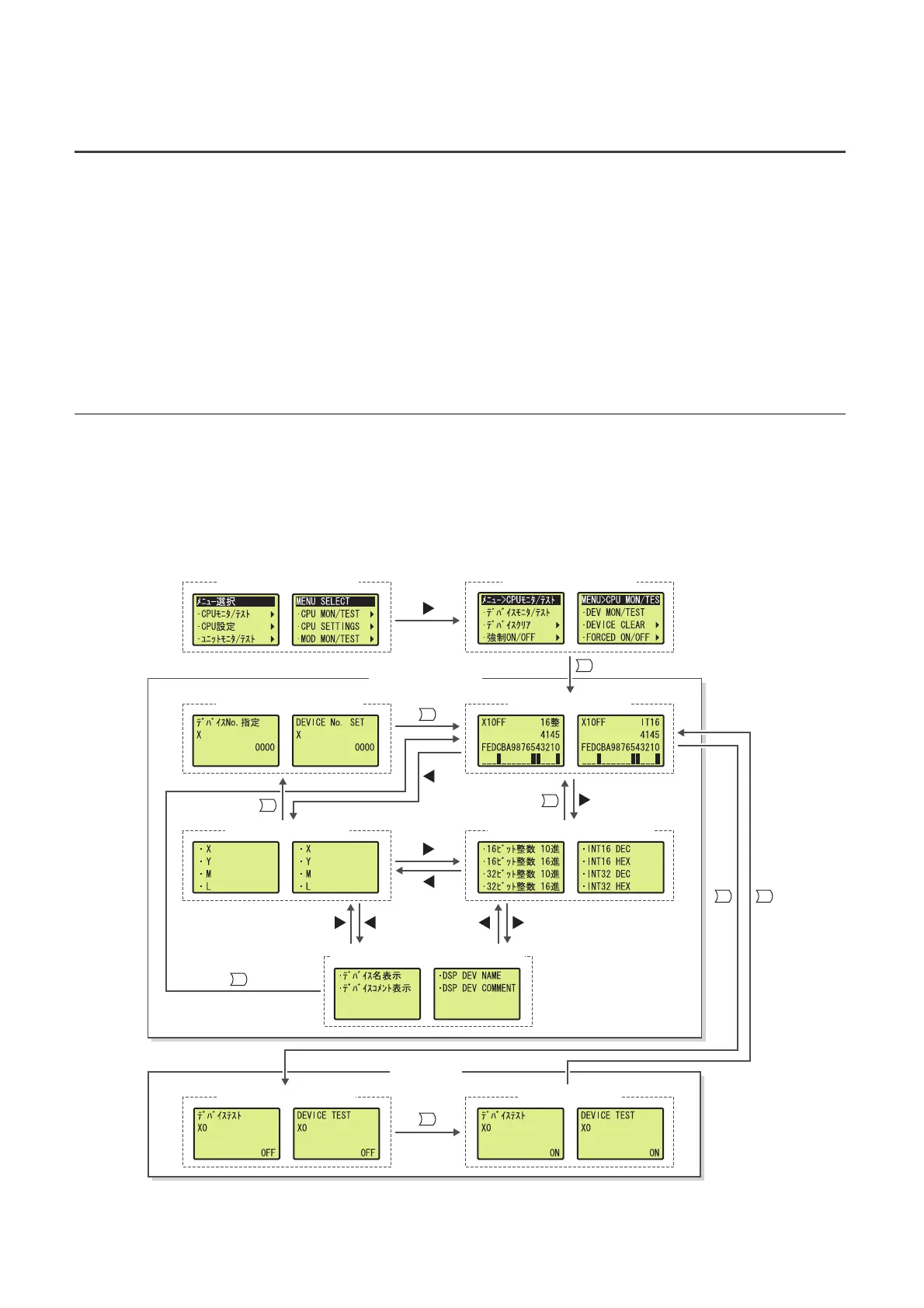188
4.2 CPU Monitor/Test
System status can be checked and device values can be changed with the display unit.
The CPU monitor/test includes the following functions.
• Device monitor/device test
• Device clear
• Forced on/off
• Scan time monitor
• Built-in I/O function monitor
• Error display/clear
4.2.1 Device monitor/test
Device memory values can be monitored. Also, on/off status of bit devices and word device values can be checked
and changed.
(1) Screen transition
The following shows screen transition of device monitor/test.
OK
OK
OK
OK
OK
OK
OK
OK
"
Function selection" screen
"Device No. setting" screen
Device monitor
Device test
"
Device monitor" screen
"
Device test check
"
screen
"
Device selection
"
screen
"
Display format selection
"
screen
"Device comment display selection"
screen
"
Device test
"
screen
"
CPU monitor/test" screen