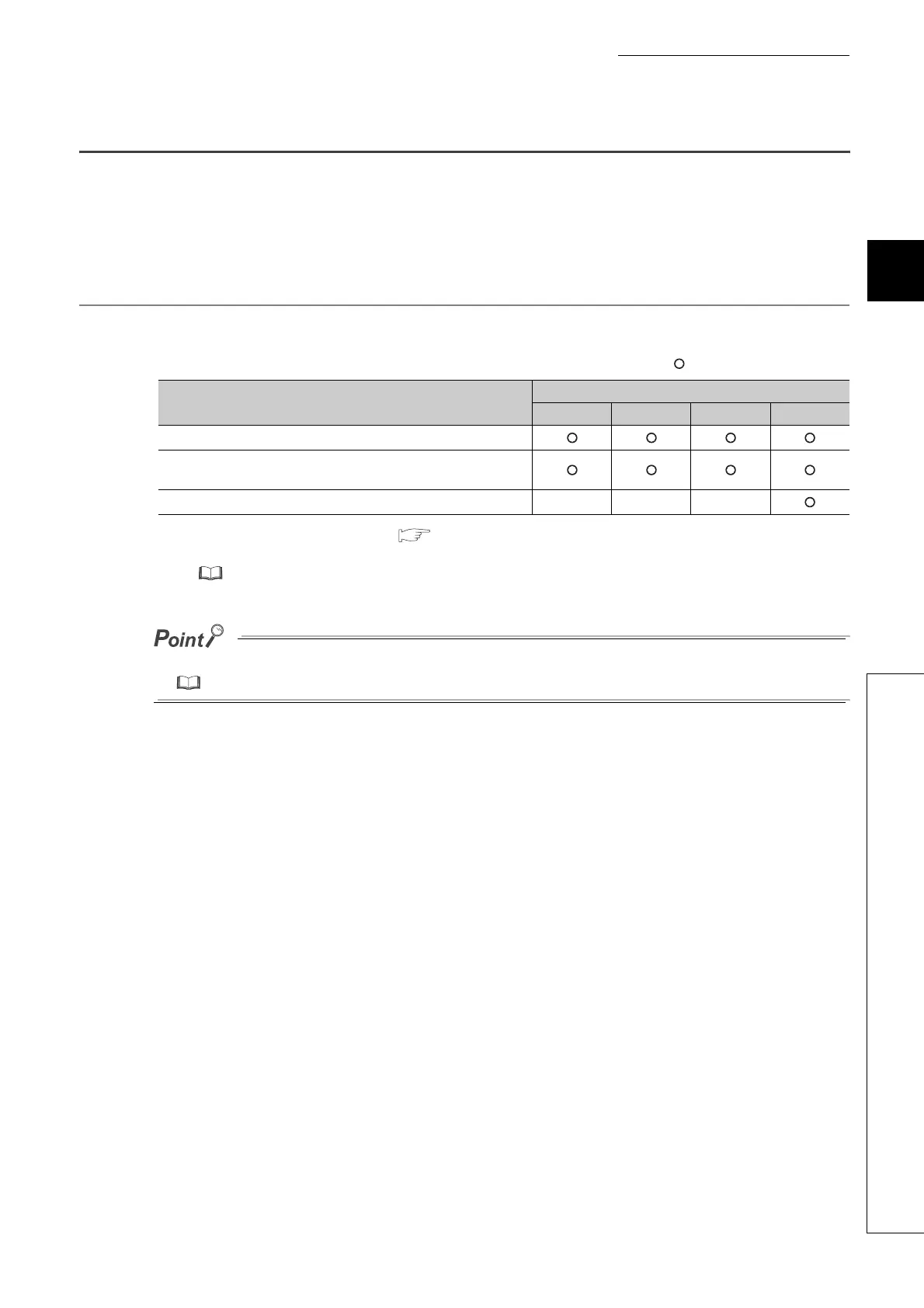153
CHAPTER 3 CPU MODULE FUNCTIONS
3
3.25 LED Control Function
3.25.1 Methods for turning off the LEDs
3.25 LED Control Function
Whether to turn off the LED after an error and whether to indicate an error or not (on/off) can be set.
3.25.1 Methods for turning off the LEDs
The LEDs can be turned off by the following operations.
: Applicable, ×: Not applicable
*1 For operation of SM and SD, refer to Page 150, Section 3.24. For the I/O ERR. LED, use SM1850, SM1870,
SM1899, or SM1919. For details on SM and SD, refer to the following.
MELSEC-L CPU Module User's Manual (Hardware Design, Maintenance and Inspection)
For LED of the built-in CC-Link function, refer to the following.
MELSEC-L CC-Link System Master/Local Module User's Manual
How to turn off
Relevant LED
BAT. ERR. I/O ERR. USER
After resolving the error cause, execute the LEDR instruction.
After resolving the error cause, clear the error using
*1
SM and SD.
(Continuation error only)
Use SM202 and SD202 × × ×
