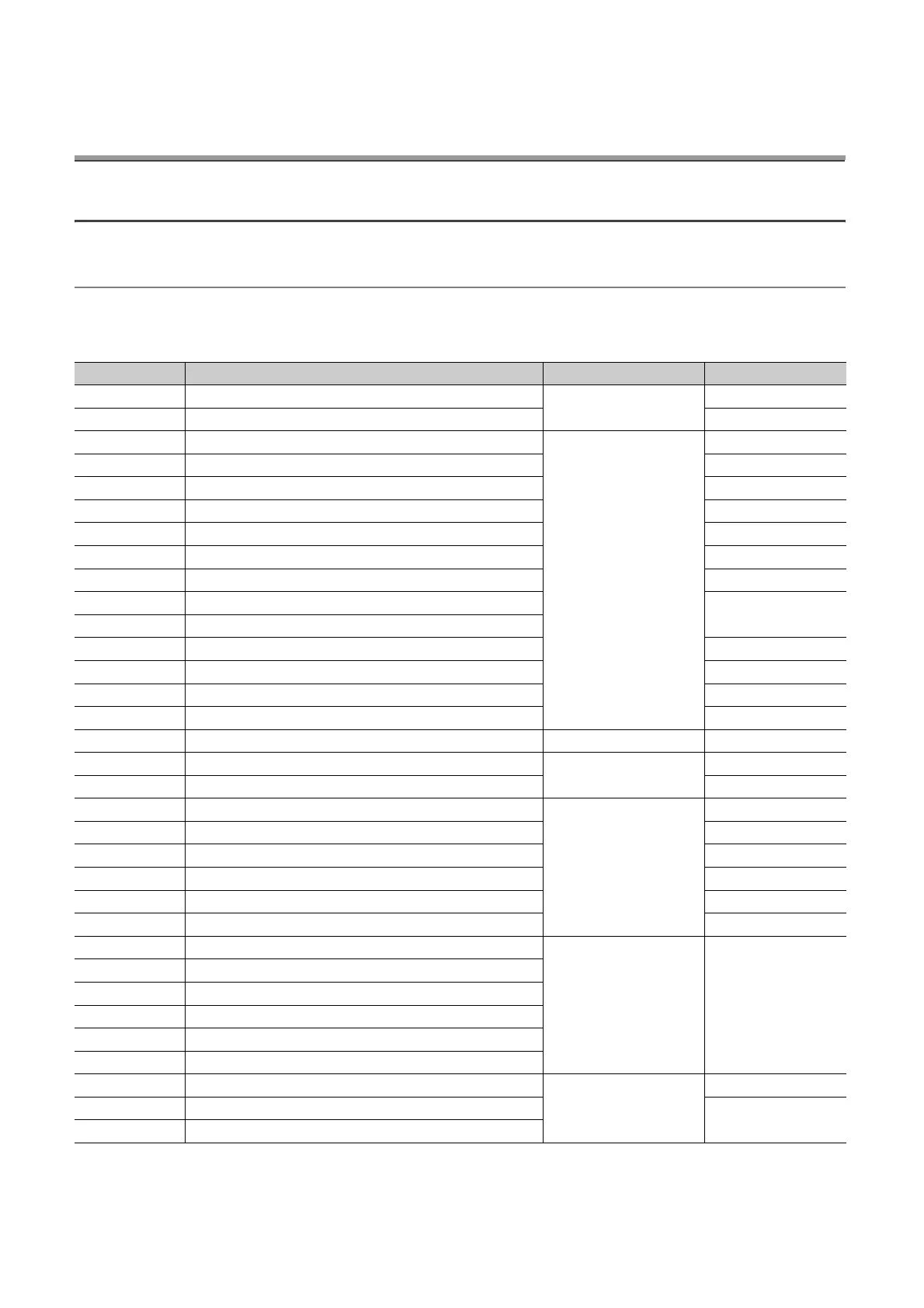284
APPENDICES
Appendix 1 Parameter Setting
Appendix 1.1 List of Parameter Numbers
Each parameter number is the value that is stored in the special register (SD16 to SD26) when an error occurs in the
parameter settings. The following list indicates the parameter items and corresponding parameter numbers.
(To the next page)
Parameter No. Parameter item Set in: Reference
0000
H
Label
PLC Name
⎯
0001
H
Comment ⎯
1000
H
Timer Limit Setting
PLC System
Page 238, Section 5.2.10
1001
H
RUN-PAUSE Contacts Page 106, Section 3.13
1002
H
Remote Reset Page 106, Section 3.13
1003
H
Output Mode at STOP to RUN Page 93, Section 3.7
1004
H
Floating-point operation Page 312, Appendix 3
1005
H
Common Pointer No. Page 272, Section 5.9.2
1007
H
Points Occupied by Empty Slot Page 39, Section 2.2
1008
H
System Interrupt Setting
Page 273, Section 5.10
100A
H
Intelligent Function Module Setting (Interrupt Pointer Setting)
100C
H
Module Synchronization Page 85, Section 3.5
100D
H
A-PLC Compatibility Setting ⎯
1013
H
Service Processing Setting Page 88, Section 3.6
1014
H
Latch Data Backup Operation Valid Contact Page 159, Section 3.27
1016
H
Built-in Ethernet Port Setting Built-in Ethernet Port Setting ⎯
1017
H
PLC Module Change Setting
PLC System
Page 166, Section 3.30
1018
H
Built-in CC-Link Setting ⎯
1100
H
File Register
PLC File
Page 259, Section 5.6
1101
H
Comment File Used in a Command Page 277, CHAPTER 7
1102
H
Initial Device Value Page 85, Section 3.5
1103
H
File for Local Device Page 278, Section 7.2
1104
H
Transfer to Standard ROM at Latch data backup operation Page 159, Section 3.27
1105
H
Device data storage file Page 164, Section 3.28
2000
H
Device Points
Device Page 83, Section 3.4
2001
H
Latch range (latch clear is enabled)
2002
H
Latch range (latch clear is disabled)
2003
H
Local variable
2004
H
Latch range extended devices (latch clear is enabled)
2005
H
Latch range extended devices (latch clear is disabled)
3000
H
WDT (Watchdog Timer) Setting
PLC RAS
Page 82, Section 3.3
3001
H
Error Check
Page 150, Section 3.24
3002
H
Operating Mode When there is an Error
