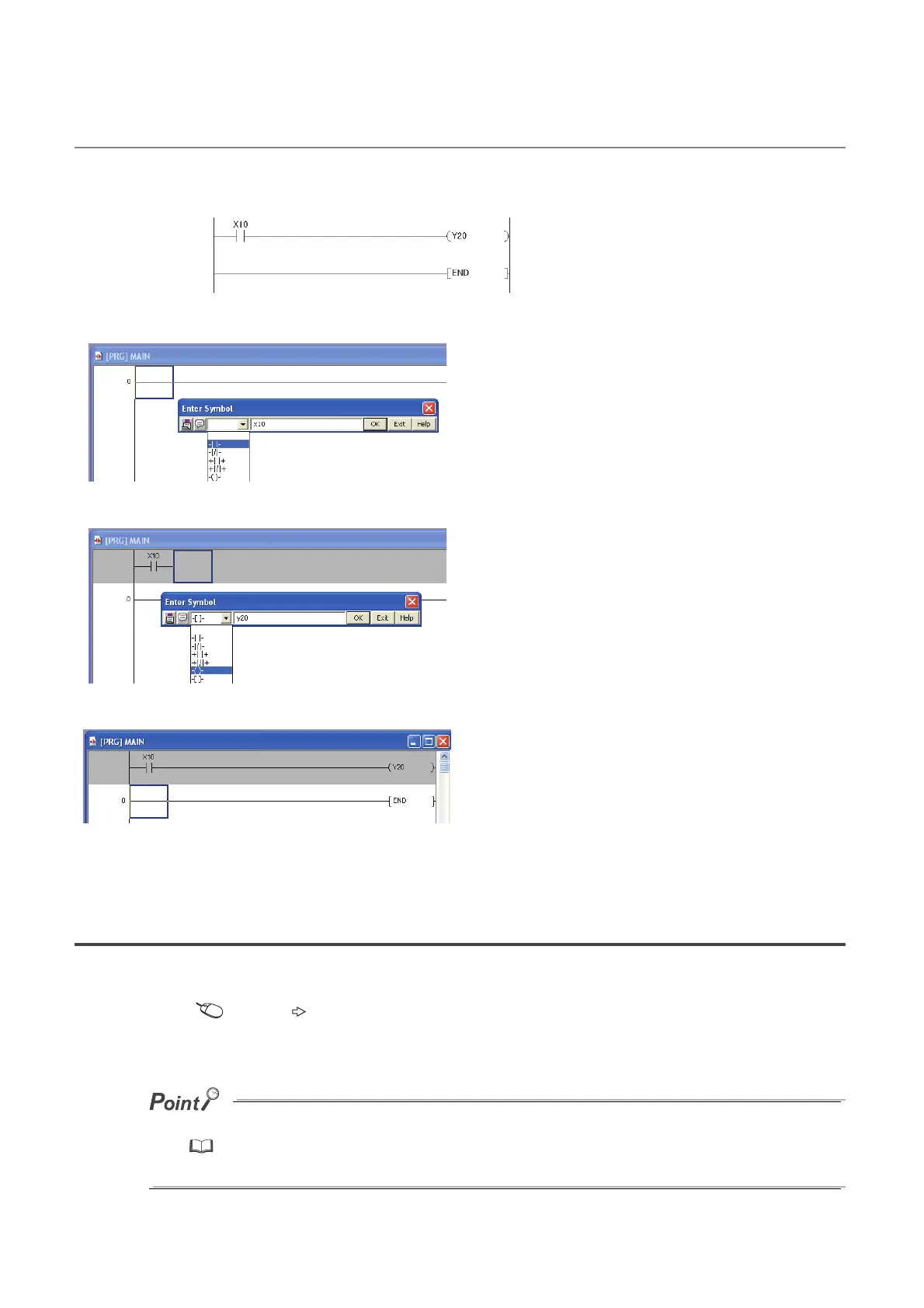24
1.3.2 How to create a program
This section shows how to create the following sample program.
The program has been created. In the next procedure, convert the program.
1.4 Converting a Program
Operation of a program is defined after converting its ladder.
[Compile] [Build]
The program has been converted. In the next procedure, write the program to a CPU module.
● To use a label, the program must be compiled.
GX Works2 Version1 Operating Manual (Common)
● After modifying a program, it must be compiled.
1. To enter X10, type X10 at the original cursor
position and select the contact shown in the left
figure.
↓
2. To enter Y20, type Y20 and select the coil shown in
the left figure.
↓
When X10 is turned on, Y20 turns on.
