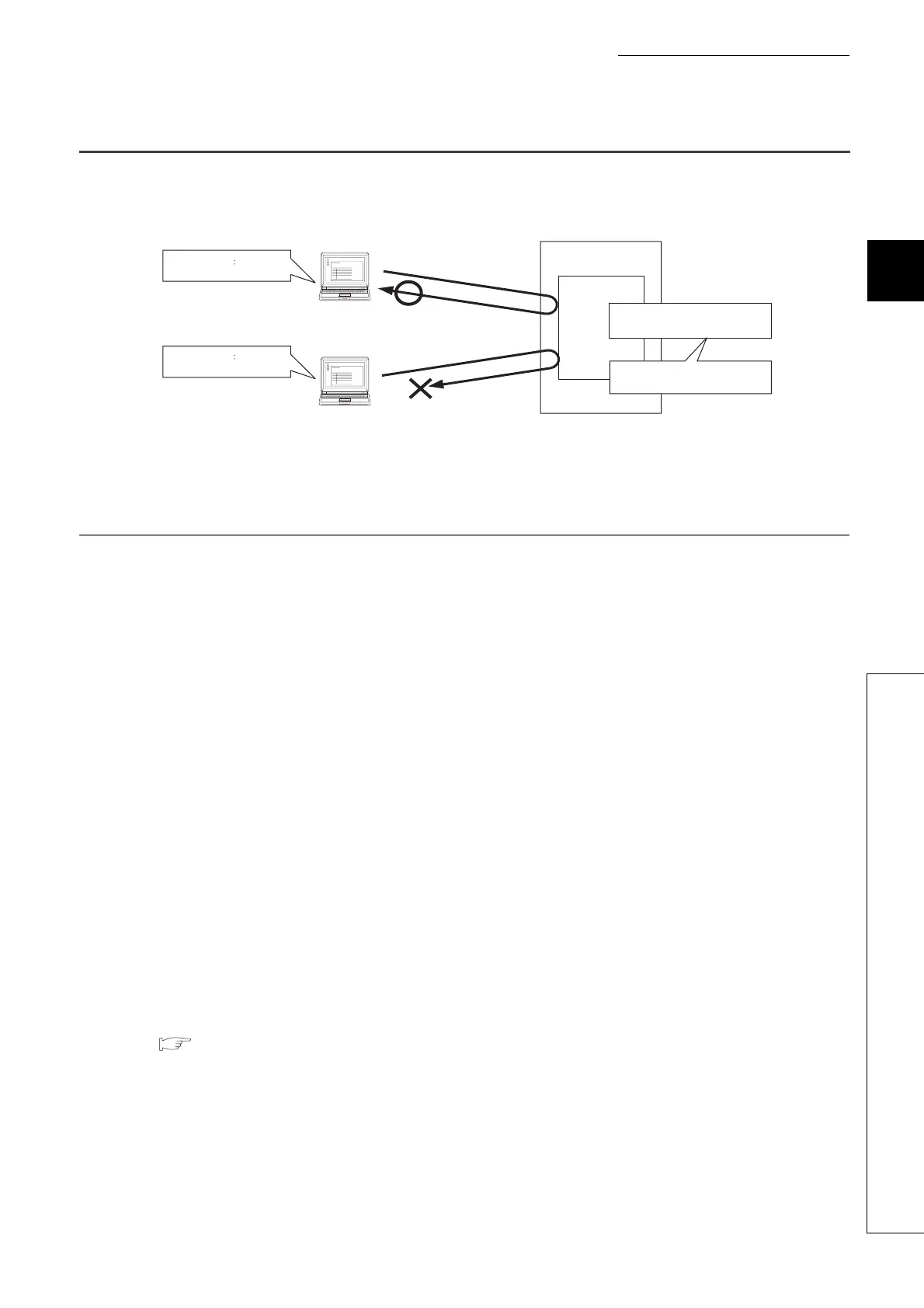97
CHAPTER 3 CPU MODULE FUNCTIONS
3
3.11 File Password 32
3.11.1 Setting file passwords
3.11 File Password 32
A read password and write password can be set to each file that is stored in the CPU module. By using this function,
files can be protected against tampering and theft by unauthorized persons.
3.11.1 Setting file passwords
(1) Characters applicable to passwords
A read password and write password can be set individually. Alternatively, one same password can be specified
for both read write passwords.
• Applicable characters: ASCII characters (numbers, alphabets
*1
, special characters
*2
)
• Number of characters applicable: 4 to 32 characters
*1 Alphabets are case-sensitive.
*2 Special characters are the following: ` ~ ! @ # $ % ^ & * ( ) _ + - = { } | \ : " ; ' < > ? , . / [ ], and spaces.
(2) Timing for file protection to be enabled/disabled
Files are protected immediately after registration of a password, and file protection is disabled immediately after
deletion of the password.
(3) Files that can be password-protected
The following files can be protected by a password.
(4) Online operations that require password authentication
Password authentication is required for the following operations whenever the file is password-protected.
( Page 102, Section 3.11.2)
• Program • Parameter • Initial device value
• Device comment • Source information
• Write to PLC (data writing) • Read from PLC (data reading)
• Online change (ladder mode) (data writing) • Online change (files) (data writing)
• Change T/C setting (data writing) • Verify with PLC (data reading)
• Create/Change or Delete of a password (data
reading and writing)
• Delete PLC Data (data writing)
Read password
"XYZ98756" is authenticated.
Programming tool
File A can be read since
the password matches.
CPU module
File A
Write password: AbcDEF12
Read password: XYZ98756
A write password and read
password can be set individually.
File A cannot be written since
the password does not match.
Programming tool
Write password
"1234abCD" is authenticated.
