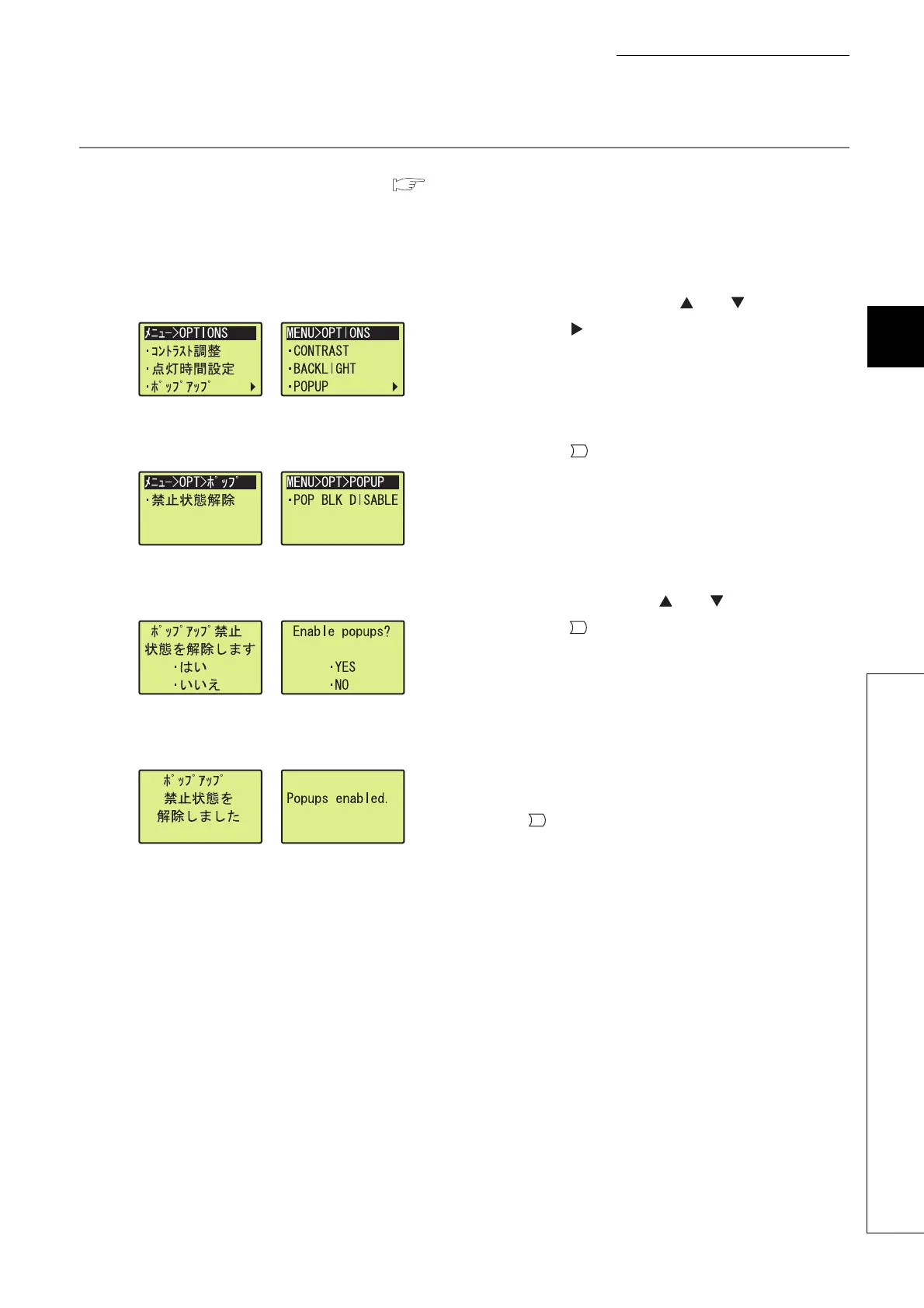223
CHAPTER 4 DISPLAY UNIT FUNCTIONS
4
4.7 Option Settings
4.7.4 Pop-up display
4.7.4 Pop-up display
A pop-up screen showing a user message ( Page 219, Section 4.6) can be enabled.
(1) Operating procedure
Enable pop-up display by the following operation.
"Options" screen
1. Select "POPUP" using the and buttons and
press the button.
↓
"Pop-up" screen
2. Press the button.
↓
"Pop-up setting confirmation" screen
3. Select "YES" using the and buttons and
press the button.
↓
"Pop-up setting completion" screen
4. After the setting is completed, either of the screens
(shown left) appear.
To return the display to the "pop-up" screen, press
the button.
OK
OK
OK
