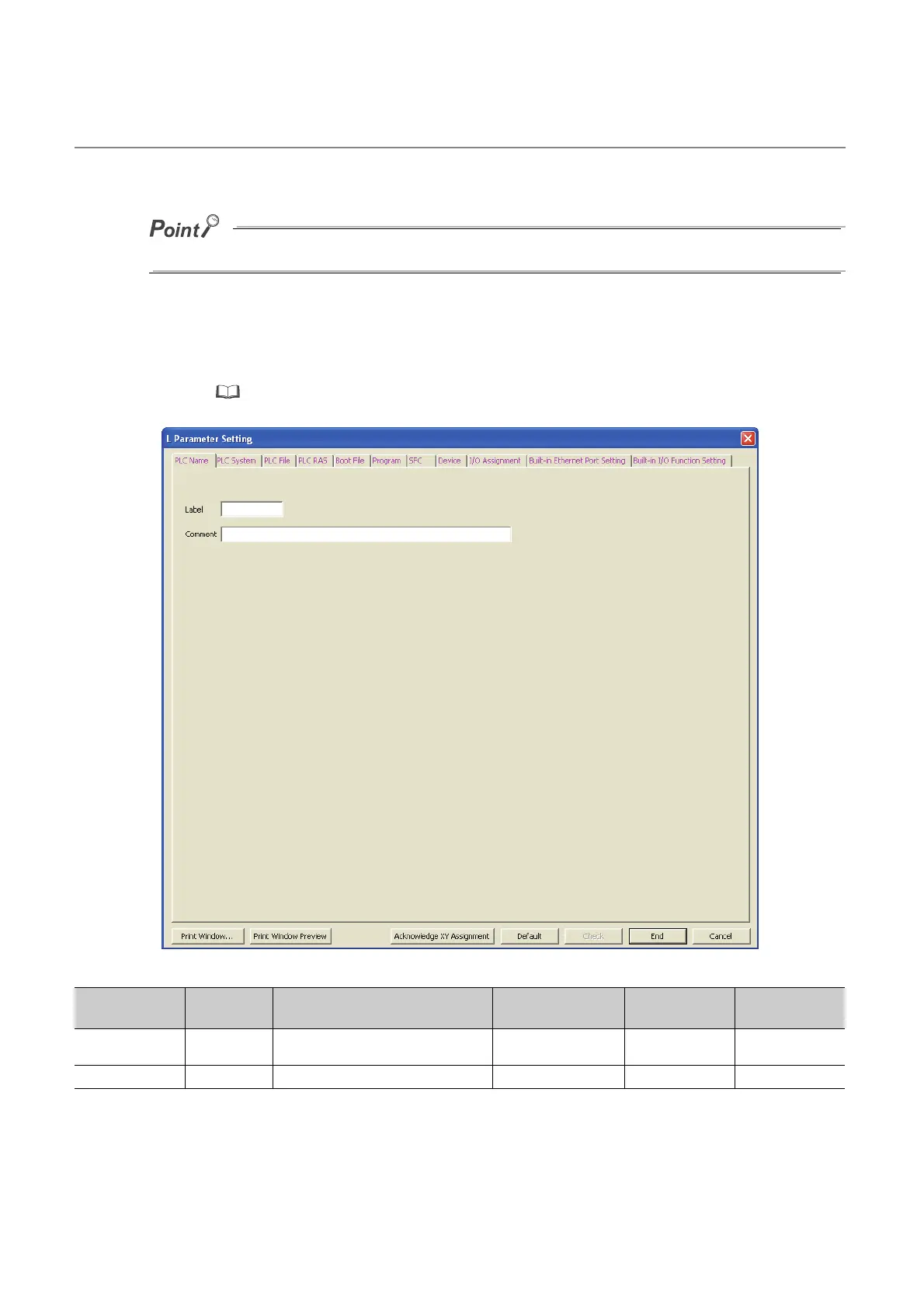286
Appendix 1.2 PLC Parameter
This section provides parameter setting screens and details of the setting items.
Note that parameter setting is not available for the grayed out items.
(1) PLC Name Setting
A label name and a comment for the CPU module are set. The settings are displayed in the list for the find CPU
function. ( MELSEC-L CPU Module User's Manual (Built-In Ethernet Function))
Item
Parameter
No.
Description Setting range Default Reference
Label
0000
H
Set a label (name, application) for the CPU
module.
Up to 10 characters ⎯⎯
Comment
0001
H
Set a comment for the CPU module label. Up to 64 characters ⎯⎯
