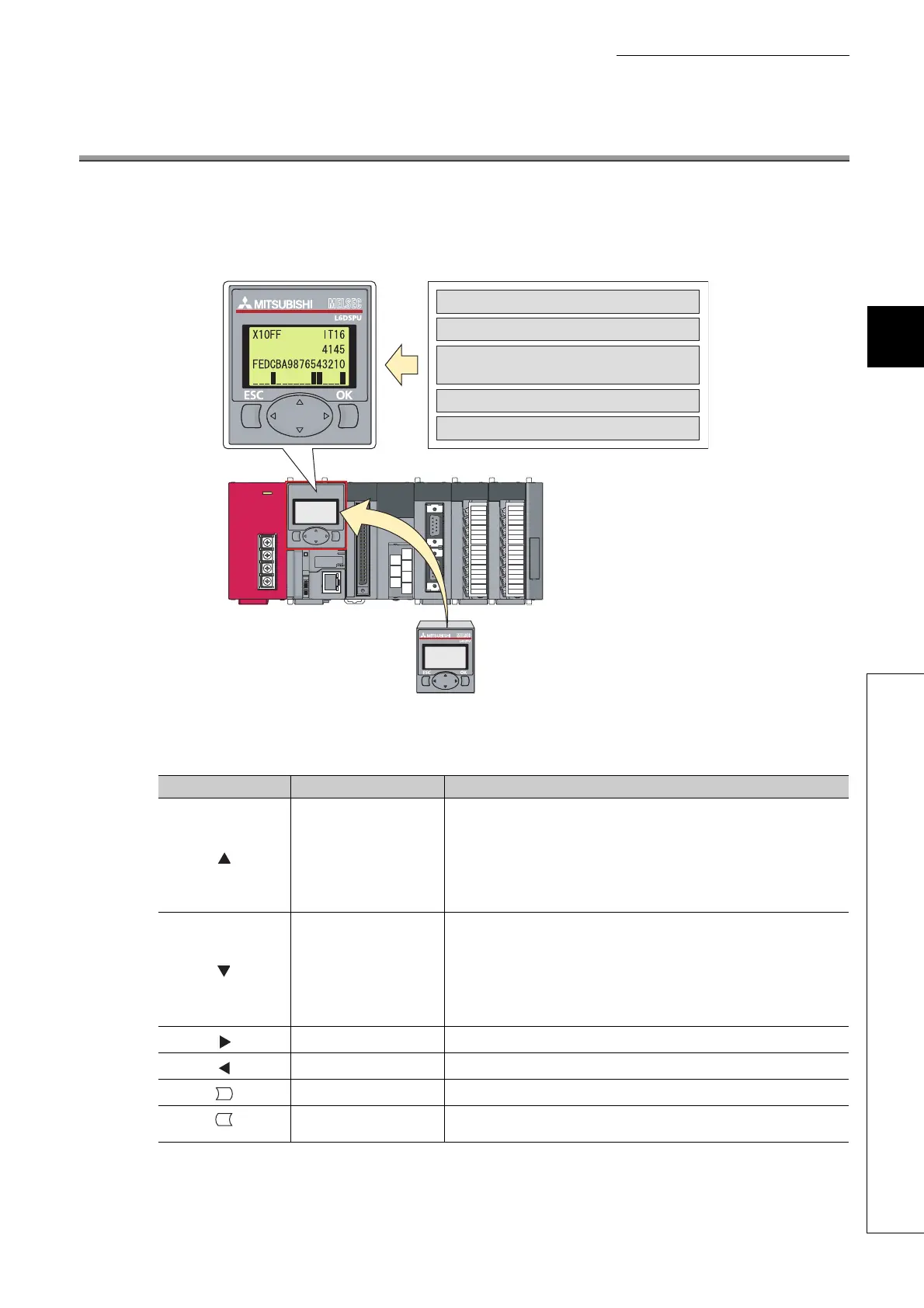183
CHAPTER 4 DISPLAY UNIT FUNCTIONS
4
CHAPTER 4 DISPLAY UNIT FUNCTIONS
A display unit is an LCD attachable to the CPU module. Using a display unit allows checking system status and
changing system setting values without software packages.
If an error occurs, the error cause can be determined by displaying the error information.
(1) Description of the buttons
Unless otherwise specified, buttons on a display unit operate as follows.
Type Name Description
Up arrow button
Moves the cursor up, scrolls the screen up, and increases values. In the following
screens, pressing a device longer will increase a bit device value in increments of
10 bits (decimal notation) or 16 bits (hexadecimal notation), and will increase a
word device value in increments of 10 words (decimal notation) or 16 words
(hexadecimal notation).
• Device monitor/test
• Buffer memory monitor/test
Down arrow button
Moves the cursor down, scrolls the screen down, and decreases values. In the
following screens, pressing a device longer will increase a bit device value in
increments of 10 bits (decimal notation) or 16 bits (hexadecimal notation), and will
increase a word device value in increments of 10 words (decimal notation) or 16
words (hexadecimal notation).
• Device monitor/test
• Buffer memory monitor/test
Right arrow button Moves the cursor forward and switches screens.
Left arrow button Moves the cursor back and switches screens.
OK button Switches screens, executes functions, and accepts selection.
ESC button
Returns the display to the previously displayed screen or the initial screen for each
function.
Device monitor/test
Forced on/off
Checking/changing the I/O status and setting
values of intelligent function module
Error information/log display
Scan time display
OK
ESC
